
 Ability to extend Textastic via script (python or javascript)
Ability to extend Textastic via script (python or javascript)

 Textastic for Mac is not saving preferences
Textastic for Mac is not saving preferences
Textastic for Mac is not saving preferences.
It works on one of my machines, but not on the other.
I've tried to remove preference files, application, but it haven't helped.

 Window stuck in dock
Window stuck in dock
If you turn on "Minimize Windows in to Application Icon" in Dock Preferences, and then minimise the Textastic window, there is no way to get it back! With other apps (e.g. Calculator, Mail) clicking on the app icon de-minimises any docked window, but with Textastic, all that happens is the menu bar comes to the front.

 Tab bar height corruption
Tab bar height corruption
The tab bar height is messed when Textastic goes fullscreen after returning from document version history.
(Sorry if the fullscreen screenshots are big to show!)
Here what I've do:
- Create a new document:
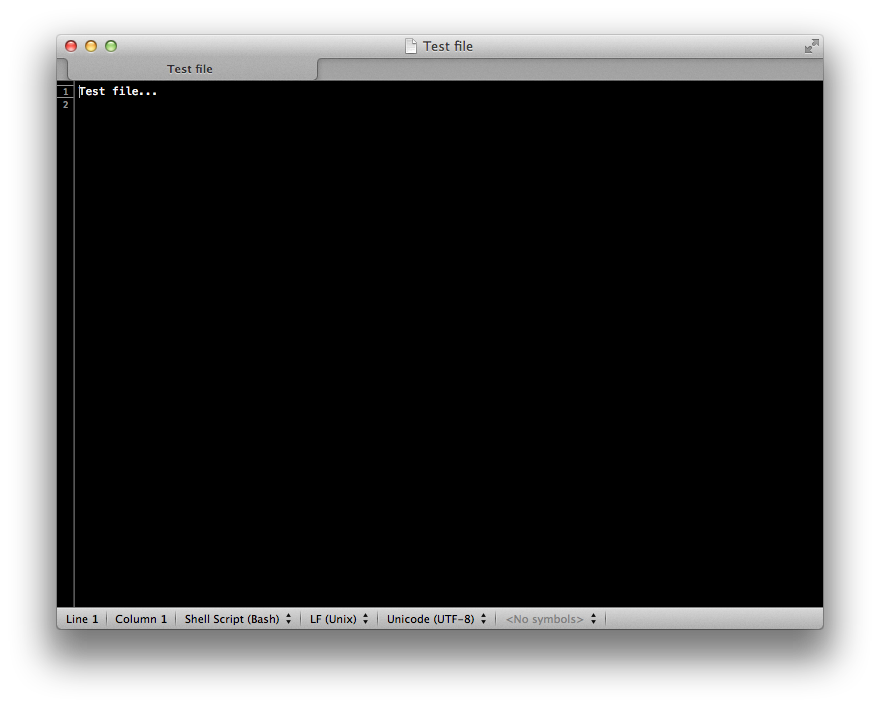
- Move fullscreen, then go to browse document versions history:
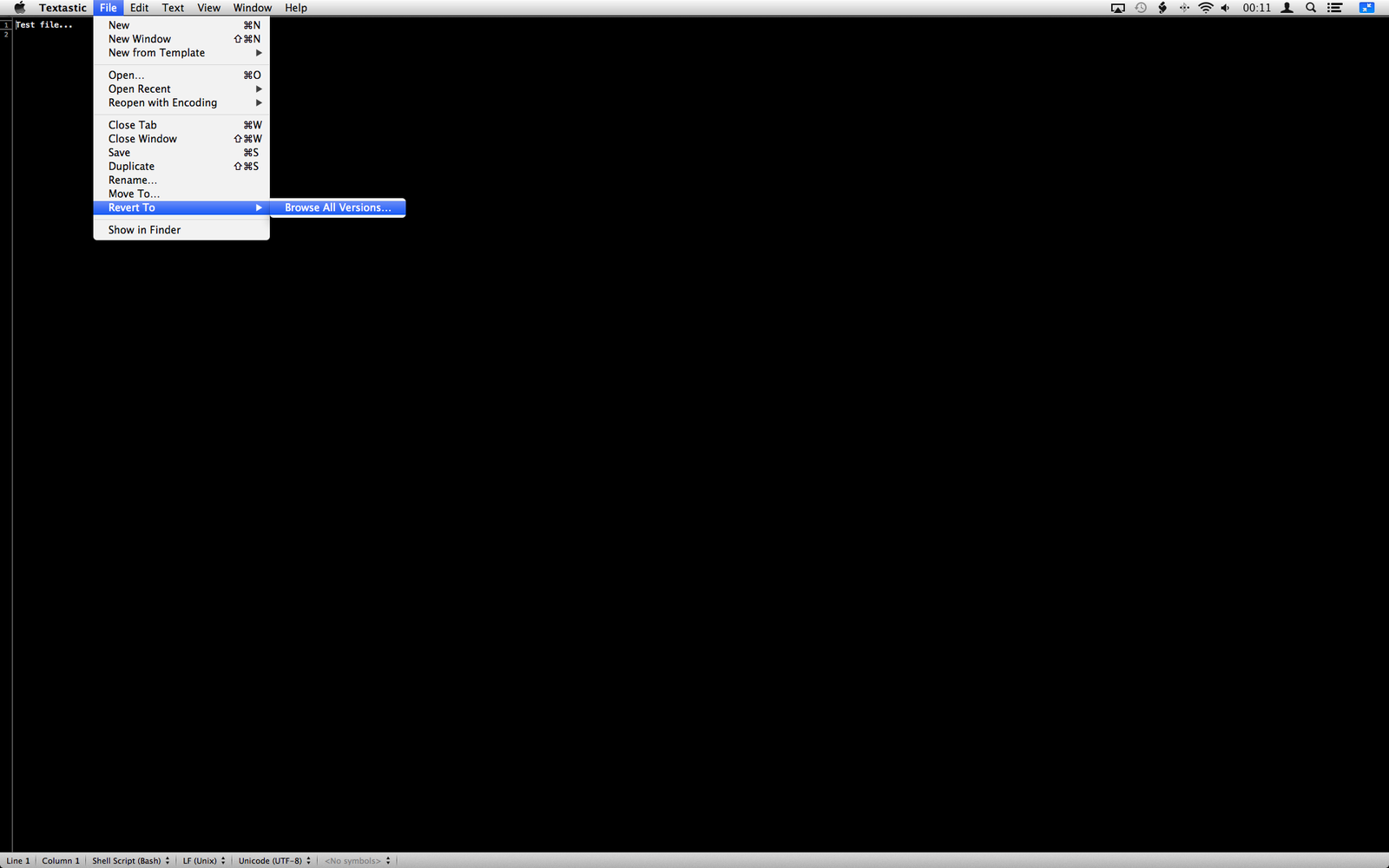
- Now Textastic automatically exits fullscreen mode to go windowed mode, then enters the time machine like document history.
When I exit document history Textastic again first go windowed mode then automatically return fullscreen mode.
And this is what I get:
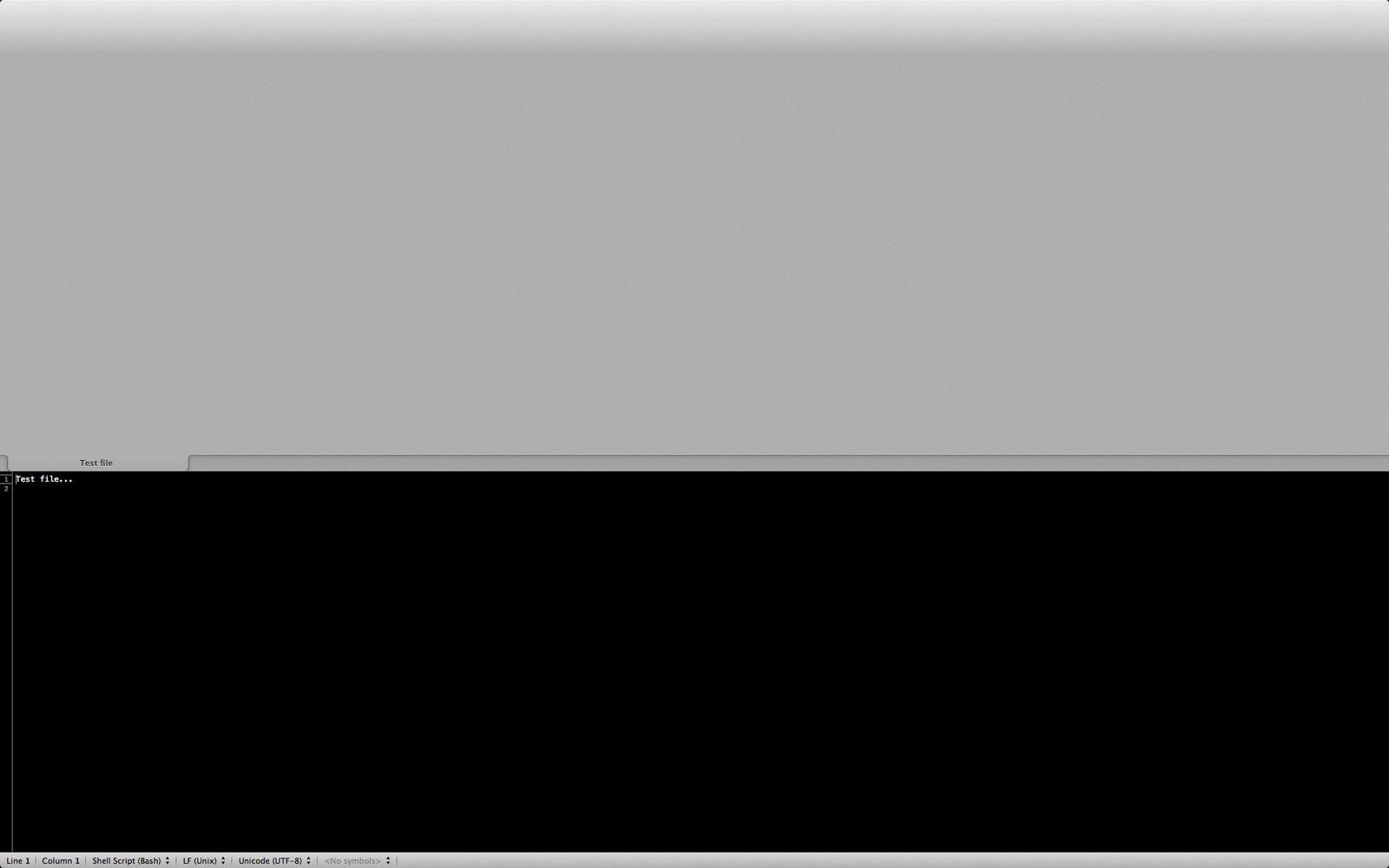
Manually going back to windowed mode doesn't help, the only solution is to close the window:
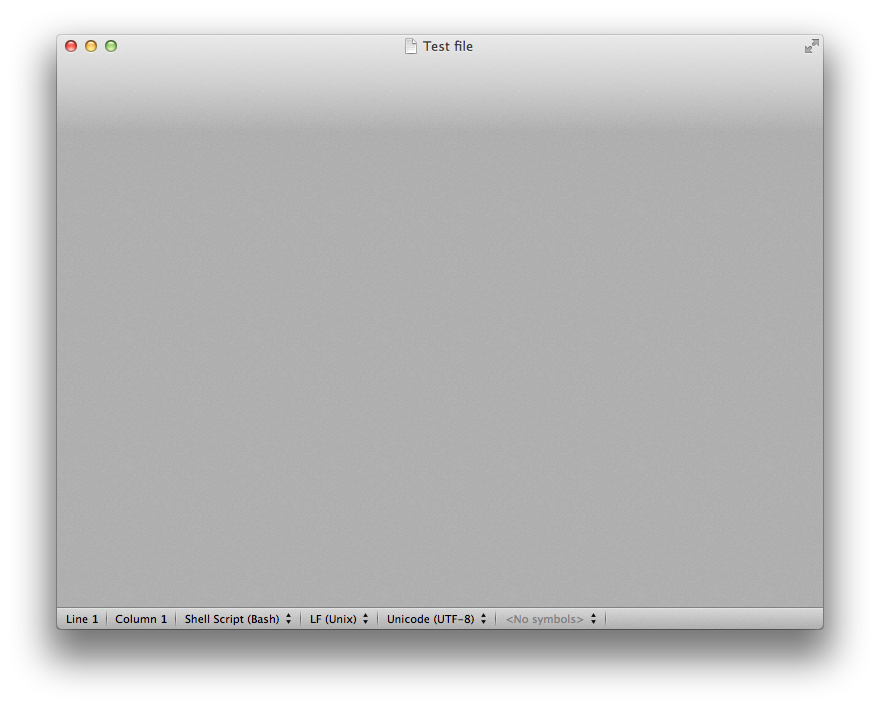
I can reproduce this bug every time, it's just a matter to enter document history when in fullscreen.

Thanks for the detailed description. The screenshots are very helpful. I'll try to fix this.
Update: it will be fixed in the next update

 Balance braces and quotes only when editing source code, not plain text or Markdown.
Balance braces and quotes only when editing source code, not plain text or Markdown.

 Code sync error
Code sync error

 If you have opened a folder, opening additional files outside the tree should utilize a new window.
If you have opened a folder, opening additional files outside the tree should utilize a new window.
Use case: open one project tree in a window. Then using Finder or Terminal manually open a file from outside the active directory tree. This "foreign" file will be opened in the same window. This can get confusing fast.

 Automatically load previously open tabs
Automatically load previously open tabs

 "The document could not be autosaved..." Dialog doesn't disappear after clearing the conflict and saving.
"The document could not be autosaved..." Dialog doesn't disappear after clearing the conflict and saving.
"The document could not be autosaved..." Dialog doesn't disappear after clearing the conflict and saving.

 Export markdown to HTML
Export markdown to HTML
Customer support service by UserEcho

