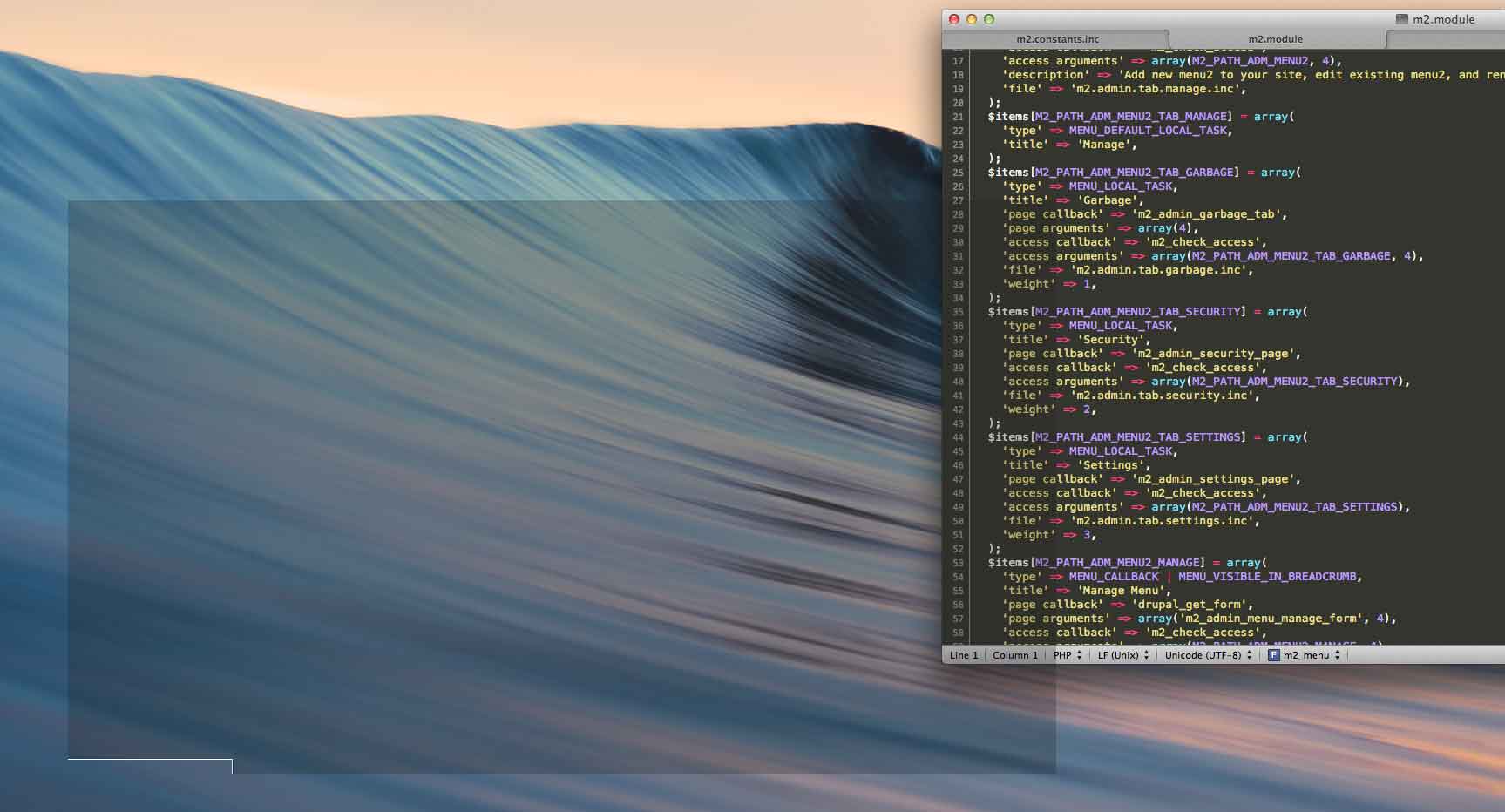Wrong encoding auto-detection
Wrong encoding auto-detection
When I save a PHP document in PSPad (Windows application) with ISO 8859-2 (Central European ISO Latin 2) and then I open it with Textastic 1.1 on Mac, it detect Western (ISO Latin 1), which causes characters mismatch. I must reopen a file with right encoding. Same problem in iOS version. Other editors I try (like TextWrangler), detect it right.

 PHP Ternary Operator badly parsed when it's on two lines
PHP Ternary Operator badly parsed when it's on two lines
In PHP, the ternary operator, $foo == $bar ? true : false;, is misread if there is a line break after the quetstion mark, causing the symbols list to show method called null.

 dragging files into document generates tags
dragging files into document generates tags
Here's a screenshot:
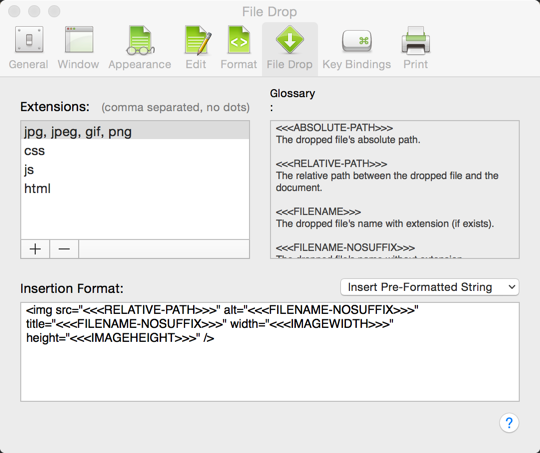

 Shortcut Key for don't save in save dialog. It should respond to Command + D.
Shortcut Key for don't save in save dialog. It should respond to Command + D.
The save dialog should respond to Command + D, pressing the don't save option.

This is a problem with Find & Replace on OS X Mavericks. It will be fixed in the next update.

 Typo in Preferences
Typo in Preferences
The toolbar at the top has a button called "Text Edtiting", which should of course be "Text Editing"

 File extension and highlighter
File extension and highlighter
Hi,
It appears that Textastic for Mac is not treating permissions correctly or something. When I use Forklift to edit files on my server, it copies them to a local directory like: ~/Library/Caches/com.binarynights.ForkLift2/#0/monitrc
With Textwrangler I can edit and save this file just fine, but Textastic give me a warning. From looking at the log I found that it says:
25.03.13 15:14:53,589 sandboxd[1576]: ([1304]) Textastic(1304) deny file-write-create /Users/karstenbecker/Library/Caches/com.binarynights.ForkLift2/#0/monitrc.ini
which I guess is caused by the fact that I changed the highlighting to INI..
If I don't change the highlighter, I can save it just fine..
Please don't add any extension simply based on the highlighter..
Thanks :)

 iCloud documents
iCloud documents

 Search String as whole words
Search String as whole words
Would be nice to have a function to find and/or replace only the search string as whole words!
Customer support service by UserEcho