
 Vi keybindings
Vi keybindings
Its something of a cliche to request Vi keybindings in an editor, but as someone who does most of his server-side development in Vim, having a client side editor with the same is helpful.
Textastic so far seems quick and easy to use, as I often just want a place to paste some code and make quick edits. Vi key bindings would eliminate some of the effort in context switching.
I am _not_ advocating Vim compatibility (macros, plugins), just movement and common ex commands (find, replace).

 Confirm auto complete with tab key instead of return
Confirm auto complete with tab key instead of return
User comment: "I strongly dislike the system of having to press the enter key to send auto-complete. I much prefer the using the tab key. Maybe could you add a setting to toggle it between enter and tab to not confuse other users?"

 Modified File Indicator
Modified File Indicator
I think it would be a good idea for there to be some sort of indication that a file is modified and hasn't been saved. The window's titlebar does say "Edited", but that is only for the currently selected tab.
When working with lot of files in tabs it can be easy to loose track of which files you've made changes to and which changes have been saved.

 ruby code completion
ruby code completion
I would love to have ruby (and rails, coffescript, ...) code completion.

 Show names of own variables/functions
Show names of own variables/functions
When I am writing for example function, if, else... I can choose this from options: 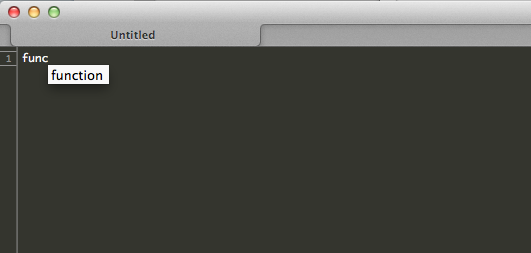
Would be well something like this for own names of variables/functions. This function nice speed up the work...
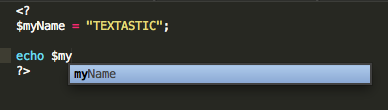

Auto Update to Saved Version
In TextMate, when you have a file open (obviously, not in iCloud), any changes to that file that were made and saved by another text editor (eg nvALT) will automatically appear in TextMate.
In Textastic, I would have to close and reopen the document to see the changes. I would like the same functionality.

Please: Opening Textastic without a file reference should open an empty document, not a "open" dialog!
Please have a look at Sublime Text 2. I open the app to start typing, I do not want to click "new document" on a file selector first.

 Edit multiple lines at once
Edit multiple lines at once
The editor at the Microsoft Visual Studio is able to edit some lines at once.
ALT + Shift and then use the arrows to modify the markers. The you are able to edit this lines. It is very useful if you want to write something like this:
#define SAMPLE_IS_ENABLED
#define SAMPLE_OTHER
#define SAMPLE_NEXT

 Add option to view non-printing characters (space, tab, CR/LF, etc.)
Add option to view non-printing characters (space, tab, CR/LF, etc.)
Add option to view non-printing characters such as spaces, tabs, carriage return/line feeds. Take a look at Notepad++ or MS Word for examples.
Customer support service by UserEcho


