
 Add documentation or help on using new iCloud Drive feature - or redo it
Add documentation or help on using new iCloud Drive feature - or redo it

Files in "Local Files" are stored on the local file system and are not automatically synced.
The "iCloud" option corresponds to the "Textastic" folder/container in iCloud Drive. Currently, you cannot send files to another iCloud Drive folder from within Textastic.
You can use the "Open…" command and choose "iCloud Drive" to open a file from any folder in iCloud Drive and edit the file in-place. Files opened in this way do have some limitations though: through the iOS sandboxing system, Textastic only gets access to this single file and not to the whole folder. So, if you do a web preview for example, the web view cannot access other referenced files like images or CSS files in the same folder.

 Emmet has broken Emacs style keys - ^A and ^E for start of line and end of line
Emmet has broken Emacs style keys - ^A and ^E for start of line and end of line

As a workaround, you can go to your Mac's System Preferences -> Keyboard -> Shortcuts -> App Shortcuts and override the standard shortcuts for those two commands with other shortcuts. Here are screenshots of how this might look:
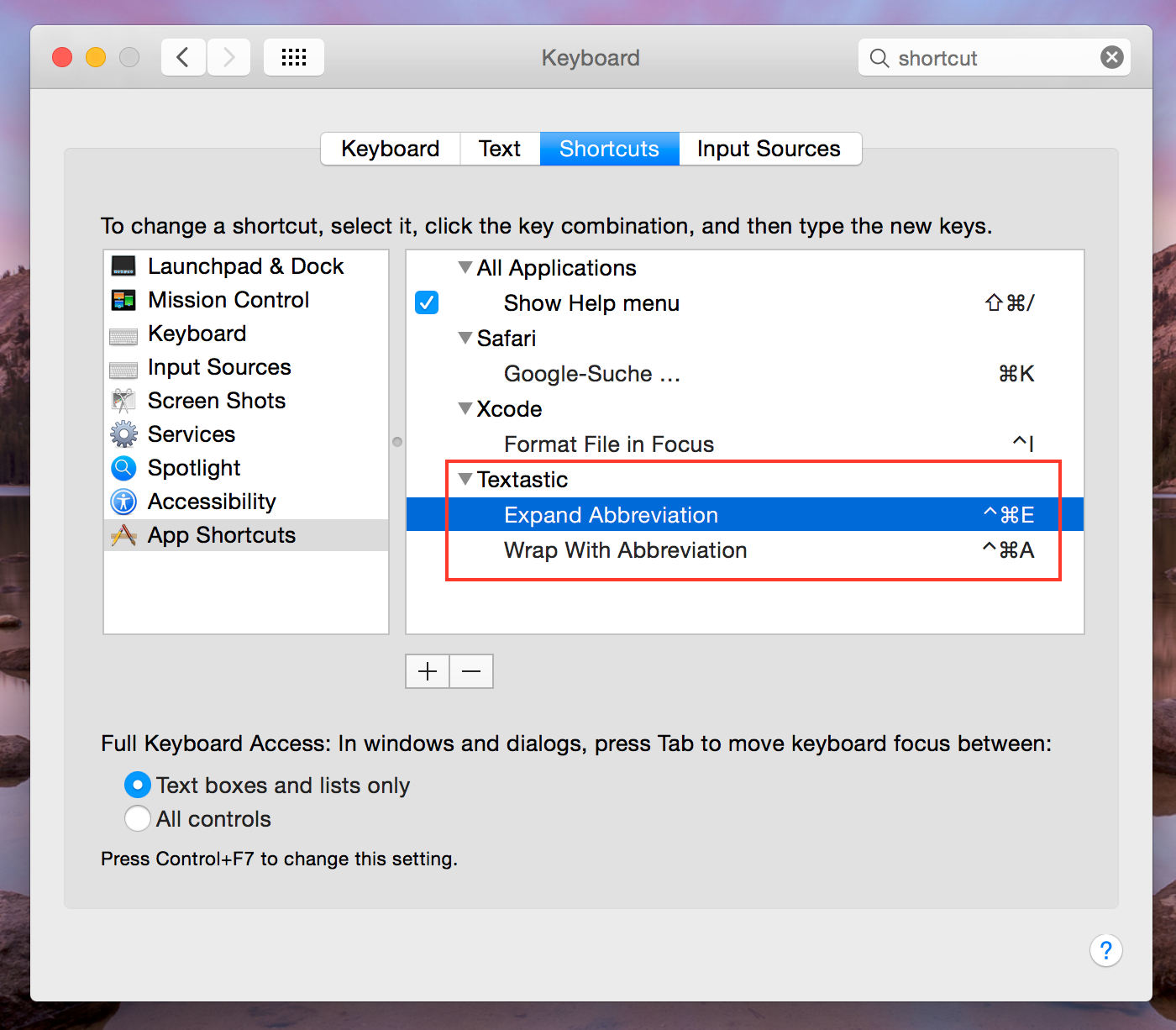
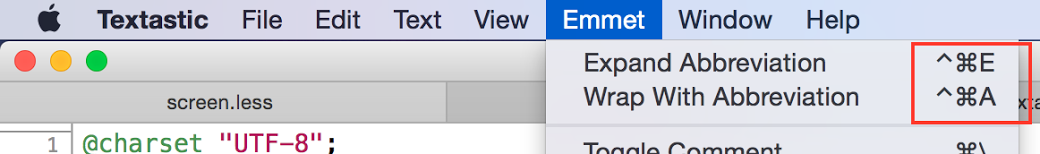
If you do this, you can use ctrl+a and ctrl+e as you are used to.

 Crash on creating new file
Crash on creating new file
The app just randomly started crashing when I try to create a new file. It started after I tried to create a new Textastic template using the steps in the manual. I'm not sure if that's the exact reason it is now happening or not. It still allows me to open files, but crashes when creating any new file. Is there a debug file I can send to help with finding the problem?

 Could you make this awesome app available for OS X 10.6?
Could you make this awesome app available for OS X 10.6?
I would purchase this app if it were compatible with OS X 10.6. Any chance youre going to do this?

 Adds quarantine on save
Adds quarantine on save
When editing an executable .command file (shell scripts that runs in a Terminal window), Textastic for Mac adds the com.apple.quarantine attribute to the file on save. That means I can no longer execute my own script, or even edit with Textastic again, because I get the Gatekeeper error message that it's not signed. Removing the attribute with xattr fixes the issue.

 Feature Requests
Feature Requests
I am enjoying this app very much, but I have a few requests:
- Is it possible to show the full path name in the window title? This is useful when editing documents in different locations, especially if they have the same name.
- Can we have a text zoom, either via the mouse (command-scroll) or with keyboard short cuts, or even with buttons?
- Can we optionally limit the list of languages. As a web developer, there are only about a dozen I need to work with, so I would like to filter out the rest.
Thanks
Mark

 Textastic for Mac Function Need:
Textastic for Mac Function Need:
2. fix the file coder detect. (some Chinese GB code can't detect,need select and reload)

 Crash when exiting after opening within Transmit
Crash when exiting after opening within Transmit
When I open a file in Transmit and quit Textastic and it asks to revert changes in the current file, it crashes when I confirm.
EDIT: it only seems to happen when the file is changed on the source server and I quit Textastic without making a change.

 Replace that ghastly low-res icon on the mac
Replace that ghastly low-res icon on the mac
That's right. You have ruined my dock and launchpad and I hate you now.

 Ability to change default Markdown file extension
Ability to change default Markdown file extension
I'd love an option to change the Markdown file extension format. I typically save my text files with the .md extension, rather than the much longer .markdown extension.

The default extension for Markdown will be .md instead of .markdown in v1.1 when you try to save a newly created Markdown file.
Customer support service by UserEcho

