
LOVE the new update for TextTastic on the Mac

 When i change focus to other application, Textastic hide it windows.
When i change focus to other application, Textastic hide it windows.
When i change focus to other application, Textastic hide it windows.
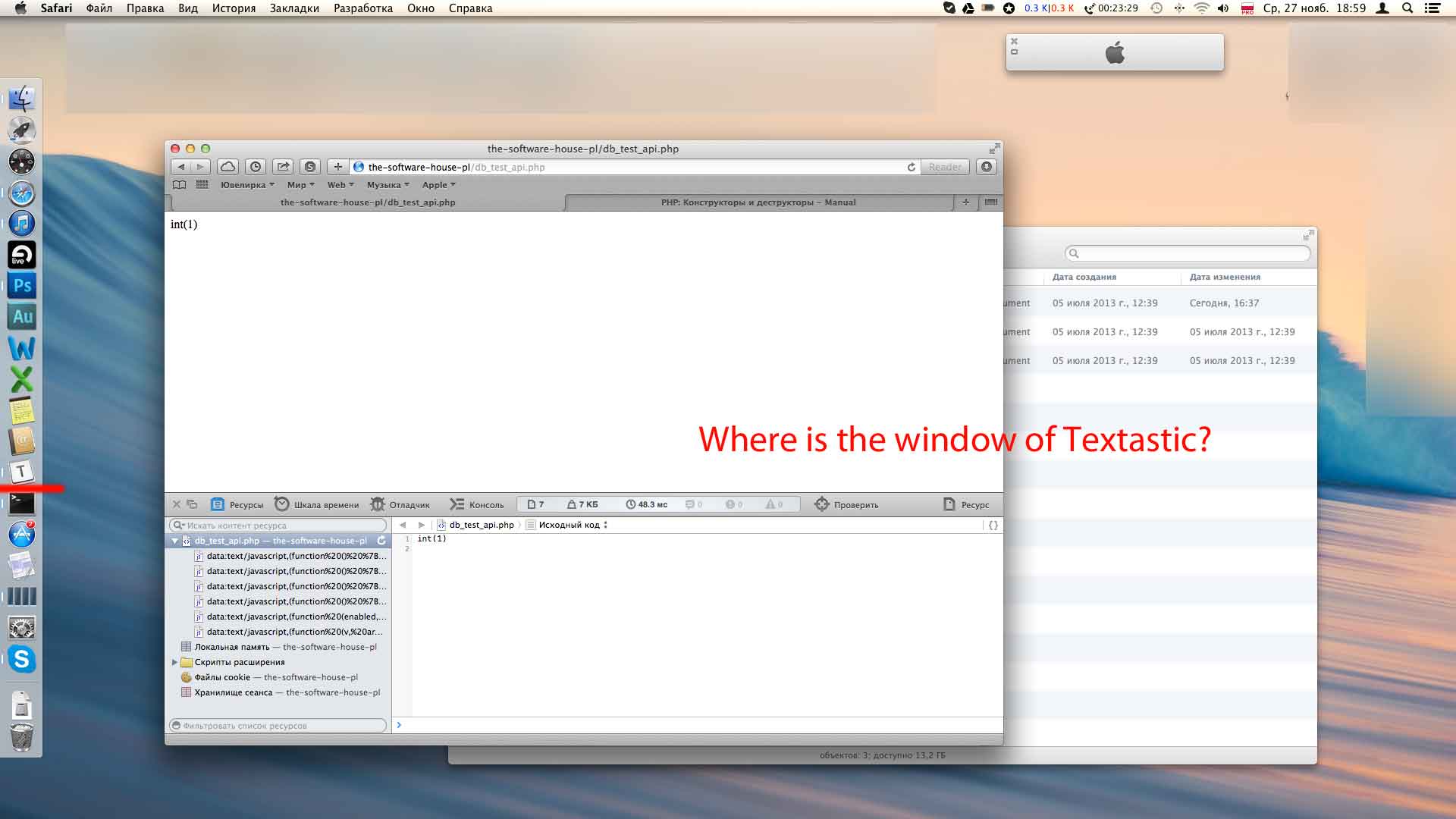
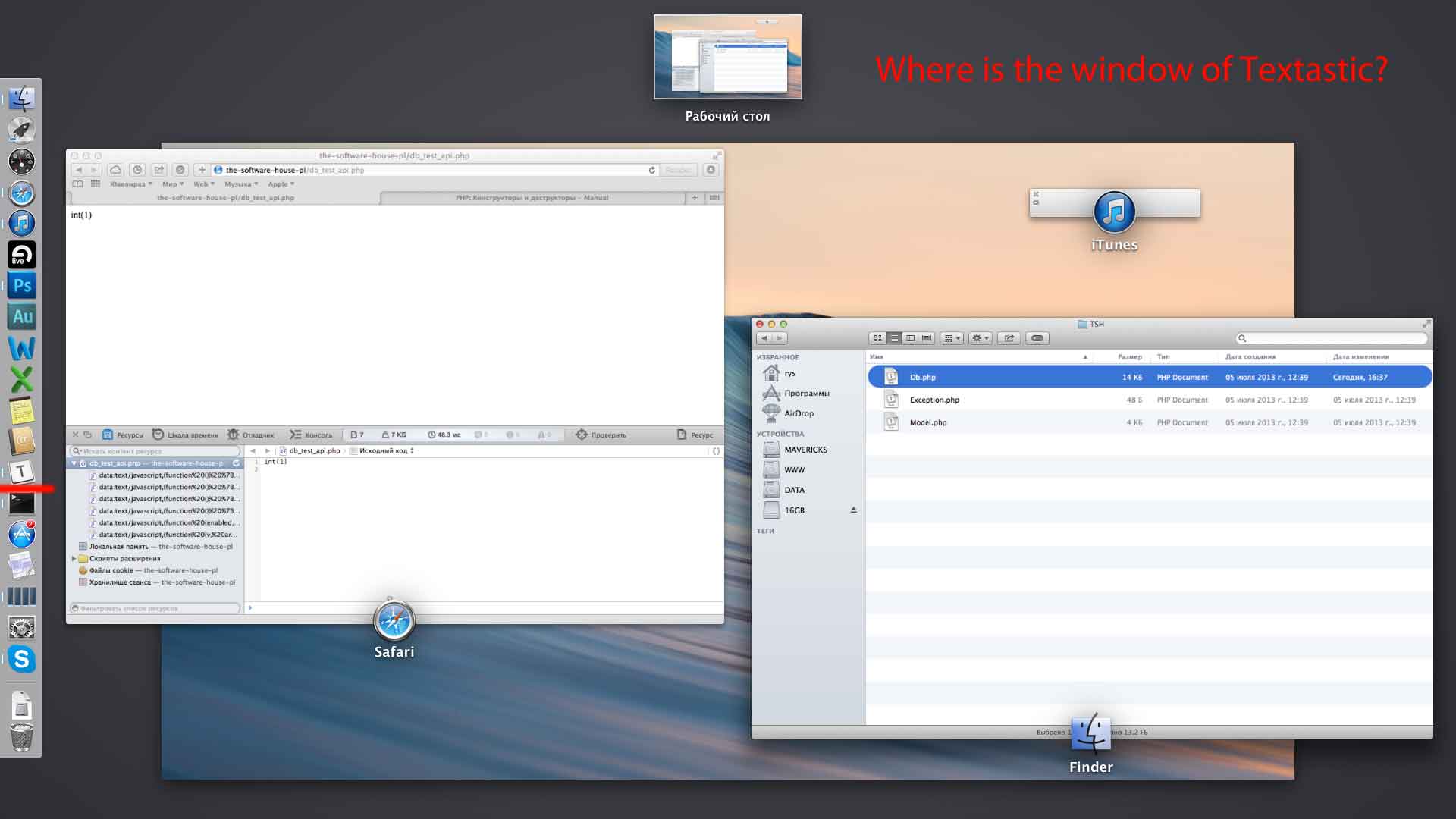

 Repeated login to APP-Store.
Repeated login to APP-Store.
I use this on more than one MAC as I do with other programs. Yet I have to sign in to the APP-store every time I move to a different MAC - no other program does that. It is annoying, can this please stop.

 Searchable comments
Searchable comments
I just thought of a great idea. There should be a way to search for text inside of comments.
 tmbundle problem
tmbundle problem
I installed nodejs tmbundle from https://github.com/robbin/javascript-node.tmbundle . but it doesn't work.... It works fine on textmate/sublime .
How can I type "req" and TAB than gen "var util = require('util');"

 Add to Tcl syntax highlighting Tk commands
Add to Tcl syntax highlighting Tk commands

 Option to enable minify on-save
Option to enable minify on-save
I know that when you select all text and press ^M that it gets minified, but the most annoying this about it is that you have to minify it, save it, upload it to server, Cmd+Z and save.
My suggestion would be that you could enable an option in the settings that minifies the code AFTER you save the document. So, it will save the actual file but it keeps the non-minified version in the editor, ready for editing..... it might sound confusing, sorry if it does.
Regards.

 Is it hard to implement a key mapping of some kind?
Is it hard to implement a key mapping of some kind?
Btw, everything else is perfect. If I only could redefine just those 2 keys (HOME and END)...

 TOC for Markdown
TOC for Markdown
If I use --- or === then the header does not show up in the TOC, but the headers I start with # do. For Markdown the headers underlined with dashes or equal signs should be included in the TOC.

 Incremental find/select selection
Incremental find/select selection
Customer support service by UserEcho


