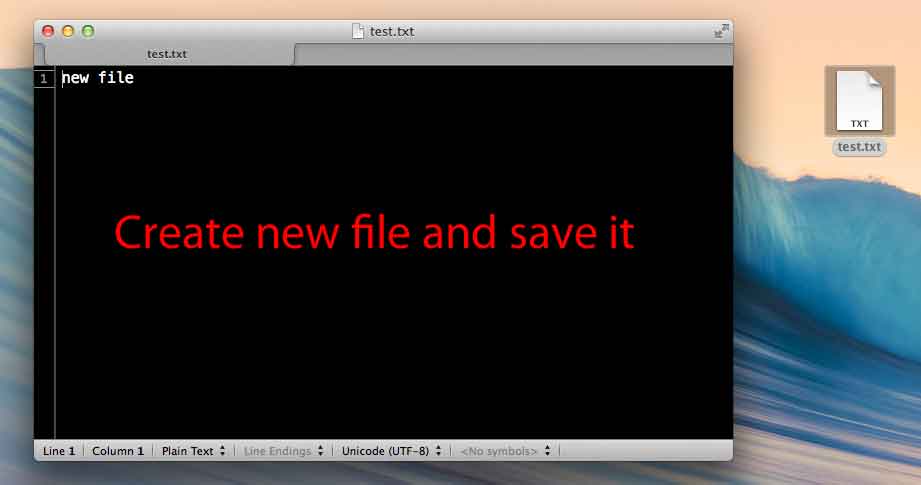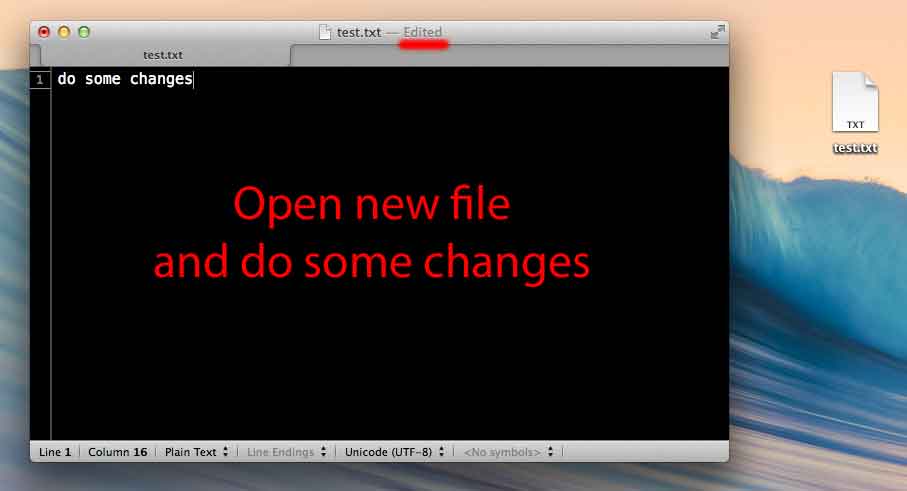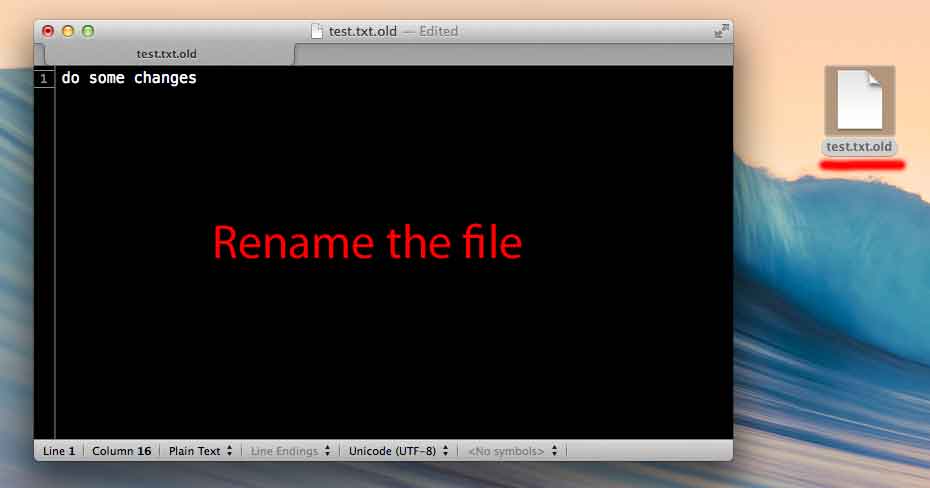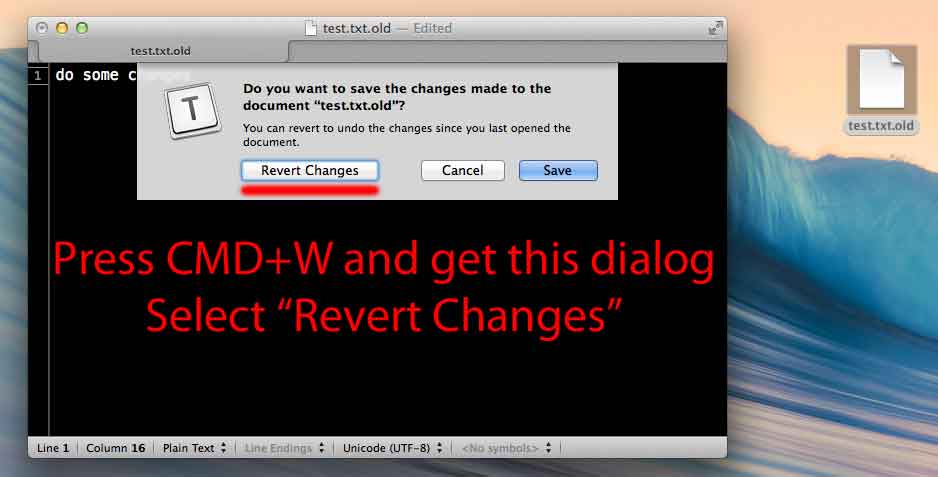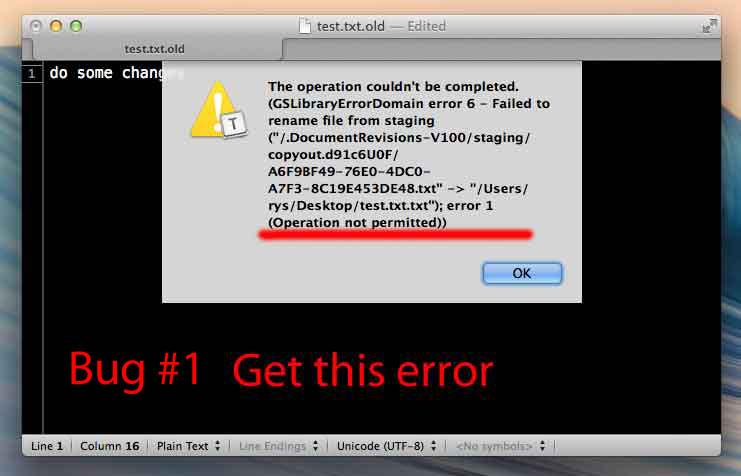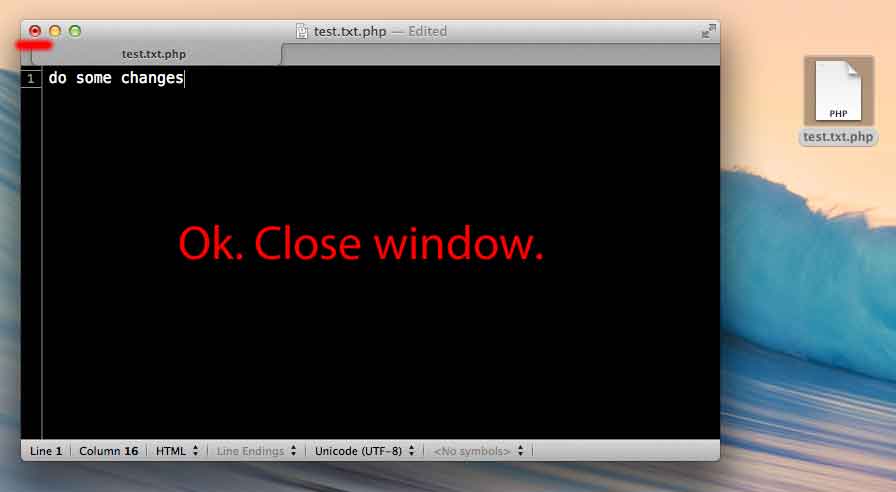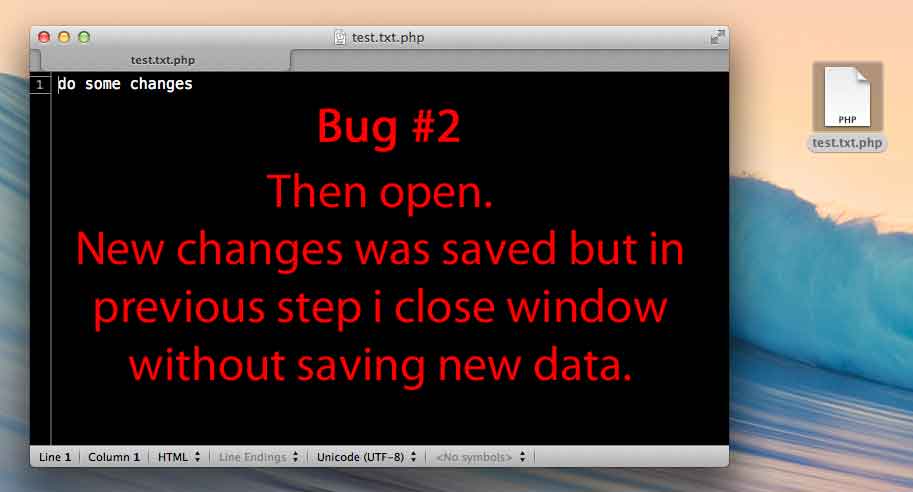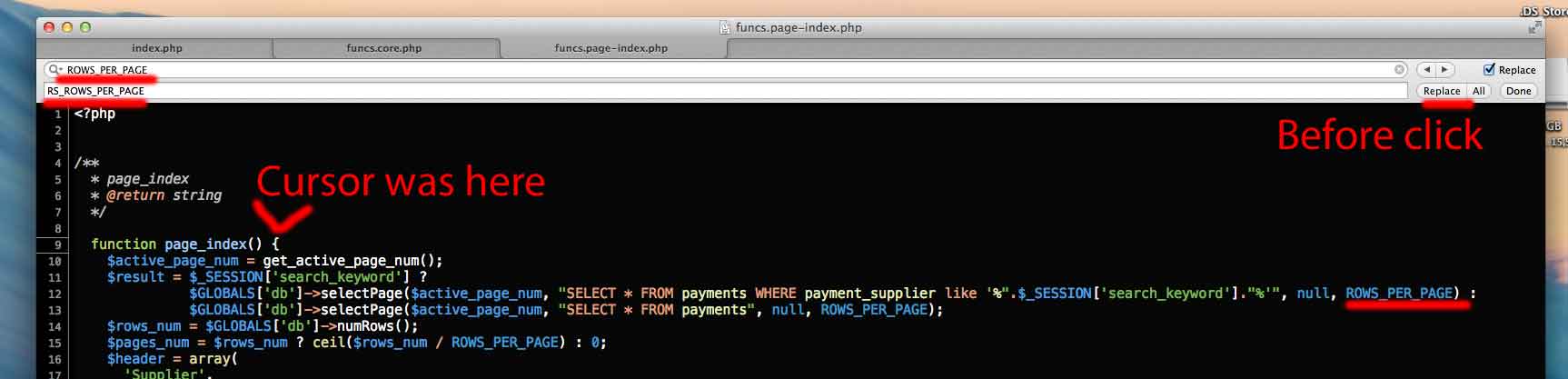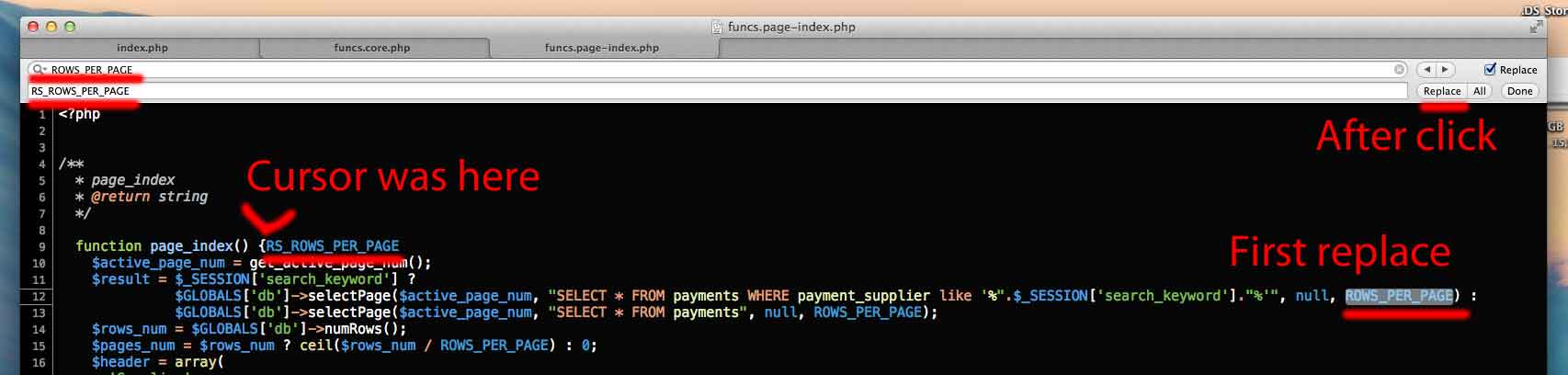Unable to save file more than once with autosave disabled
Unable to save file more than once with autosave disabled
`defaults write com.textasticapp.textastic-mac ApplePersistence -bool no`,
Textastic allows me only to save a file once, then trying to save it again I get the error 'The document “some.txt” could not be saved.'
The error occurs with every file type, independently from the ownership of the file itself.

 Please undo typing for multiple keystrokes at once
Please undo typing for multiple keystrokes at once
In my particular case, I had something selected that I wanted to keep, and then my dog laid her head on the spacebar for a while.

 List of Funktion-Name-Suggestions
List of Funktion-Name-Suggestions
When the List of Funktion-Name-Suggestions for is visible and you switch to a different application in OSX, Textastic crashes!

 Still under development?
Still under development?
I just bought from AppStore because I'm a fan of TextMate and Textastic is a good editor. But I'm missing something, is textastic still under development or is abandoned?!

 Could not open file error
Could not open file error
I have experienced an error on multiple occasions where Textastic says it can't open a particular file. It says "The document {name_here} could not be opened". I can open other files, just not ones that I get the errors for.
There doesn't seem to be a pattern to the files that it can't open, but I think they have been a mixture of JS and PHP files. The only thing that fixes the problem is to quit and re-open Textastic; then I can open that file.
(Using latest version)

 Blank space at the bottom
Blank space at the bottom
When the code fill an entire page, anything new that is added at the end is always way at the bottom the screen, just starting to disappear off the bottom. There is no way to scroll down to bring the cursor more towards the middle of the screen. The only solution right now is to add a bunch of blank lines below the last line of code.
Customer support service by UserEcho