
 CSS Color Preview
CSS Color Preview
How about whenever you specify a color in css you get a little preview of that color. Also, whenever you click on that color you get an option to show the color picker. I created a mockup of this in photoshop so you can see what I mean.
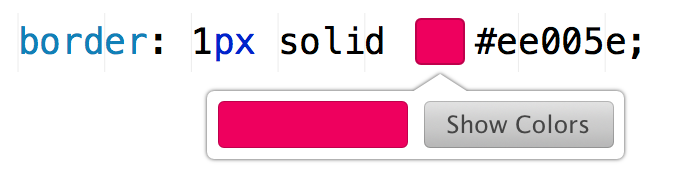

 EditorConfig support
EditorConfig support
An increasing number of text editors support EditorConfig which is a simple config text file placed at the root of a folder that will affect things such as tab width, tabs vs. spaces, etc. on a per-project (or per-folder) basis.
This is useful because one might have personal projects, professional projects, open source, etc. that each have their own coding standards and it's not practical to have to remember and manually change settings whenever switching, and especially to expect the global defaults that the user sets be able to encompass all the text editing they do.

 Searching all the files
Searching all the files
It would be very nice, if you could let us search trough all opened files or trough the folder in which we are. As a coder with mass of .c files I have to search for special functions and at the moment I have to do that via Finder to open the file in textastic after that. If I remember correctly you were thinking about that for iOS too, but you decided that it would take too much space and slows down the process. Maybe you could at least implement that on OSX :-)
Thank you for listening.

 Autocomplete for jQuery syntax
Autocomplete for jQuery syntax
It's a library of functions, so I think autocomplete would be feasible.

 Goto line feature
Goto line feature
I love textastic but I can't seem to find a key feature: Go to line... is it hidden somewhere in the menu? is there any shortcut? or the feature is not available yet? Thank you.

 Minify and beautify options
Minify and beautify options

 create new file at sidebar
create new file at sidebar
Thanks for new update and now , I can browse file easily. However, I can't create file from sidebar. Mostly , I did like right click on folder and click new file or new folder. But this feature is not include in Textastic Mac app. If you put this feature on next update , it will be easier to create new file or folder at the current project. Now, I need to create new file and chose the save directory when writing the code in same project.

Ability to run scripts within Textastic
In Textmate I can test my scripts (bash) within the app. I would love to be able to do this is Textastic too.
Customer support service by UserEcho




