Similar suggestions shown below, if your is not like them, then add it and we will give a quick answer.
No similar topics found.

0
Under review
 Add support for ODB Editor Suite so Textastic can be used as an external editor.
Add support for ODB Editor Suite so Textastic can be used as an external editor.
Please implement Bare Bone's ODB Editor Suite, which allows Textastic to function as an external editor for apps like MarsEdit, Transmit, etc.

0
Under review
 Reproducible beachball/crash whle editing
Reproducible beachball/crash whle editing
I'm getting repeated crashes when editing a Markdown file.
If I have an existing fenced code block and try to add a comment (prefixed by "#"), Textastic beachballs instantly and I have to kill it.
``` # Crashes as soon as I type the "# <letter>"I'm running the latest App Store version (Version 3.1 (28)) in Yosemite.
```

0
Under review
 sticky css command
sticky css command
I don't know if I'm just being really stupid here but there doesn't seem to be "position: sticky" in the textastic css vocabulary. Is there? Or am I trying to go about sticky positioning in the wrong way?

0
 Filter folder contents on opening
Filter folder contents on opening
Hi,
I just got textastic for mac after using the iPad version for a year. On opening a folder it would be nice if you could filter the contents so that only the source code files are displayed (in my case the .f03 files). It would be less cluttered and easier to find things in larger directories if all the object, module, etc files were not present. A great program and I look forward to improvements!
Paul
I just got textastic for mac after using the iPad version for a year. On opening a folder it would be nice if you could filter the contents so that only the source code files are displayed (in my case the .f03 files). It would be less cluttered and easier to find things in larger directories if all the object, module, etc files were not present. A great program and I look forward to improvements!
Paul

0
 Plain Text & text navigation via Command+Arrows
Plain Text & text navigation via Command+Arrows
When using soft/word-wrap, it would be nice if text-navigation using the regular OS X short cuts worked in accordance to how the document appears, as opposed to how it's represented in the file. Example:
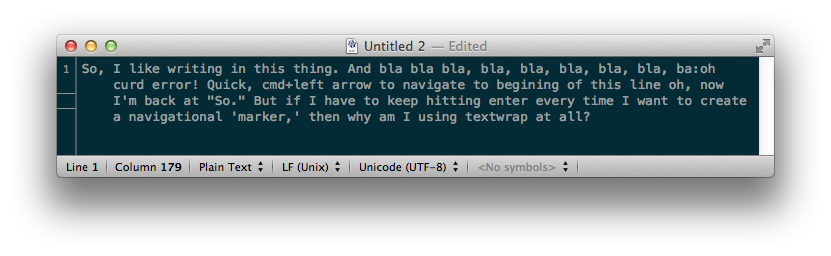
I mean, yeah, it's probably only going to matter when someone is writing free-flowy-ish text as opposed to 'structured' / 'pretty' code. But, y'know.

0
Under review
 follow symbolic links in Folders Sidebar
follow symbolic links in Folders Sidebar
Since I mostly work on web projects stored in Github, I have them all sym-linked under the document root of my local web server. It would be nice if sym links were followed in the Sidebar, so that I could just open my doc root and work on multiple projects at once.
Not a must-have feature for me, but a very-nice-to-have. Putting this out there to see if others want it also.
Not a must-have feature for me, but a very-nice-to-have. Putting this out there to see if others want it also.

0
Under review
 Theme and font settings are lost
Theme and font settings are lost
Sometimes I start up an empty Textastic and the theme and font settings are set to default. So I need to reconfigure my settings. I was not able to recreate the problem or find out why it happens. :-/

0
 Text highlighting
Text highlighting
Allow the use to highlight text with a choosable background color. This would help find things in widely separated areas of code.
Customer support service by UserEcho



