
 How does the spell checker work?
How does the spell checker work?
I would like the "Check spelling while typing" to work. So.... how does it actually work?
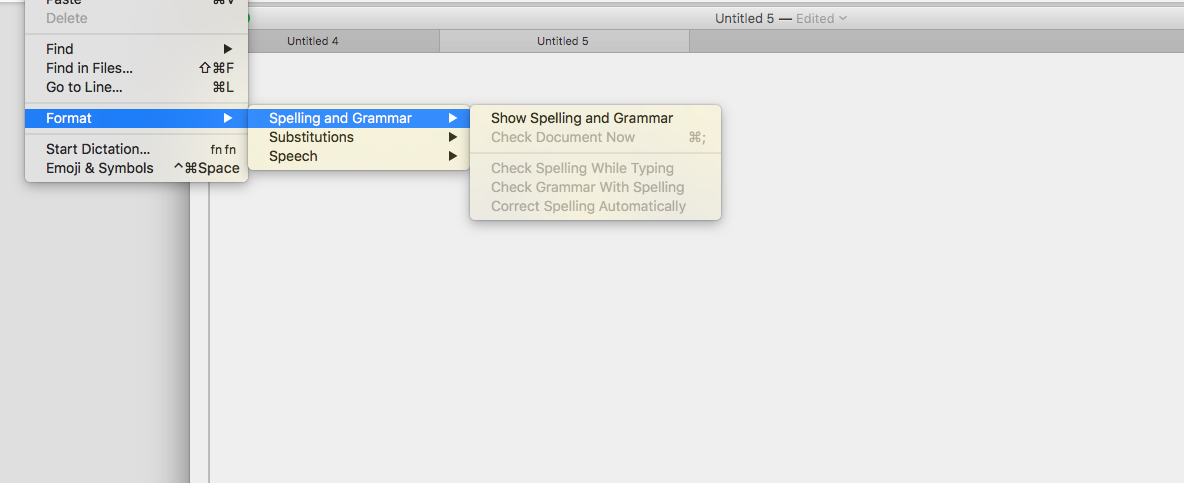

 Set custom template directory
Set custom template directory
I would like Textastic to use my templates from a cloud synced directory. I tried with a symbolic link, but it didn't work because of the sandbox. If you could add a configuration option together with a file dialog, it would be possible to use templates from every directory on the system.

 Switch sideview tab shadow?
Switch sideview tab shadow?
The shadow effect in the side view for tabs [Folders] and [Find] should be switched.
See the current implementation below.
[Folders] pops up to the eyes because it looks to be closer.
In fact, it's the [Find] tab that is active.
It's confusing because the editor tabs on the right follow the usual rule in which the active tab comes to the front.
How about switching the shadow effect between [Folders] and [Find]?
It should not take too much time, I suppose...

 Running code on MAC and iPad
Running code on MAC and iPad
Hi everyone,
Would it be possible to run Python/R/MATLAB/SQL/LaTeX code on MAC via textastic? If so, could you tell me the instructions? Also, it is possible to run Python/R/MATLAB/SQL/LaTeX on iPad?
Thank you in advance,
William

 Dear there is an issue when I open many dialog first can't move with mouse between last tabs and I don't have option to close last tabs. you have to make it like TextEdit original software for MAC at least . IF you don't understanding me you can use Te
Dear there is an issue when I open many dialog first can't move with mouse between last tabs and I don't have option to close last tabs. you have to make it like TextEdit original software for MAC at least . IF you don't understanding me you can use Te
Dear there is an issue when I open many dialog first can't move with mouse between last tabs and I don't have option to close last tabs. you have to make it like TextEdit original software for MAC at least .
IF you don't understanding me you can use TextEdit on Mac and try to open many tabs 50 tabs , then try to move between tabs with mouse very simple and smooth .

 Please add on the find feature tab find and replace. and find and replace all please
Please add on the find feature tab find and replace. and find and replace all please
I want to be able to search for a word and do a replacement like standard ctrl-f find/replace has on all other text editors please.

 Trial questions
Trial questions
Why is every option under the "Edit | Format" menu not available?
Why are URLs underlined, but not clickable?

Option for standard application quit
I'm using Textastic from the begining and I like it a lot, I appreciate your work. But it would be nice to add an option "don't close application when last window is closed", because it's more Mac OS standard behaviour what some applications does not respect including Textastic and personally it's annoying in some use case. Can you please do that? Thanks

 Shortcut Re-indent
Shortcut Re-indent
Hi,
I'm actually rebinding all Textastic shortcuts for my needs.
As Re-Indent as no default shortcut, it seems I can't add it inside Preferences as the others.
Is there any workaround ?
Customer support service by UserEcho



