
 Some needed features...
Some needed features...
This is a fabulous app, I'm loving it, and really enjoying the look and feel except for a few slight annoyances...
1. Windows, windows, and more windows:
When editing more than three files, screen space gets cramped way too quickly. I suggest a tabbed interface (+ swapping shortcuts)
2. Auto-complete is a hassle:
I strongly dislike the system of having to press the enter key to send auto-complete. I much prefer the using the tab key. Maybe could you add a setting to toggle it between enter and tab to not confuse other users?
3. I need my other half!:
It would be fabulous to be able to auto-complete pairs of braces and quotation marks!
But on the positive side, I love some of the features (Version history to be precise! Its really a pleasure to use, but maybe a bit difficult to navigate...)

Great new version!

 Find replace text too tiny
Find replace text too tiny
Related, it would be nice if that panel was enlarge-able.
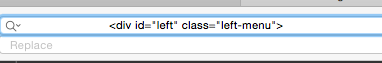

 Option to disable iCloud
Option to disable iCloud
A option to disable the iCloud integration would be great. It could then open a new document straightaway when starting the app. This could also disable autosave, which makes problems when remote editing with Transmit, Forklift...

 Use Apache Mode For .htaccess Files
Use Apache Mode For .htaccess Files
Just that, use the Apache syntax mode as the default for .htaccess files. :)

 Editing a file and going to another app saves the file
Editing a file and going to another app saves the file
Love your apps. I have found a problem. If I open a file from an FTP client like Transmit (sending to Textastic) then change the file in Textastic, and go to another app, it automatically saves the file and triggers and upload. So, if I were changing a file, then needed to go to Google or something to lookup some syntax or whatever, the file in mid-edit is uploaded because it's automatically saved. This was bad when I was in the middle of change a configuration file for a website. I changed the database name my website used, then went to my database admin to to actually put the database there before I saved the configuration. Instead, the file was saved and my website went down because the configuration was no longer valid.

 Custom code completion
Custom code completion
Is it possible to add custom code completion files into the ~Library/Containers/com.textasticapp.textastic-mac/Data/Library/Application Support/Textastic/CodeCompletion direcory?
How can I do so?

 Why Textastic shows in "Open with" menus for image files?
Why Textastic shows in "Open with" menus for image files?
As title says, why your app add itself to the "Open with" menu of image files? The don't have any code inside. It only clutters this menu.
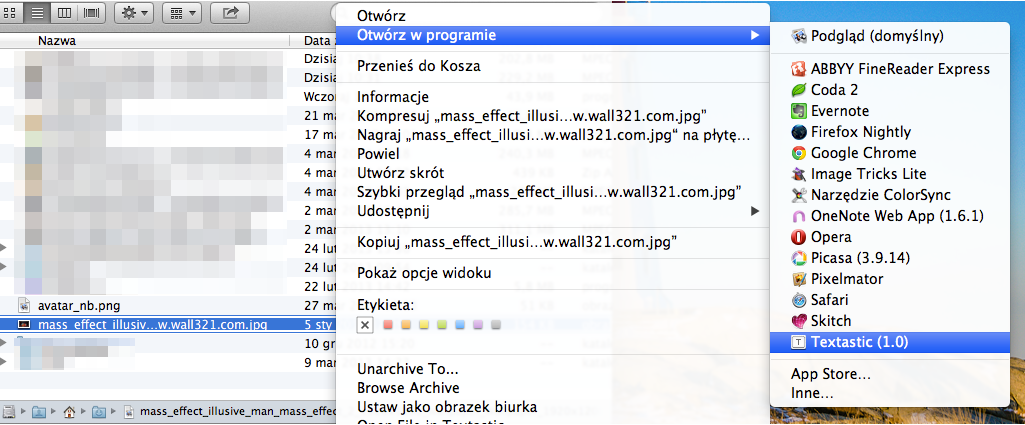

 Should not appropriate HTML files...
Should not appropriate HTML files...
Textastic is now the default association for HTML files (instead of Safari), which is a pain - double-clicking on an HTML file now launches Textastic instead of Safari, which is understandable (and easy to revert) but unexpected.
I suggest this default association be removed from future versions.
Customer support service by UserEcho



