
+1
Under review
Find replace text too tiny
I can't read it, and clicking in the right place to edit is way hard.
Related, it would be nice if that panel was enlarge-able.
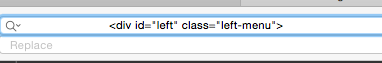
Related, it would be nice if that panel was enlarge-able.
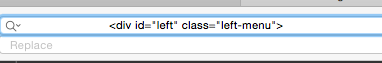
Customer support service by UserEcho


I plan to implement my own find/replace UI in order to add regular expression search. I'll keep the font size in mind when I do that.
Alex,
It appears to me from reading your response to the problem with Mac's text size being too small, that you come across as not giving a hoot about solving the problem. The text is too small... way too small. Come on man, we faithful Mac customers need help.
~ron knight
As far as I know there is literally nothing I can do to change this system-provided NSTextFinder UI (see https://developer.apple.com/documentation/appkit/nstextfinder).
For example, I'm typing this in Safari and its website search UI uses the exact same control size as Textastic.
I would have to implement my own interface from scratch to change that (which I might do in the future to support regular expressions which the system UI cannot do).
And when, WHEN, are you going to implement regular expression search?