
 Can I preview HTML, CSS, JavaScript like on iPad on my new Mac?
Can I preview HTML, CSS, JavaScript like on iPad on my new Mac?
Hi Alexander,
I love Textastic on the iPad. Especially how I can preview my Web code results within Textastic.
I'm missing Textastic on my new Mac. Does Textastic support preview on the Mac, too?
I sure hope the answer is yes.
John

 Regardless of syntax chosen or file extension manually applied, Textastic saves as .txt
Regardless of syntax chosen or file extension manually applied, Textastic saves as .txt
Regardless of what kind of file I open - what syntax it has - or what kind of file I create from scratch - what syntax I choose after opening a new file - Textastic saves the file with the .txt extension. And even if I manually change the file name to have the correct file extension for its syntax (for instance test.md), Textastic adds the .txt extension anyway (test.md.txt)
This on lates macOS and latest version of Textastic

 Does it need to purchase separate licenses for MacOS, iOS, iPadOS?
Does it need to purchase separate licenses for MacOS, iOS, iPadOS?
Should I buy separate license for all devices?

 User manual is sparse... The interface is nothing like the IPAD interface.
User manual is sparse... The interface is nothing like the IPAD interface.
I purchased because I thought I'd be able to create fully functional web pages and debug in the app. The interface isn't close to the IPAD interface. It seems like it's just an editor.

 Do you support any settings JSON files for editor behavior, for instance the way Sublime Text does, somewhat like TextMate?
Do you support any settings JSON files for editor behavior, for instance the way Sublime Text does, somewhat like TextMate?
On the Mac, I like to use multiple cursors, not see angry red bands across the screen when I happen to have "invalid" syntax temporarily, and other things. I happen to have three text editors (including an IDE) because I'm picky. I'm hoping Textastic supports the same thing as Sublime Text so I can have the editing experience I want, and easily.

 Icon is blurry in Mac
Icon is blurry in Mac
Hello, It can be seen in the screenshot below that the Textastic icon is not as sharp as other apps like Atom, Sublime, VS Code and others.
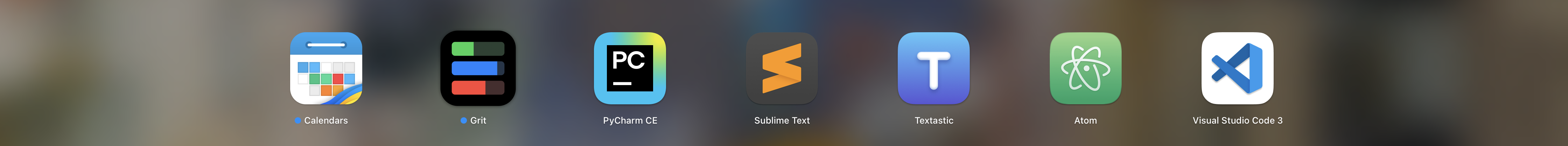

 option click select text vertical column
option click select text vertical column
I have a question in macOS textedit, if I hold the option button down my cursor will change to a cross and allow me to select text vertically. As you can see in the screen. When I try this in textastic, it highlights whole rows of text.
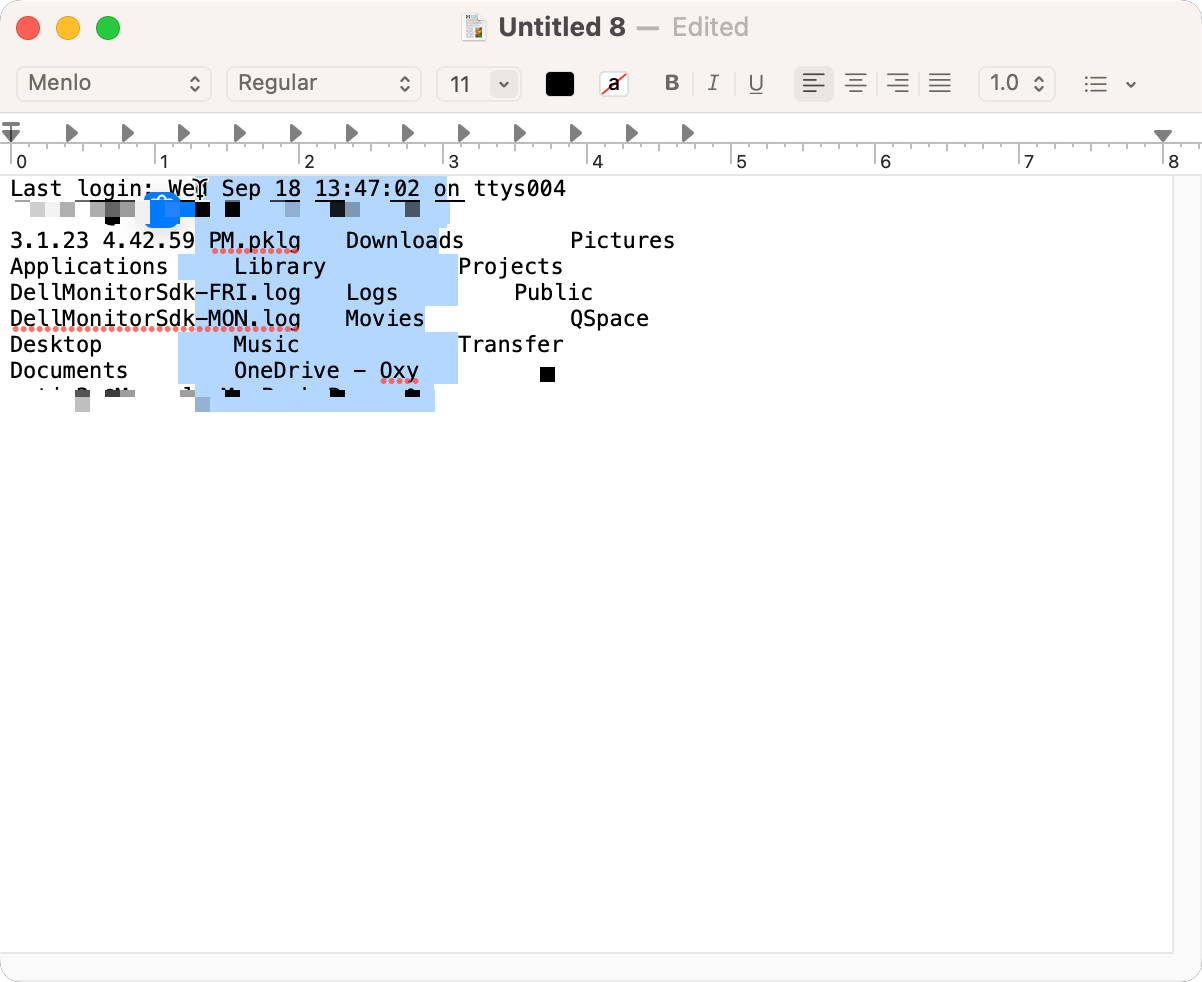

 Option to float window on top
Option to float window on top
Many test editors have the option to "float on top" of other windows, very useful if you have some notes that you are referring to and want the Textastic window to remain in front.

 saving files unintentionally
saving files unintentionally
Hi, I'm brand new to this editor to resurrect some old C coding from long time ago. (Just starting with it, but I like this editor very much too so far.) I'm finding here that if I accidentally type something into an old file I'm looking at, and then close the window, it's saving what I typed!!! I want it to be asking to save, not automatically saving. For example here, I closed the window to discard anything I might have accidentally done to it. A global preference setting is needed to "ask to save". I don't see anything in preferences for this right now.

 ABC Music Notation
ABC Music Notation
I have just started with Textastic and have a question about importing sublime syntax highlighting.
The majority oof my use of Textastic is in editing ABC notation music files. Syntax highlighting would be a very big benefit for me. I would like to import this from:
https://github.com/lewdlime/Sfortzando/blob/master/Syntaxes/ABC%20Notation.sublime-syntax
I have downloaded the file, placed it in ~/Library/Containers/com.textasticapp.textastic-mac/Data/Library/Application Support/Textastic and restarted Textastic but it doesn't work.
Is this type of file supported in Textastic?
If not, are there any other suggestions as to how I might implement this?
Customer support service by UserEcho


