
0
Under review
Icon is blurry in Mac
Hello, It can be seen in the screenshot below that the Textastic icon is not as sharp as other apps like Atom, Sublime, VS Code and others.
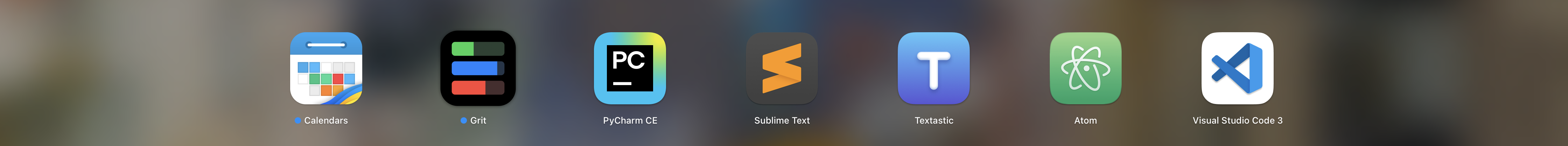
Customer support service by UserEcho


Hello,
I've downloaded your screenshot, zoomed in and looked at it. It looks find to me. There's a drop shadow behind the "T" and the "T" has a rounded appearance - but that's intentional, it's not blurry. Please compare this to the the Mac App Store icon which is very similar.
Messages and Facetime on Mac also use a similar style.
Thank you Alex for your prompt response. Probably it’s just by the design that creates sort of vision error that somehow line around the T is blurry. I actually debated myself on this. Is it blurry? is it blurry not!? 😃
I also have one request. Please add the GitHub light theme as well. A sample is showing below.
Screenshot from sublime text
Thank you!
Behnam
Are you sure that is the GitHub Light theme?
When I look at https://github.com/ryan-roemer/sphinx-bootstrap-theme/blob/master/sphinx_bootstrap_theme/__init__.py the website on the GitHub website looks different than your screenshot.
Textastic already includes a GitHub Light theme that looks similar to what I see on the linked GitHub website.
Here is a screenshot of that theme in Textastic:
Compare that to the GitHub website:
You might be right. GitHub Light probably has variety of themes created by different developers. The one that I installed on Sublime Text was from https://github.com/AlexanderEkdahl/github-sublime-theme. I just found it very interesting theme with a good theme color schemes.
Thanks again for all your attentions.