Add support for custom keyboard bindings at the OS level.
Add support for custom keyboard bindings at the OS level.
Otherwise, it seems like a great program.
- Liza

 Great app, may I suggest VBScript support
Great app, may I suggest VBScript support

 Can't save to documents folder
Can't save to documents folder
When I try to save a file to the Documents folder, I get an error stating that the document can not be saved because the folder does not exist. The document saves fine to iCloud and Desktops, but I didn't test any other folders. Also, it seems that it doesn't matter whether the folder is selected from recent or the normal location in the pop-up. (Also, I'm running OS X 10.9)

Mavericks changed the behavior of the save panel which caused this issue.
It will be fixed in the next update.

 Collaborative Editing
Collaborative Editing

 I want the ability to define/create/remove languages Syntax Highlighting.
I want the ability to define/create/remove languages Syntax Highlighting.
1- I want to decide which languages Syntax Highlighting I need.
2- I want to have the ability to add my own languages Syntax Highlighting files. I have a "dbase" one for Ultraedit and I know, it isn't popular. I can convert to Textastic languages Syntax Highlighting.
You can take a look to UltraEdit Language Syntax Highlighting. The community participate actively to create languages Syntax Highlighting files, and shared them to others.
Thanks

 Ability to open current file in browser
Ability to open current file in browser

 File close issue
File close issue
With the latest Textastic for Mac (2.0 (14)), if I edit a file on a mounted DMG, close the file in Textastic, then try to unmount the DMG, the OS says the volume can't be unmounted because it is in use by Textastic, even though I have closed the file. The only way to unmount the volume is to quit Textastic entirely.

 Textmate bundle
Textmate bundle
I'm trying to import the Textmate bundle for the Monkey Engine without success. I've followed the istructions on your homepage but no luck. monkey.tmbundle is working in Textmate.

 Implement a scripting language.
Implement a scripting language.
http://playcontrol.net/opensource/LuaCocoa/ -- implementing a flexible, easy to learn scripting language, and exposing the editor state would allow many of the smaller requests be implemented by the end-users themselves.
Customer support service by UserEcho