
 Emacs Like Editing
Emacs Like Editing
I found ^A and ^E work but ^K does not. Any reason not to include the full set of emacs key bindings that the standard Mac editors, like TextEdit, include?

 Edit RTF Files with Formatting
Edit RTF Files with Formatting

 How to invoke code completion in Fortran?
How to invoke code completion in Fortran?
How can I accomplish code completion task in Fortran? By entering what keys? I see nowhere is an instruction, and the manual is too brief!
Despite some frustration, Textastic looks very nice! I have faith on it, keep going! : )

 tab size vs indent size?
tab size vs indent size?
I'm looking for a simple text editor that knows the difference between tab size and indent size and, ideally, can prefer tabs over spaces. ST2/3 and TextMate2 don't seem to be up to the task. Can Textastic do what I want?

 Wrap line where it started
Wrap line where it started
Would it be possible to have an option to wrap lines where they started, like an outliner basically.
I know about the 'indent wrapped lines' option, it's basically what I'm looking for, but without the additional indent part.
Many thanks for considering it.

 Searching for a term using "Full Word" stops at the first occurrence
Searching for a term using "Full Word" stops at the first occurrence
Hi.
I have installed the 6.0.2 (47) version of Textastic on a macOS 26.2 arm64 and when I am searching through the current document using the Full Word search flag, the search stops at the first occurrence.
This is a screenshot of the version:
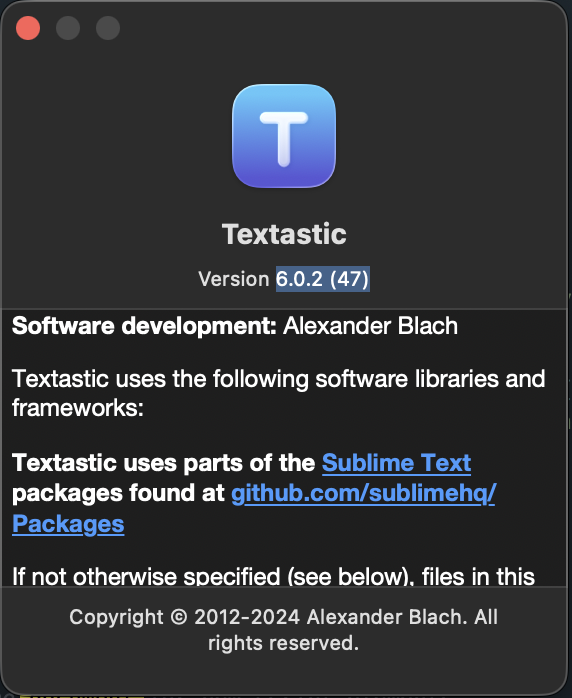
This is a screenshot with the Full Word search flag activated:
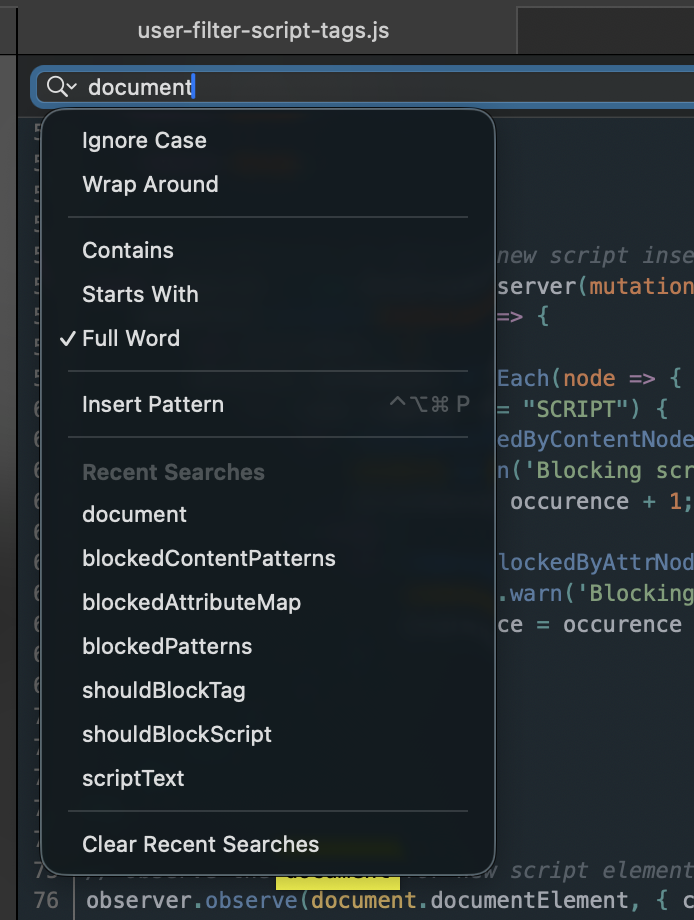
This is what Textastic finds:
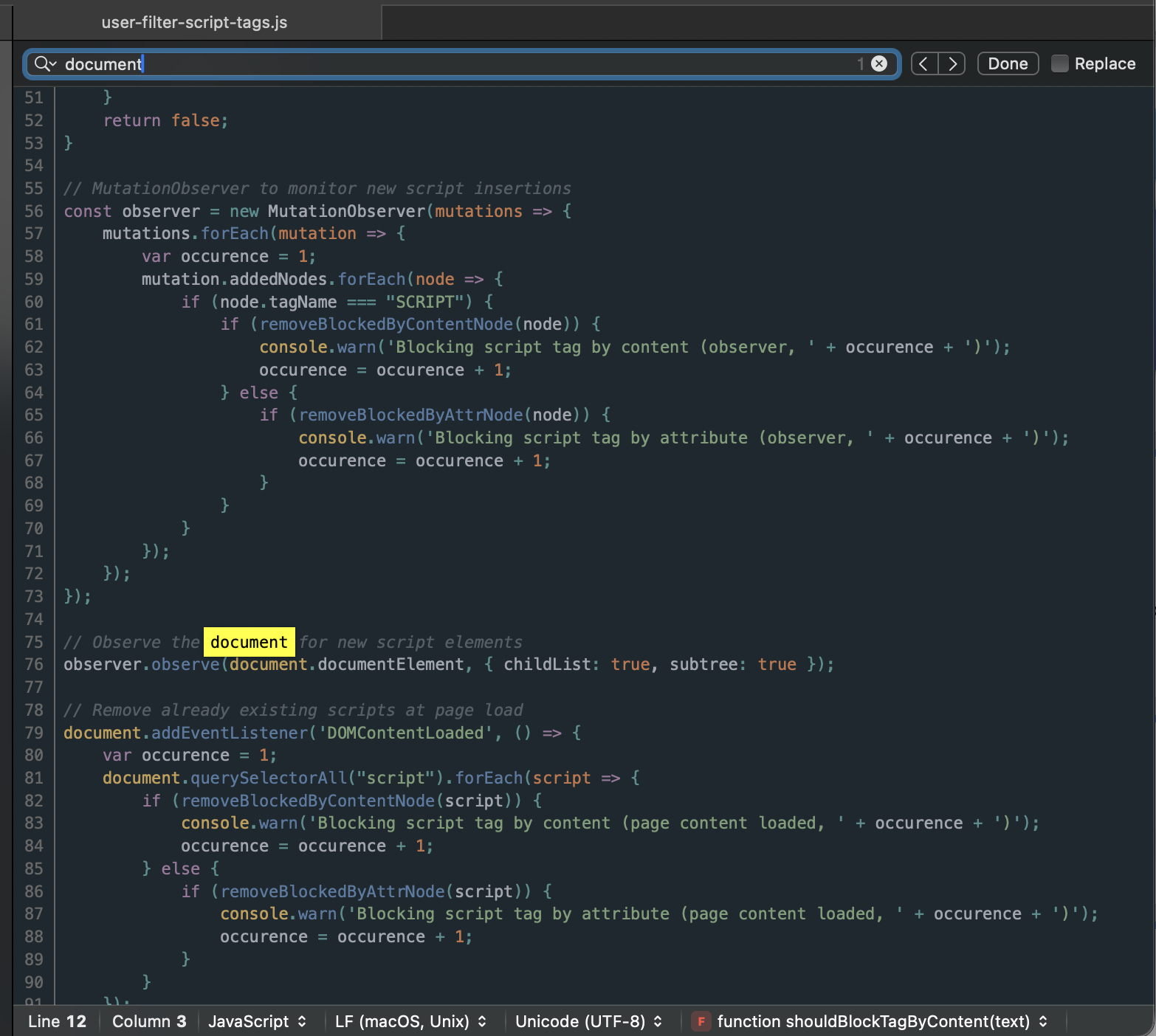
Please note the search box where it says it found only one occurrence although, as you notice, there are more occurrences.
Best regards,
Alex.

 Textastic on OSX 15.6.1 refuses to show sidebar and duplicates previous opened file tabs
Textastic on OSX 15.6.1 refuses to show sidebar and duplicates previous opened file tabs
I am trying to transfer myself from pulsar edit to textastic so I installed trial ver. but after a while, like 40mins of use it stopped to work with major problems.
it refuses to display files and find sidebar. if I click view -> show sidebar, nothing happens.
if I take quick note into iCloud just by command+N and write text, then close editor then reopen I can see 2 tabs opened with my unsaved file (like Untitled 1). if I try to close one tab it asks me for file save or delete. if I do delete (just to get rid of this second tab) it deletes unsaved file and closes both tabs. it works the same way for each on fly made file. Simply after editor close and open it is opened twice on 2 tabs but no more than 2x
this is very frustrating as I dont know whether is bug or just trial limits. Can U please help me ?

 Is Textastic for Mac "abandonware"?
Is Textastic for Mac "abandonware"?
Regex search/replace has been "planned" for, like, 13 years?
Just say YES or NO.
Thanks for a nice looking, but severely lacking, editor.
Customer support service by UserEcho




