
 White Theme
White Theme
None of the currently available themes work for me.
I would love to see a proper white clean iOS 11 theme

 External Storage Provider Display Issues
External Storage Provider Display Issues
iOS Version: 11.2 Beta 1
Device: iPhone X
When opening a folder from an external storage provider (e.g. Working Copy), the application used to display 'Working Copy' under the folder name, and the app icon to the left. The application now displays a basic folder icon and 'External: Storage Provider' for folders.
This is more of an aesthetic defect than anything else as it doesn't impact functionality, but I thought I would report the issue anyway! You can see it in the attached screenshot.
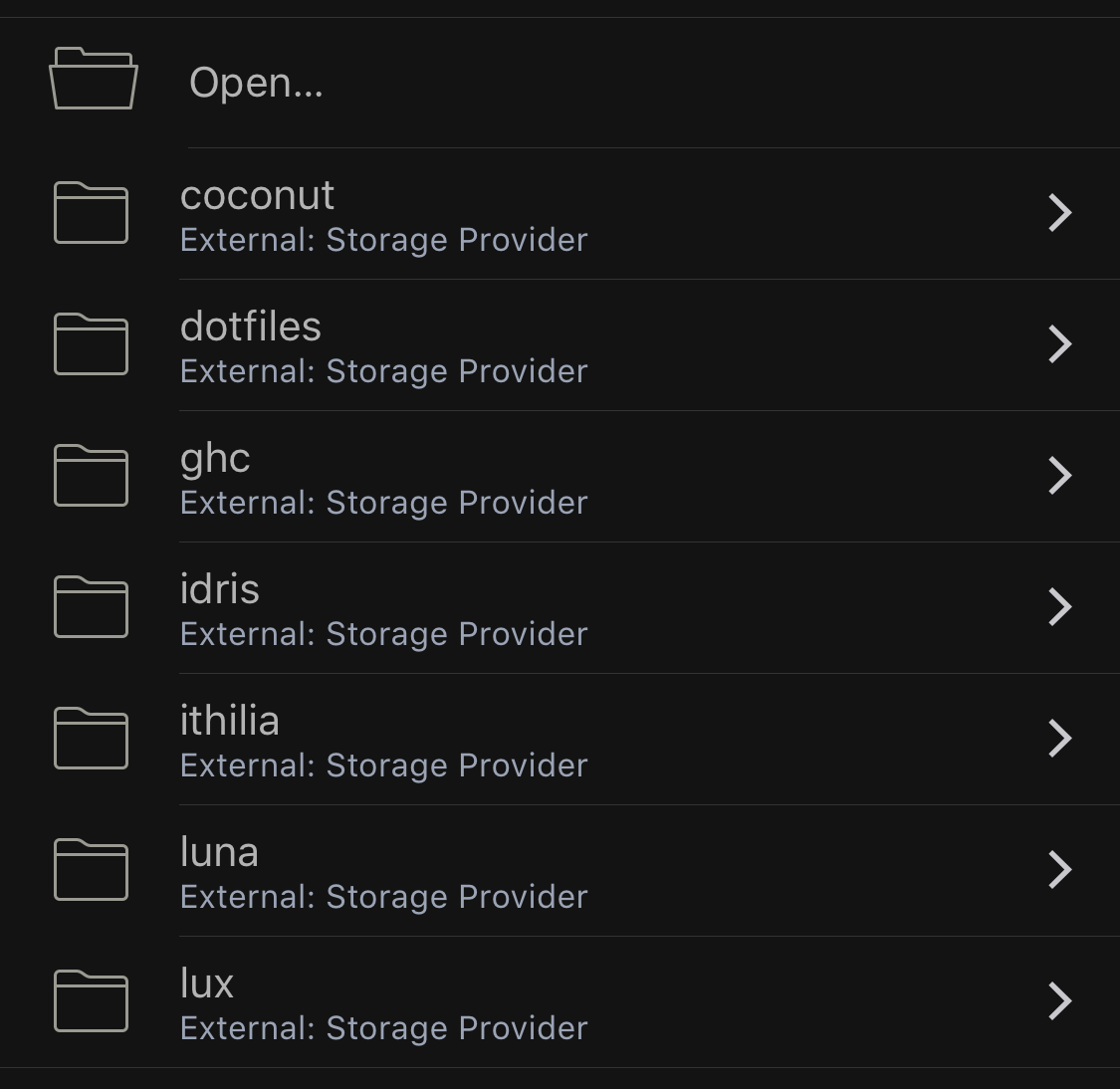

 Additional Syntax Highlighters
Additional Syntax Highlighters
I was wondering what format is used for lexing the files for application of syntax highlighting. There are a few languages (Idris, Rust, Coconut) for which I would like to see highlighting, and I’m happy to provide the grammars if they are in a well-known format (e.g. Textmate, Vim, Sublime).

 Change App Icon to match theme
Change App Icon to match theme
As you can change the appearance of the UI between a few different colours, I would like to be ab;e to select an icon that better matches the UI colour.
This could be as simple as adding a dark grey version of the icon in the same style as the current one.
This feature is seen in many other apps, like WorkingCopy which has a dark icon to match the dark theme.

 Delete/backspace when using softtab
Delete/backspace when using softtab
When using soft tabs, backspace/delete at the beginning of an indented line only deletes one space instead of all the space matching a soft tab.
For example, say I have set my tab width to 4 spaces and use soft tabs, then if I have a line with an indent of two tabs (8 spaces) and then enter a new line and want to outdent it one tab (to 4 spaces), I'd usually hit backspace and expect one tab to be deleted (4 spaces), instead only 1 space is deleted (leaving 7 spaces).
Using shift-tab at the beginning of a line does work, but I'd argue it makes sense to do this for backspace as well (other editors do that, including Textatic on macOS AFAICT).

 Fixed background-image, scrolling content css, not working in preview?
Fixed background-image, scrolling content css, not working in preview?
Hello! So I'm looking for some assistance on a minor issue. First off, here is my css (located under <style> block in my html document) code:
body {background-image: url(../../images1/image13.jpg); background-size: cover; background-attachment: fixed; background-position: center;}
I am trying to get a fixed, centered background with scrolling content. I have the same exact code using Atom Editor and there is no issue, however when trying to preview this in textastic, there is no scrolling effect for my content. Can anyone help? I can provide more info if needed! Thanks so much in advance!

 Without sass processing I can't take this serious
Without sass processing I can't take this serious
I want to use this app, badly, but without sass it isn't going to happen. I doubt I'm alone on this.
Customer support service by UserEcho



