
 Common keywords not highlighted in Shell language
Common keywords not highlighted in Shell language
In using the Shell language (bash and others though we use Korn mainly, I have found several common UNIX commands that aren't highlighted via syntax highlighting. I'm sure there are more, but those I noticed are:
ls
cat
touch
cut
tail
head
grep
cp
mv
rm
mkdir
rmdir
chmod
function
whence
One way to verify more of them would be to look at the Notepad++ free editor, which has that language and the keywords could be pulled from its lists.

 Programming PIC24FJ64GB004
Programming PIC24FJ64GB004
Hello all, I am trying to run simple LED blink program on PIC24FJ64GB004(bought from http://www.kynix.com/Detail/416542/PIC24FJ64GB004T-I-ML.html)using PICKit3 programmer. 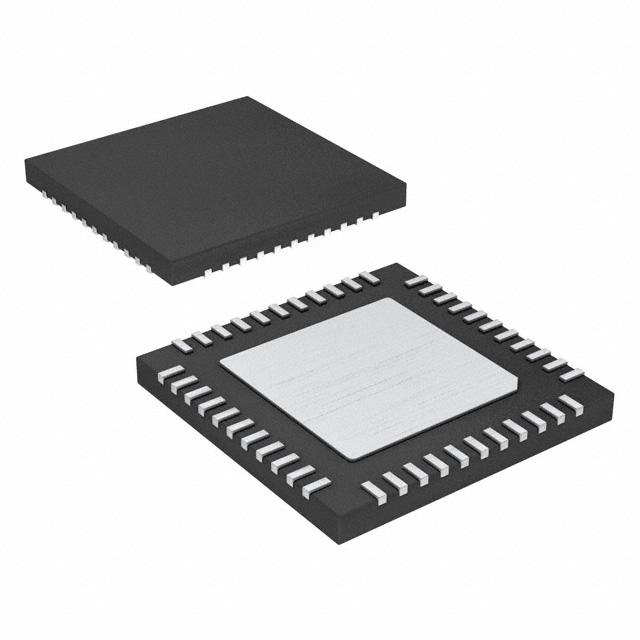
I tried multiple codes but all give same response. When i write a 0 to GPIO it remains at logic 0, but when i write 1 to any GPIO it starts toggling.
Same behavior whatever configuration or code i try whatever GPIO i use.
Please suggest me where is the issue. Below is one of the codes i've tried but no luck. Please help me out. Thanks all.
#include <p24fxxxx.h>
_CONFIG1( JTAGEN_OFF & //JTAG port is disabled
GCP_OFF & //GSP Memory Code Protection OFF
GWRP_OFF & //GCC Flash Write Protection OFF
FWDTEN_OFF & //Watchdog Timer OFF
ICS_PGx1) //debug over PGD1 and PGC1
_CONFIG2( FNOSC_FRCPLL & //Internal FRC with PLL
OSCIOFNC_ON & //RA3 is clk out (fosc/2)
POSCMOD_NONE & //Primary oscillator disabled
I2C1SEL_PRI) //Use default SCL1/SDA1 pins
#pragma code
int main(void)
{
unsigned long i; //a 32 bit variable to use as a timer
CLKDIVbits.RCDIV0=0; //clock divider to 0
AD1PCFG = 0xFFFF; // Default all pins to digital
OSCCONbits.SOSCEN=0; //Disables the secondary oscilator
TRISAbits.TRISA1 = 0; //sets the Mode LED pin RA1 as output
LATAbits.LATA1 = 1; //turns LED ON
//////////////////////////////////////////////////////////////////
///FOREVER LOOP///////////////////////////////////////////////////
//////////////////////////////////////////////////////////////////
while(1)
{
}
}

 Suggestion: add to FAQ, how to force "Preview" to refresh cached *online*
Suggestion: add to FAQ, how to force "Preview" to refresh cached *online*
The offline page I'm editing links to an already-uploaded and changed paged (which uses an already-changed and uploaded style sheet). Textastic's Preview takes a link to a cached older copy. Even a "hard reboot" of the iPad doesn't mitigate the problem. I suggest you add instructions for refreshing cache to the online instruction manual.

 Multimarkdown export
Multimarkdown export
Since Textastic now uses multimarkdown, it would be amazing if there was an option to export multimarkdown to html and LaTeX (which MMD also supports). I realize that we can copy the generated HTML, but this adds several extra steps, and there is no way to get LaTeX.
Related: Would it be possible to update to the latest version of MMD in the next update?

 Manual Added FireBug-lite get freezed after loaded
Manual Added FireBug-lite get freezed after loaded
First thanks for this great app, really love it :)
I have just upgraded to the latest Textastic 6.
But now I'm having a problem with firebug-lite.
Test environment:
iPad mini 1 / v9.2.1 / Textastic 6.0
Test code (index.html):
<head></head>
This is just a blank page, and when I run this demo in PREVIEW, and then click the ENABLE FIREBUG, the Firebug console appeared and everything works fine.
Then I tried to enable FIREBUG myself ( because I would like to have firebug enabled when I run this demo in the safari).
The code:
Test code (index.html):
<head>
<script src="https://getfirebug.com/firebug-lite.js"></script>
</head>
This time, the firebug console appeared when the demo loaded but, the console UI freezed, I can not click any buttons in the console (I can not even close the console).
Then I tried the same code with the old Textastic App and it worked fine ( I can click all the buttons in the console and they works as expected)
Hope you can looking into this.
Thanks :)

 Translate an Atom syntax definition: Syntax support for OpenDSS
Translate an Atom syntax definition: Syntax support for OpenDSS
How can I create a .tmbundle package for OpenDSS scripts?
OpenDSS is an electric power Distribution System Simulator based on plain-text scripts. This software is used by a number of electrical engineers around the globe (+46.000 downloads since 2008).
We have a basic syntax definition for Notepad++ and a more comprehensive language definition for Atom. Is there any way to translate those definitions to the TextMate format? (I don't have access to TextMate).
Any help will be greatly appreciated.

 Supported file extensions for external sources
Supported file extensions for external sources
When opening files from external sources (via "Open..."), Textastic (iOS) seems to limit the files that can be selected according the file extensions. For example, for editing Julia source code (extension .jl) I even could install custom syntax highlighting, but cannot select files with ".jl" extension when using iCloud Drive or Transmit as an external source, as the file names with ".jl" extensions are grayed out.

 Could you allow to save files to a file manager app?
Could you allow to save files to a file manager app?
The one I use is called File Manager, and allows for file compression, among other useful features.
Thanks

 iOS - Deleting old version after upgrade to Textastic 6?
iOS - Deleting old version after upgrade to Textastic 6?
After upgrading to new version, I want/need to delete the old version to prevent confusion over which version is used or presented in "Open In...", etc.. When deleting the old App the usual warning that deleting the App will also delete all data.
What is the "safe" process for deleting the old App and preserving data? Simply delete it and ignore the warning

Thank you for purchasing Textastic 6.
Files and settings of Textastic 5 and Textastic 6 are stored in a shared app group container. This is a special directory that can be accessed by several apps from the same developer. App group containers are only deleted once all apps that use it are deleted from device.
So, it is safe to delete the old version of Textastic. As long as Textastic 6 stays on the device, your files won't be deleted. You can ignore the warning.
Customer support service by UserEcho


