
 Creating a file on dropbox
Creating a file on dropbox

 Run javascript files
Run javascript files

 Ability to download file from website
Ability to download file from website
I would use this feature most with cdnjs, and it would be useful for github also.

 Fortran syntax highlighting of comments is bogus
Fortran syntax highlighting of comments is bogus
In Fortran, any line starting with a star is a comment line. Textastic does not honour that as exemplified by the following example.
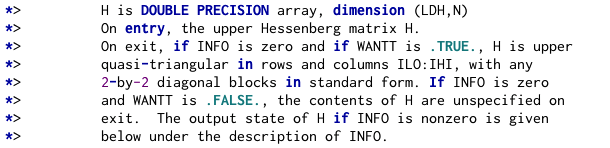
Note how Fortran keywords are highlighted, clearly showing Textastic believes this is regular code instead of a comment block. It gets however worse the comment features one lone single quote:
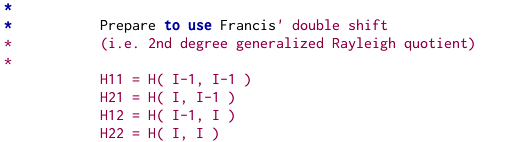
Textastic believes that the single quote starts a string and it highlights everything following it as a string. Not shown on this picture but the string highlighting only stops at the very end of the file about 300 lines further down!
As a result, Textatic Fortran syntax highlighting is unusable in practice.

 Textastic already has a Move: add ability to move to iCloud!
Textastic already has a Move: add ability to move to iCloud!

 Are JSHint TextMate bundles supported?
Are JSHint TextMate bundles supported?
I was searching how to add JSHint support to Textastic, and wondered if those TextMate bundles are/may/will be supported in Textastic:(from http://www.jshint.com/install/):
- https://github.com/bodnaristvan/JSHint.tmbundle
- https://github.com/fgnass/jshint.tmbundle
- http://rondevera.github.com/jslintmate/
- https://github.com/natesilva/jshint-external.tmbun...
Thanks for your insight!
Kind regards,
MZ

 Support for Microcontrollers Pic and AVR
Support for Microcontrollers Pic and AVR

 J Query
J Query
I was just wondering what is the best way to load J Query onto websites I am working on in Textastic. I have heard that a specific file is needed to compensate for lack of mouse when coding on an iPad or iPhone. Otherwise I think that the app is brilliant.
Thanks,
Mark

 HTML tags parsed and interpreted even in inline scripts
HTML tags parsed and interpreted even in inline scripts
I have found a bug where html tags are interpreted within inline javascript and php, when they should be ignored. This is problematic if you have any closing tags contained in an inline script.
For example:
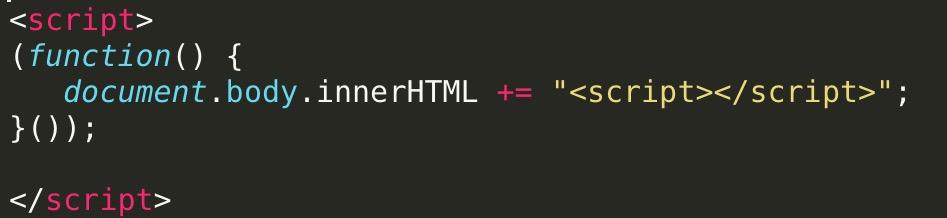
Because the script closing tag in the string is interpreted , it will close the script tag early, and break the rest of the code as well as writing it all over the document. This can quite easily be countered by escaping the closing tag with a backslash, but that is inconvenient when dealing with large inline scripts.

 Device Rotation causes incorrect scrolling
Device Rotation causes incorrect scrolling
When device rotation occurs, the page position changes due to many lines becoming wrapped (or unwrapped). This in itself isn't a horrible problem, but what tends to happen is this:
I am at line 5500, the file is 6200 lines.
I rotate to portrait. It pegs me at the bottom of the file. This clamps the y-offset.
Now I rotate back to portrait in hopes of returning to line 5500. I am dropped off around line 4000.
This is... not... ideal.
One great way to fix BOTH issues is to check the line# and return me to that position upon device rotation.
Note also that having a cursor present will prevent this issue (which is probably why this has not been reported yet). However having a cursor makes over 1/3 of the screen consumed by a keyboard so I *ensure* the keyboard is put away when I use Textastic to read code (as it's hardly practical to do actual coding), but it causes this issue every time (when i am near the bottom of a file).
So since I am JB'd i would use tweaks that let me force specific apps to be portrait-locked, but it's just not ideal because sometimes I do need to go landscape when the line wrapping gets to be overwhelming.
Customer support service by UserEcho


