
 transfer connections-settings
transfer connections-settings

 Russian localization bug
Russian localization bug

 Support for Exporting .ZIP files in other Apps via "Open in..."
Support for Exporting .ZIP files in other Apps via "Open in..."
I often make backups by zipping up all of my files. I would then like to open that file in some other program, e.g., GoodReader.

 Include a syntax dictionary divided into language categories.
Include a syntax dictionary divided into language categories.

 Focus in open files
Focus in open files
When switching betweeen open files the focus should stay at last position. Thank you :)

 Perl: Bit Operator "<<" is interpreted as #
Perl: Bit Operator "<<" is interpreted as #
I have a *.pm-File with the line
$chScale = (1 << TSL2561_LUX_CHSCALE);
Textastic prints everything green below the bit-operator <<
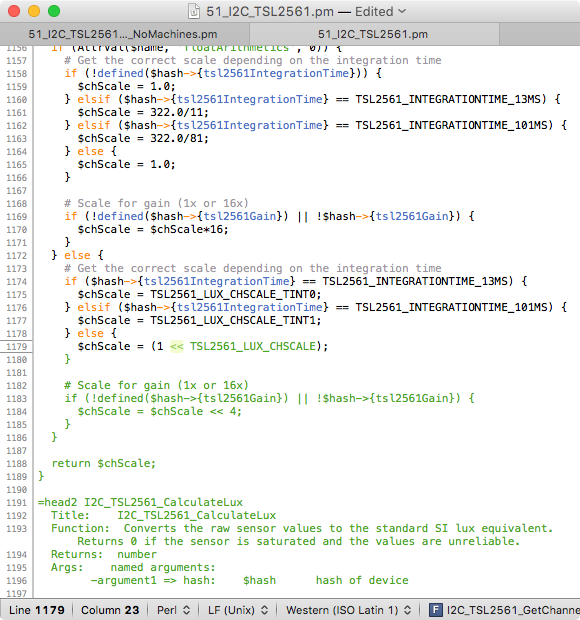

 AirDrop for Files, Folders, Zip archives (Through the file manager side).
AirDrop for Files, Folders, Zip archives (Through the file manager side).
I've made a connection to the Mac via Sftp, and that works well. That said, I think AirDrop is a faster method and moving files, folders, and zip archives to the Mac would be a good candidate for its use. Texttastic already is a destination (Open in …) when receiving AirDrop.

 Bug:While keyboard open uploading files, does not upload
Bug:While keyboard open uploading files, does not upload

 Specify theme per file type or connection
Specify theme per file type or connection
Hi, sorry couldnt see how to do this via searches.
Is it possible to ask for themes per file type, or per connection.
I edit old school Fortran, C and C ++ on one connection, and asp.net/c# sql on another onnection.
This is very minor, but i currecntly change the theme manually when swithcing between them. C dosnt look good at all when viewing in the asp theme i use.
Love the app btw :-)
Customer support service by UserEcho



