
 External Storage Provider Display Issues
External Storage Provider Display Issues
iOS Version: 11.2 Beta 1
Device: iPhone X
When opening a folder from an external storage provider (e.g. Working Copy), the application used to display 'Working Copy' under the folder name, and the app icon to the left. The application now displays a basic folder icon and 'External: Storage Provider' for folders.
This is more of an aesthetic defect than anything else as it doesn't impact functionality, but I thought I would report the issue anyway! You can see it in the attached screenshot.
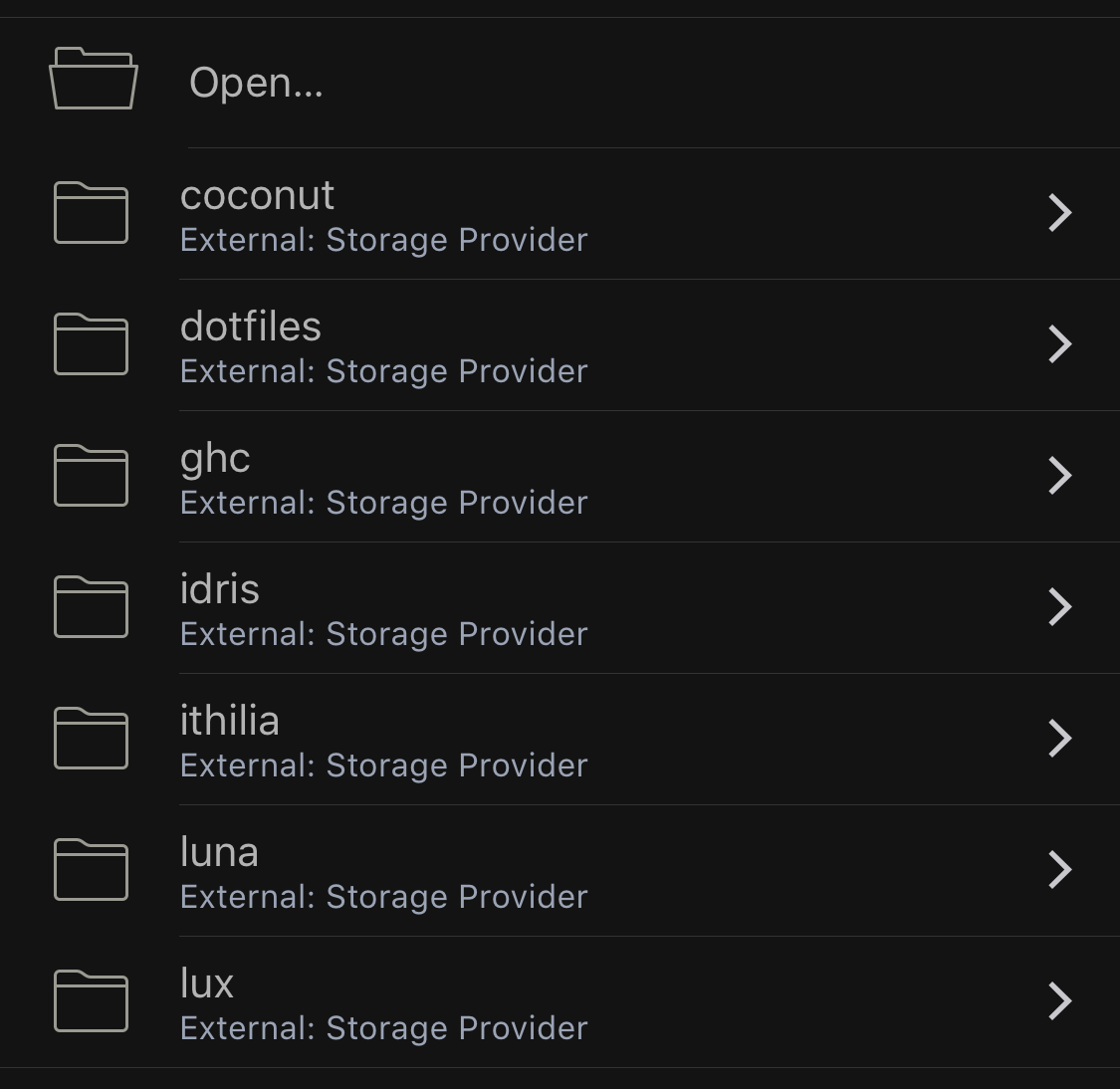

 Textastic adds .txt extension to TaskPaper-Files on edit
Textastic adds .txt extension to TaskPaper-Files on edit
when i open a TaskPaper file test.taskpaper via the new ios11 Files App ,
the file is recognized as plain/text and after edit the file is renamed to test.taskpaper.txt.
This is really annoying

 iPhone X UI Issues
iPhone X UI Issues
While the UI functions fine there are a couple of visual issues with Textastic on the iPhone X when editing a file:
- The addon keyboard does not span the width of the entire screen, making it fairly difficult to touch.
- The top of the screen features a grey bar (though in practice this is mostly hid under the notch).
Please see the image below for a depiction of both issues.
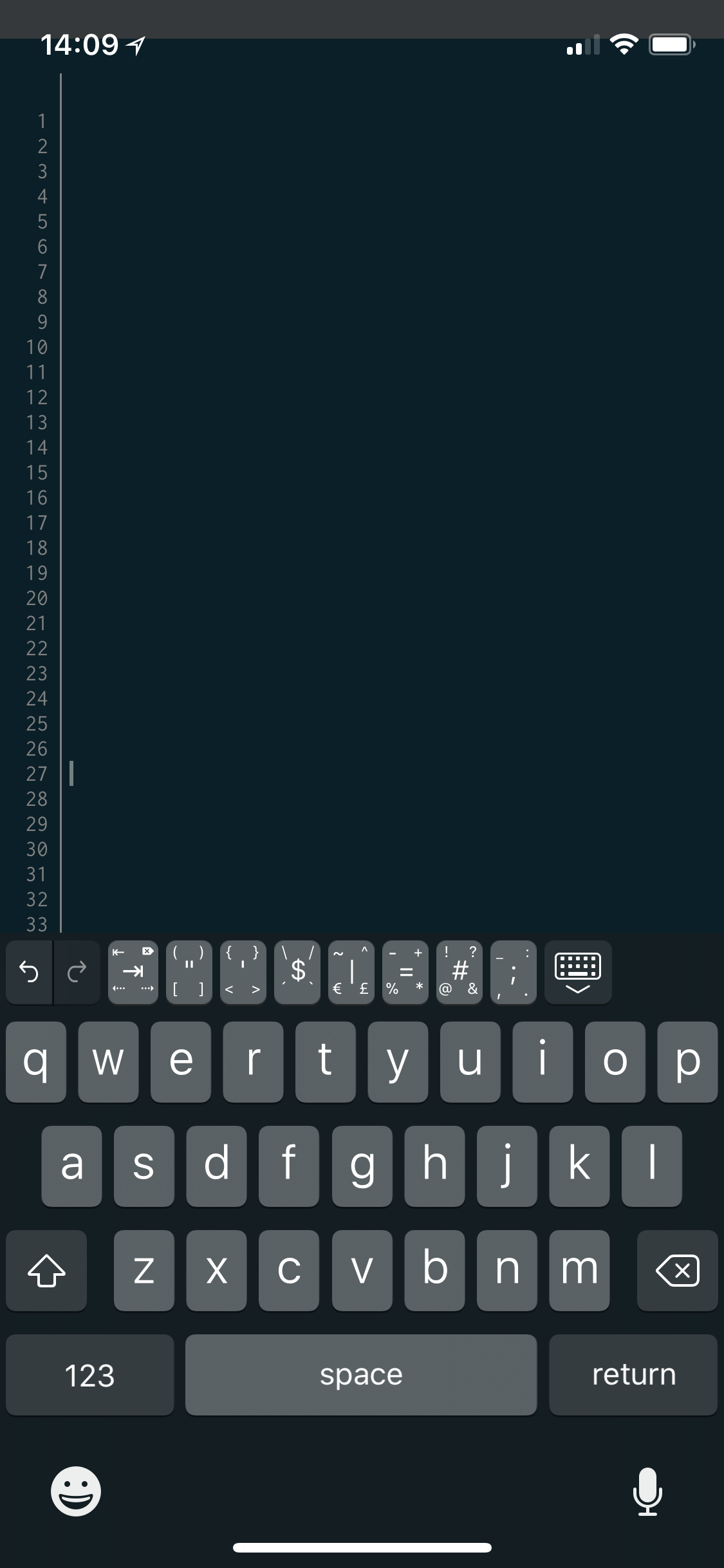

 Replace UI bug - scrolling the list of matches - scrolling region height is insufficient
Replace UI bug - scrolling the list of matches - scrolling region height is insufficient
search+Replace UI bug - sometimes I can't scroll a long list of matches down far enough to be able to see the last entry properly, and so can not hit the 'do it' action button. (I can pull the last entry upwards temporarily to reveal it, but then it just bounces back downwards again when I let it go.)
Speculation: I don't even know whether this is within your control, I would assume that the calculation of the scrolling region's height is incorrect, value is below what it needs to be?

 **UPDATE** When doc extension absent.....Tab not expanding Emmet on iPad with most current iOS
**UPDATE** When doc extension absent.....Tab not expanding Emmet on iPad with most current iOS
UPDATE:
Dear Alexander, I apologize, I misunderstood what I was seeing. It appears that tab indeed works just fine but only when doc extension is present (such as .html or .php). I had created a new document without extension and emmet did not work with tab. That does not seem to be a problem at all.
Previous Assumption
I used to be able to expand Emmet with tab in Textastic, but can no longer do that. I must use CTRL + E. I’m using iPad Pro 2nd gen, running most current iOS and using Apple smart keyboard....so there is no option of keybinding. I assume this is a bug since I used to be able to expand with tab not very long ago...a few weeks?

 Snippet to generate custom JavaScript CodeCompletion file
Snippet to generate custom JavaScript CodeCompletion file
Hi guys,
I wrote a small snippet to generate custom JS code completion description files. It can be executed at runtime and parses all objects from the global object and tries to extract their API.
I know at the moment Textastic does not supports suggestion of file symbols nor project wide symbols. That's why this snippets maybe helps people to workaround that missing feature.
At the moment this snippet is very limited and only makes the method names available in the editor without any context. I plan to add the context information and maybe also the function parameters for the completion data.
So if you're interested in this snippet, then I can share future versions of the script here. :)
const logCompletionDescriptionData = () => {
const getSymbols = function() {
const getSymbolsOfObject = (obj, symbols = [], level = 0) => {
if (level == 5) return []
return Object
.keys(obj)
.filter(key => symbols.indexOf(key) === -1)
.filter(key => isNaN(parseInt(key)))
.map((key, i, array) => {
const value = obj[key]
if (!value) return [key]
const isArray = Array.isArray(value)
const isFunction = typeof value === "function"
if (!isArray && !isFunction) {
return [key].concat(getSymbolsOfObject(value, array, level + 1))
}
return [key]
})
.reduce((a, b) => a.concat(b), [])
.filter((value, index, self) => self.indexOf(value) === index)
.sort((a,b) => a < b ? -1 : +1)
}
return getSymbolsOfObject(window)
}
const metaData = {
"description": "BlackCats Code",
"uuid": "DE267669-E66E-400A-ACEA-BD906DC2B813",
"completionSets": [
{
"name": "js.blackcat.code",
"strings": getSymbols()
}
],
"contexts": [
{
"description": "root",
"scope": "source.js - comment - string",
"pattern": "(?<!\\.)\\b([a-zA-Z]*)",
"completionCaptureIndex": 1,
"completionSetNames": [
"js.blackcat.code"
]
}
]
}
console.log(JSON.stringify(metaData, null, 2))
}

 Bug? Textastic auto-renames files it edits?
Bug? Textastic auto-renames files it edits?
On iOS 11, when I open a file from Dropbox, Textastic renames the file automatically (to lowercase). Is this necessary?

 Additional Syntax Highlighters
Additional Syntax Highlighters
I was wondering what format is used for lexing the files for application of syntax highlighting. There are a few languages (Idris, Rust, Coconut) for which I would like to see highlighting, and I’m happy to provide the grammars if they are in a well-known format (e.g. Textmate, Vim, Sublime).

 key features missed : search and sort files from cloud
key features missed : search and sort files from cloud
Dear author,
I like Textastic, and it is my main solution to search/edit text/md files in iphone and ipad.
After I read doc of textasticapp, I was wandering why there were still no these basic features in mature textastic.
1. order files by LUT (last updated time) from cloud (icloud or dropbox)
2. search files by name or regex from cloud (icloud or dropbox)
As far as I can remember, before upgrade to ios 11, #1 is available, but after upgrading to ios 11, this one is not there.
Textastic is still the best text editor/viewer in iOS. Please consider these 2 key features.
Best,
Alex

 Need an option to link to a file in a different folder %- <img src=“recent file” />
Need an option to link to a file in a different folder %- <img src=“recent file” />
iOS added a visible files folder. I was able to get a screenshot from photos to that file, but I am still trying to show it on a webpage.
Customer support service by UserEcho


