
 recent directories
recent directories
add a recent directories menu over the directories column, similar to the recent files menu over the editing window

 Highlighting for Python 3 type hints
Highlighting for Python 3 type hints
There seems to be no support for Python 3 (released in 2008) type hints. From what I gather you are using the TextMate Python package for code highlighting, a somewhat more up-to-date highlighting package that most all other editors use (Sublime, Microsoft Code, Atom, GitHub) is MagicPython: https://github.com/MagicStack/MagicPython which has much better support for Python 3.

 Viewport size for Media Query testing
Viewport size for Media Query testing
It would be wonderful to be able to select a size or device size when viewing files on iPad so that true mobile testing can take place.
Perhaps a few select sizes, such as mobile, tablet, and desktop to begin, or perhaps a width and height control for viewing how Media Queries are behaving?
Thank you for taking this into consideration....and I could never tire of thanking you for the wonderful app you have provided. I really enjoy using it and feel very confident developing website solely on my iPad Pro.

 Restore Files and windows when re-opening is not working on macbook pro
Restore Files and windows when re-opening is not working on macbook pro
This option is not working on my macbook pro macOS Sierra
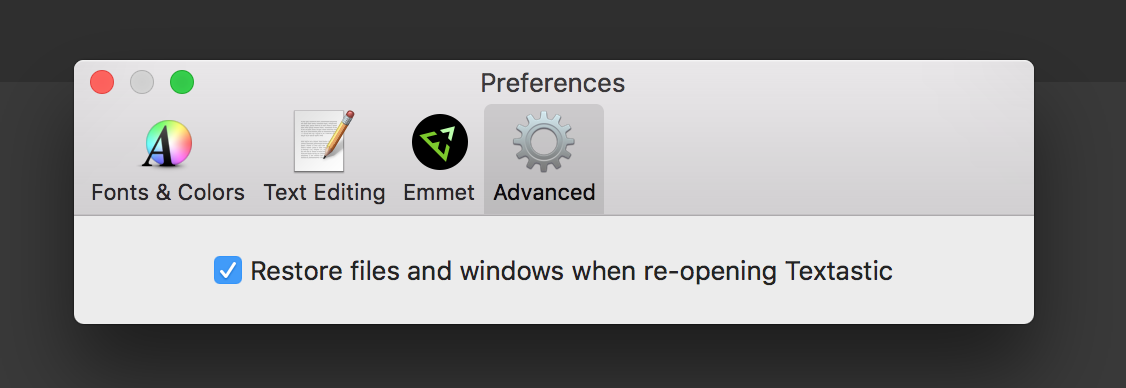
Everytime I open Textastic this window is shown.
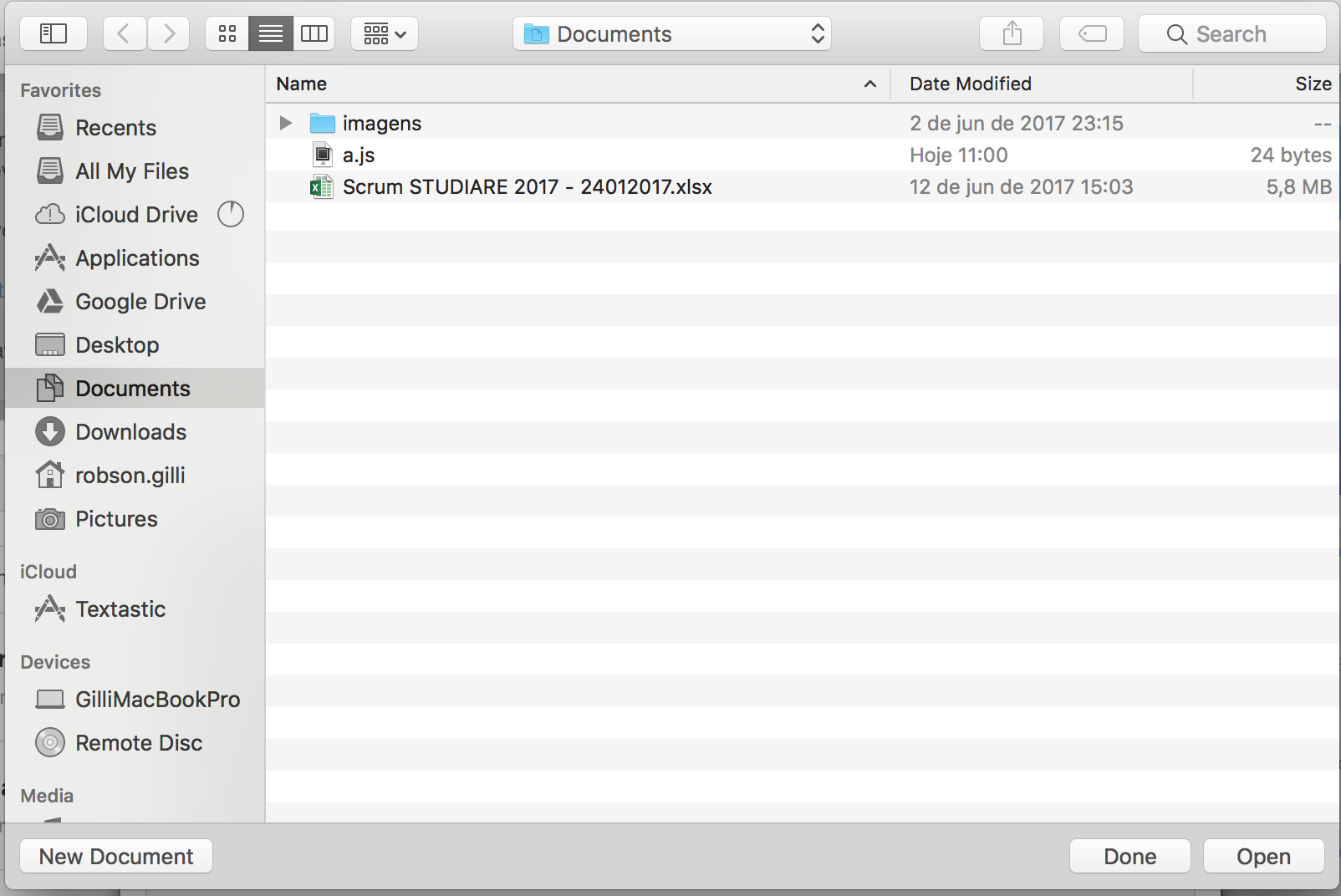

 Please consider the possibility of contextual display a document relative to the position of the cursor.
Please consider the possibility of contextual display a document relative to the position of the cursor.
The mainfame editor, ISPF, provides the capability to display a document based upon the position of the cursor: Relative to the line on which the cursor appears, the line of the document is positioned to the top, middle, or bottom of the screen. EMACS and Vim also enable this functionality via "Line to Top", "Line to Middle", etc.
Please consider the possibility to include this functionality to facilitate program development and text editing by displaying portions of the document relative to position of the cursor.

 "Open from" window closes when large repos present in working copy
"Open from" window closes when large repos present in working copy
I cloned the Drupal core and now when trying to open from working copy , the open window just shuts off. Kind of annoying as I couldn't even open a different repo.

 Is there a way to test python or swift code inside he editor
Is there a way to test python or swift code inside he editor
I would like to see an update so that I can run swift and python which are my main two languages. The HTML viewer is nice though.

 codepen push support
codepen push support
Codepen has pretty simple API and allow pushing of content to prefill pens. This is maybe some kind of export,
Customer support service by UserEcho




