Open with encoding doesn't work
Open with encoding doesn't work
it usually works but some of the files, I choosed Korean (Mac OS) option,
but pop-up message forces me to save the file as UTF8 or some Latin encoding. Or whatever i didn't choice.

 link HTML and CSS files
link HTML and CSS files
I can easy english only, sorry.
I wrote it like this.
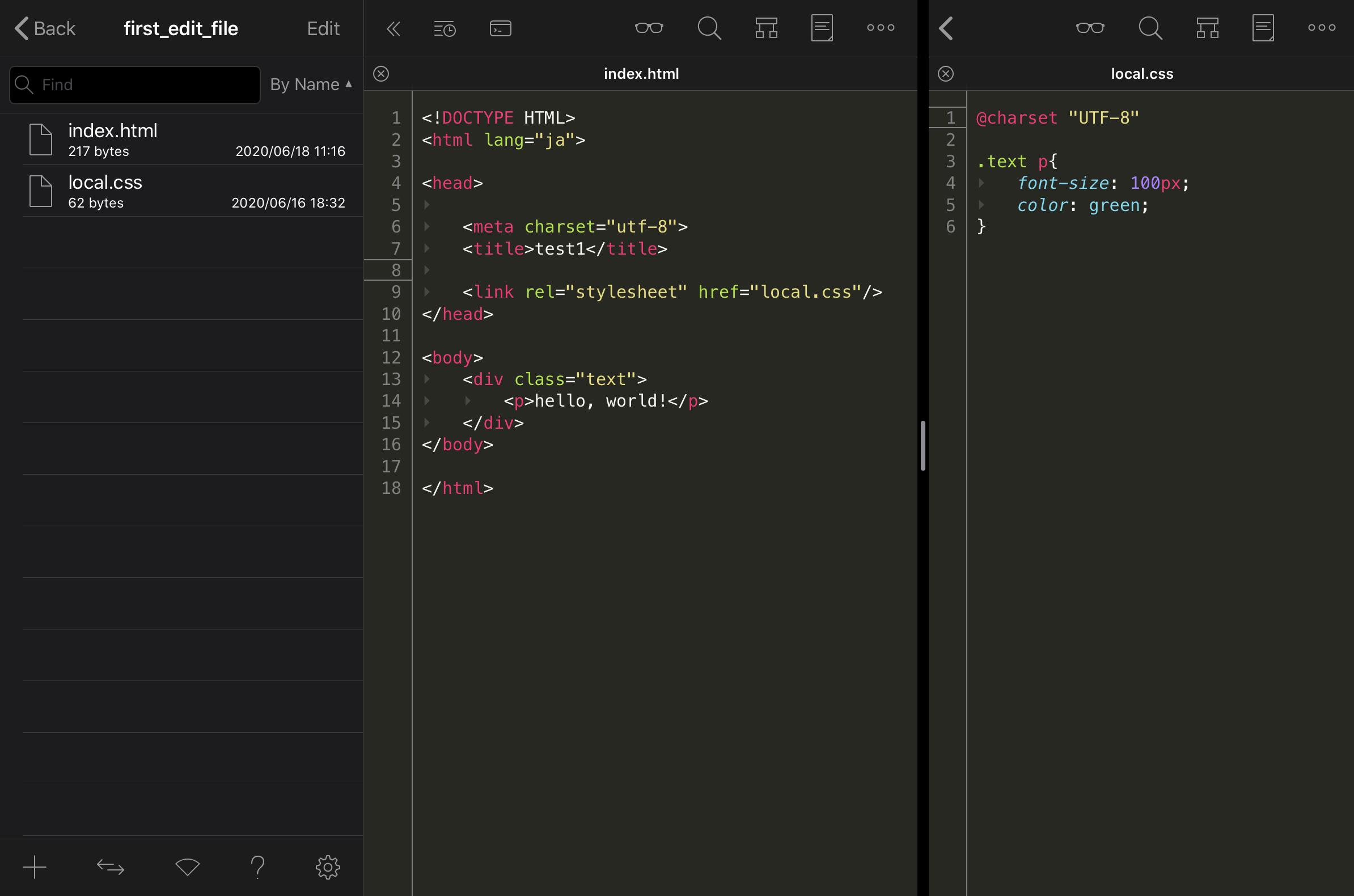
but, Could not link HTML and CSS files.
If there are any mistakes, Please let me know.

 Big size text opening issue
Big size text opening issue
The new version has something issue to open bigsize text(over 100MB). Last version was very stable.
iphone7, latest version iOS

 markdown preview open at cursor position in editor
markdown preview open at cursor position in editor
Please let the Markdown preview open up at the cursor’s currrent position in document editor, instead of always opening the Markdown preview at the start of the document (which causes a lot of scrolling when editing large documents and quickly switching between editing and previewing).

 Selecting theme and keyboard For light and dark mode from Settings UITheme
Selecting theme and keyboard For light and dark mode from Settings UITheme
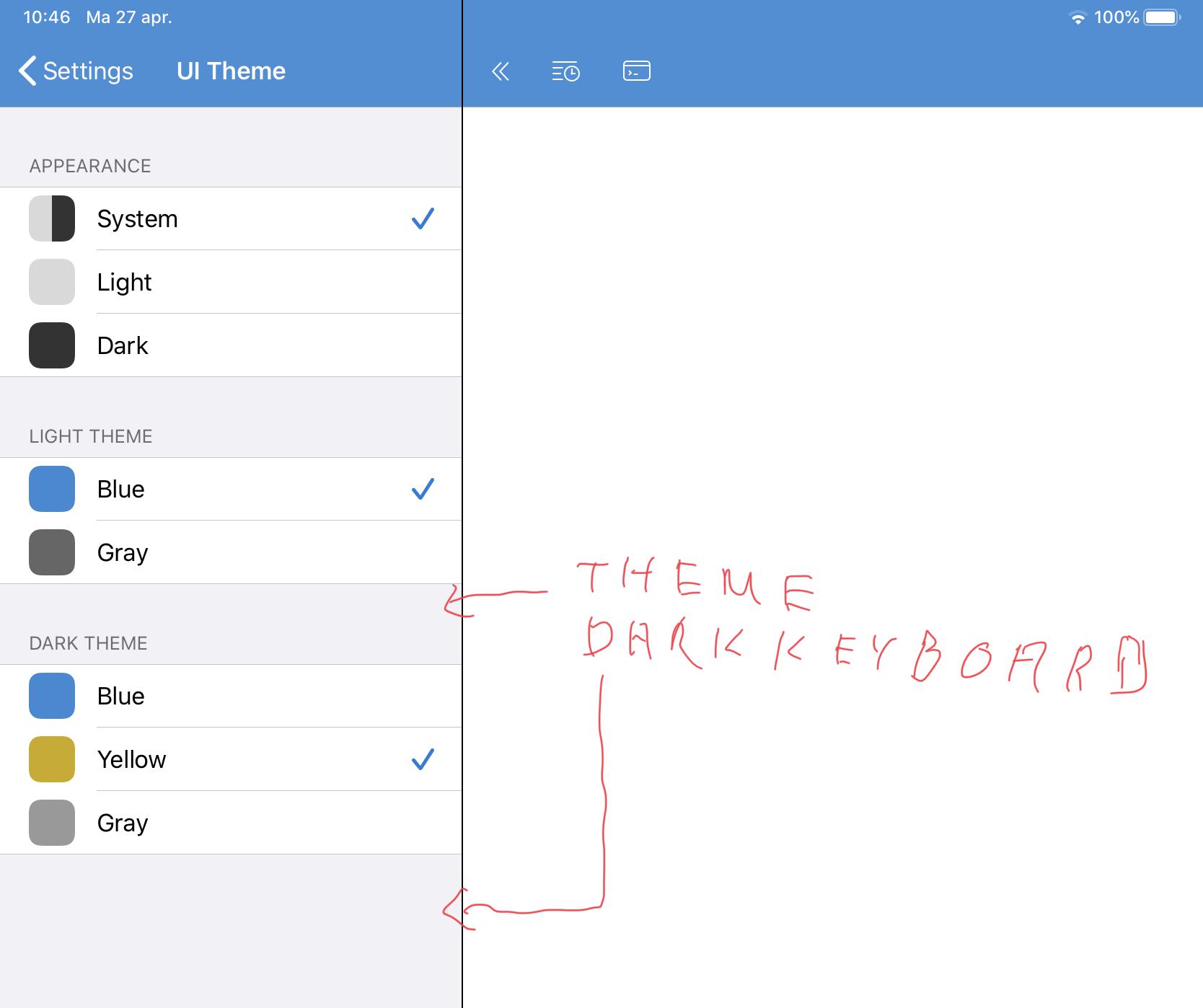
Easier to use when ui theme appearance is system. Maybe also possible for ftp connections.

 having trouble with ssh to lightsail
having trouble with ssh to lightsail
Trying to ssh to my amazon lightsail instance without success. The error I'm getting is
"ERROR: Public key authentication failed: Unable to extract public key from private key file: Wrong passphrase or invalid/unrecognized private key file formatERROR: Failed to authenticate - methods: (publickey)"
But there is no passphrase. It seems to find the private key file I downloaded from the lightsail instance because it doesn't get as far without it being in ssh/id_rsa. I've also tried naming it ssh/private.pem.
Any help is appreciated :)

 Redirect URLs starting with "/" to the project folder
Redirect URLs starting with "/" to the project folder
Modify the server (perhaps via a checkbox) so that when previewing HTML code with root references they reflect in the project folder.
For example:
<head>
<script src="/script.js"></script>
</head>
would have "/script.js" redirected to "localhost/XYZ/Root project folder/script.js" via a 302 request, and maybe an option to toggle this?
You can use the "Referer" request header to assosiate the request to a project, and then alter the URL accordingly.
In your past comments on the issue you added to 'just use <script src="script.js"></script> instead' which doesn't work when you have a nested file structure such as:
Project Root
-> script.js
-> index.html
-> Nested Folder
----> page_1.html
-> Images
----> image_1.png
And you want page_1.html to access images or scripts from the root. (i.e. an image with the path "/Images/image_1.png" is the correct way of doing this).
The current behaviour (of not redirecting) makes serious "nested folder" (as in the majority of websites) web development near-impossible on the editor, as you can't locally test.
To confirm the steps for a fix:
- Request is made for a URL
- Check to see if the file exists at the request location, if it does serve the file and continue
- If the request is not valid (would 404), check to see if the request path starts with "/"
- If it does start with "/", use the "Referer" header to find the root directory of the project
- Serve a 302 redirect to the root directory of the project + request path

 Syntax highlighting
Syntax highlighting
Hi,
I use textastic beside other purposes also to code VHDL. Here I recognized some irritating highlighted parts of variables and also showing syntax errors.
I want ask if this unwanted features are already known and if there will be an update to correct this misbehaviour.
Customer support service by UserEcho