
 Roblox
Roblox
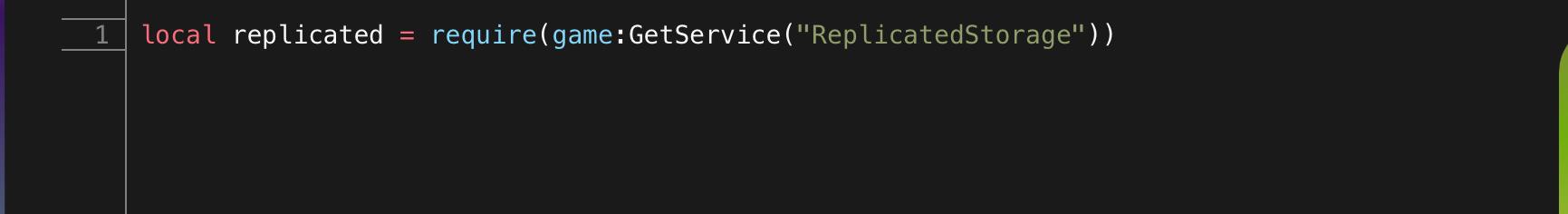
Hey there!
So I had been working on a Syntax but the thing is I cannot get the autocomplete to work on words and as well a feature that is needed. Wouldn't it be cool to let me help support the Roblox LuaU language on the app? I use this app a lot for Lua and html, mainly Lua. I'd love if this could be possible. As well I made a theme for this language as it has specific known colors! Thank you.
-Milon

 Support .neon
Support .neon
Hi, I've been using Textastic for a very long time and it's my number one on the iPad. I often use .neon files. I want to ask if it would be possible to add his support. It is a format very similar to .yml. Alternatively, can I help you to provide support in some way.
Documentation: https://doc.nette.org/en/3.0/neon-format
Thank you

 Golang completion & code formatting on iPad version
Golang completion & code formatting on iPad version
Hi !
I just bought Textastic code editor 9 for my iPad Pro and I’m facing a major issue at the moment.
Looks like code coloration is working for my Golang files, but I do not manage to get any kind of completion & code formatting. Am I missing something ?
All the other features (ssh & file syncing) work like a charm ! If I could get a deeper Golang integration, I could use this app on a daily basis for developing while on the road.
Thanks for your future support :)

 How to find files in Textastic memory cache
How to find files in Textastic memory cache
I am writing a PWA using JavaScript in Textastic. If I re run my code after a short interval, the database opens correctly (using indexedDBj). If re running after a long interval, I will often encounter this error: NotFoundError: Failed to execute 'transaction. Is there away to see what 'files' are stored in the Textastic memory cache?

 Search & Replace preview
Search & Replace preview
Hi. I really like what you’ve done in Search showing matches in their full context, complete with yellow highlights. In fact, it’s the best design I think I’ve ever seen in terms of clarity and ease of use. The only thing missing is a feature I first encountered in Google Sheets whereby a small preview of a cell’s pending value appears whenever the formula you’re editing reaches a calculable state: a live preview of the result.
In keeping with your current design, the way I’d like to see this is by doubling the cells in the results view such that each match snapshot is followed by a snapshot showing what that window of text will look like after the replacement has been made. This would completely eliminate the frustrating cycle of Attempt Regex > Discover Mistake > Undo > Attempt Modified Regex that happens when I forget whether Textastic uses /1 or $1 for capture groups. It happens when I get my capture groups mixed up. And it happens during replacements when I’ve made a capitalization error.
Honestly, what you have is already so close to perfect, it would be a shame not to reach out and actually reach perfection. 🌞

 Support for DefinitelyTyped typescript files
Support for DefinitelyTyped typescript files
Is it possible to get support for DefinitelyTyped typescript files like the files you’d normally get with npm install -D @type/google-app-script that allow for custom code completion in typescript files?

 Allow access to the iOS system fonts for use in code editor
Allow access to the iOS system fonts for use in code editor
There are numerous apps that can access the iOS system fonts. These include—for example—RSS readers to customize the display of articles to your own taste, or graphic apps to use the fonts for layouts. If we can already add our own themes, it would be really desirable if the font selection could be customized as well.
Textastic only offers a very small selection of fonts. There are so many other fantastic fonts for programming. I can easily install these with iOS and use them in all apps that access the system fonts of iOS. I think it should be no problem to make this possible for Textastic as well. This would be very desirable and a long-cherished wish of mine (as a typographer).
We sit in front of the screens for hours to code. So the working environment should be more customizable.
🙏

 Continuous Undo/Redo
Continuous Undo/Redo
Is it possible to make undo/redo (primarily with keyboard, e.g. cmd+z) take action continuously, ergo if the cmd+z is held for a short while, it starts automatically stepping back in undo history, and vica versa?
At the moment if there’s a bigger chunk of work done that needs to be undone, cmd+z has to be pressed every time to step back one by one.
Thanks in advance!

 Cursor jumps randomly
Cursor jumps randomly
On IPad with folio keyboard the cursor randomly jumps across the whole document when pressing the up/down arrow keys. Haven’t managed to find any pattern in this behaviour, seems to be happening every now and then - but more often when selecting some text and using shift+arrow keys to jump between lines.
Let me know if I could provide anything more to help with this!

I could reproduce and find a workaround for this problem just yesterday. It will be fixed in the next update.

 Syntax Bundle Not Loading (javascript-react.tmbundle)
Syntax Bundle Not Loading (javascript-react.tmbundle)
I was following the manual on adding .tmbundle files for custom syntax highlighting, however, one bundle I tried to install isn’t loading into the application. Are there any methods or steps for users like me to debug this? I tried enabling the debug logs, but it looks like only the successful loading of bundles are logged when performing the “Reload Customizations” action.
The bundle in question is: https://github.com/jjeising/javascript-jsx.tmbundle
Notes:
- I did find this bundle through online search- but based on my understanding, this bundle should be supported by Textastic.
- I am also assuming that there are currently no issues with this bundle. If there is, then I would expect to be able to see an error in Textastic’s debug logs.
- I have configured other syntax bundles in the application on the same device (at the same time as well), so there is no inaccuracy with my #Textastic directory.
Customer support service by UserEcho

