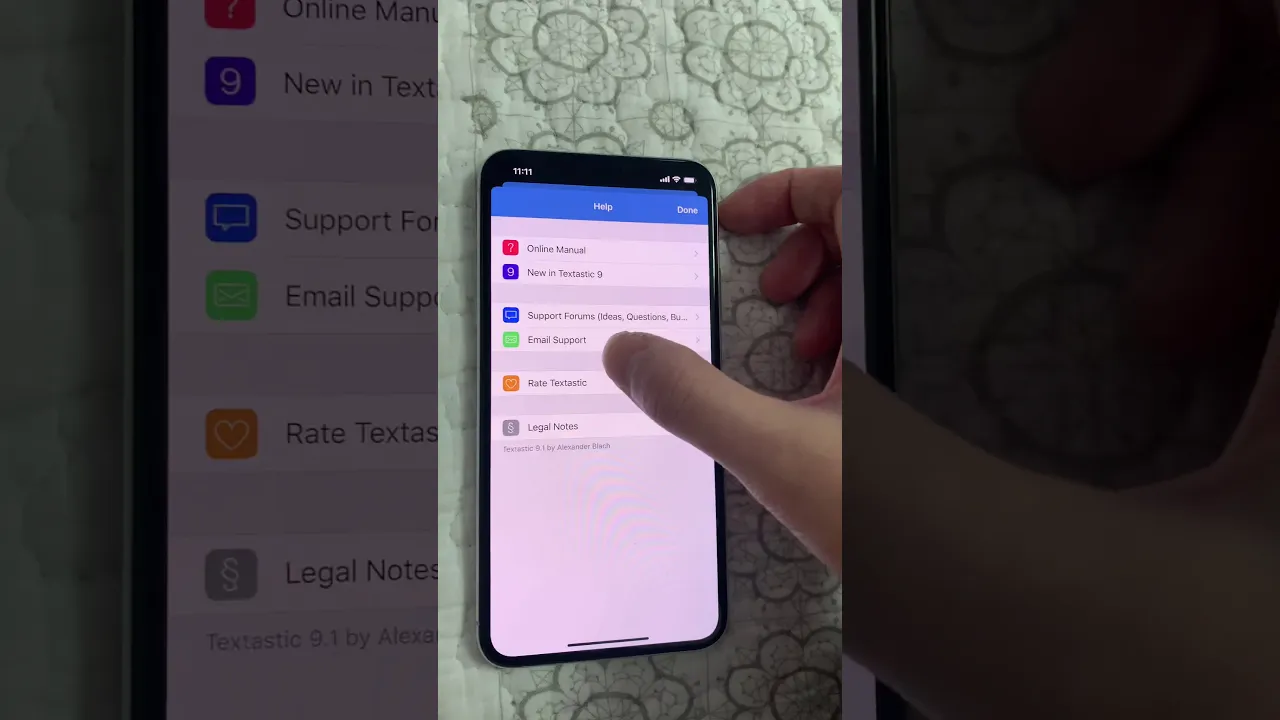"Failed to require the PTY package" while connecting to SFTP
"Failed to require the PTY package" while connecting to SFTP
I'm trying to connect to an SFTP server with my public key set-up, but it's not working. I keep getting:
ERROR: Failure while requesting PTY: Failed to require the PTY package
Does anyone know what PTY is? I've been looking everywhere and I don't understand this. It happens only on Textastic, not on my Ubuntu terminal (with the same exact settings).

 Two-Finger swipe (left / right) = undo / redo
Two-Finger swipe (left / right) = undo / redo
Two-Finger swipe (left / right) = undo / redo

 Two more things...
Two more things...
1. Add a “Clear Search” or “Auto Clear Search” option to automatically clear search area when selected
2. Automatically close the keyboard when the “more” icon (3 dots) is pressed

 Larger theme catalog where users can contribute syntax themes
Larger theme catalog where users can contribute syntax themes
I think it would be a terrific idea if there was a large theme catalog that users can search/browse and contribute to. This would be a great way for smarter people than I, to port over popular themes such as: Material, One Dark, etc.
I feel like this is an essential extension that needs to happen to this app, to make it more flexible and adaptable to meet the user’s standard workspace.

 TOC in markdown does not expand
TOC in markdown does not expand
Hello,
I am including in my markdown notes a `[TOC]` tag at the top but it doesn't seem to render in Textastic.
Is there a way to activate that feature in syntax definitions?
Thanks.

 Automatic Synchronization using Textastic and GoodReader
Automatic Synchronization using Textastic and GoodReader
I have been using Textastic for a while now for mobile coding and Markdown editor with preview.
Slowly, I am migrating my notes out of Evernote to full markdown notes.
It is mind boggling but if you look in the apps market there is no single application that is a good markdown notes manager.
Textastic would be great if it had synchronization; I have been able to find the upload-download mode which is kind of annoying because you have to do the task manually.
I found kind of best practice so far, unless somebody else has been able to find a sync method in Textastic. It uses GoodReader, another iPad app, and the iPad local folders.
These are steps:
1. Use GoodReader to synchronize any remote folder to your iPad. In my case I used WebDAV but I have made it work with Google Drive, Dropbox, and SFTP. GoddReadr is the app that keeps the two-way synchronization.
2. Once the connection to the server or remote is on, download the remote folder to a local iPad folder. GR will tell you that folder will be synchronized. Choose "Delete local" and "Remote file" to keep both sides fully synced.
3. Go to Textastic and add a external folder. Point to the iPad local folder that you just synced.
4. Now, you can write/preview your Markdown comfortably, including images because the images were downloaded and work as local.
5. Once your changes were made, locally or remotely, sync your folder using GoodReader.
I know, it seems like many steps, but it does what i wanted: notes synchronization, note editing, and note preview including remote images.
the only thing missing here is that Textastic doesn’t seem to have a method to insert images in Markdown files. But that is a minor pain until the app evolves a little bit further.
Have you found another way to sync Markdown notes without paying an annual fee?
f0nzie
Customer support service by UserEcho