
 iOS 13 - Bluetooth mouse - Scroll wheel management
iOS 13 - Bluetooth mouse - Scroll wheel management
Dear Alexander,
With iOS 13, we can now use a bluetooth mouse with Textastic, even on iPhone :-), which is really awesome.
I believe it would be even better if the scroll wheel was customizable in Textastic:
- Number of lines to scroll per tick
- Direction of scrolling: up or down
Right now, the screen is scrolling only line by line (which is a bit slow) and in an unintuitive direction, at least for me: scrolling the wheel up makes the screen go down, I would have expected the opposite.
Adding some options in the configuration area seems to be the way to go :-).
Thanks a lot for your help!
Kind regards,
Maurice

 Stuttered typing with Secure ShellFish File Provider Extension
Stuttered typing with Secure ShellFish File Provider Extension
After installing iPadOS 13.1, when editing a document picked from the Secure ShellFish file provider extensions, the typing stutters quite a bit. There are noticeable pauses between keypresses quite often. I am not sure whether this is related to the extension or to Textastic but starting here.

 Text-expander fill in failing to retrieve data in IOS13
Text-expander fill in failing to retrieve data in IOS13
form Form comes up. I’m able to fill in the fields. But then when I try to go back to the editor it fails to retrieve the data.

 X server for displaying plots
X server for displaying plots
Is there any way to set a X server ( to display interactive plots from softwares like R, Python while using them on Linux in some SFTP server) ?

 Keyboard can’t enter a valid character
Keyboard can’t enter a valid character
The correct single quotation mark cannot be entered though the Bluetooth keyboard?
I must use it(in the picture).
SyntaxError: Unexpected identifier 'entered'. Expected ')' to end an argument list.
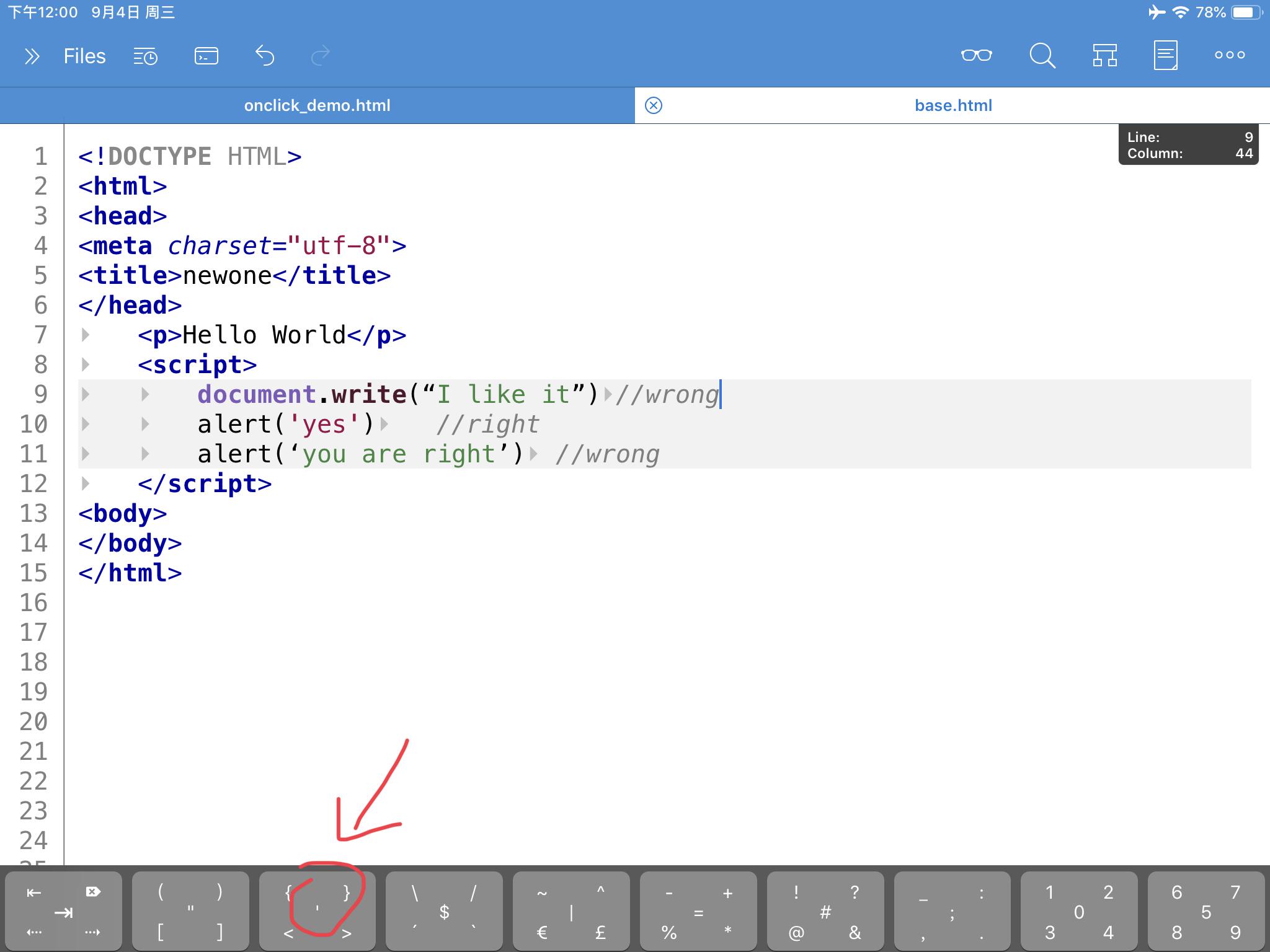

 JavaScript terminal can be more powerful?
JavaScript terminal can be more powerful?
I have an another app call Code Editor, it’s terminal is wonderful! I hope you can do it
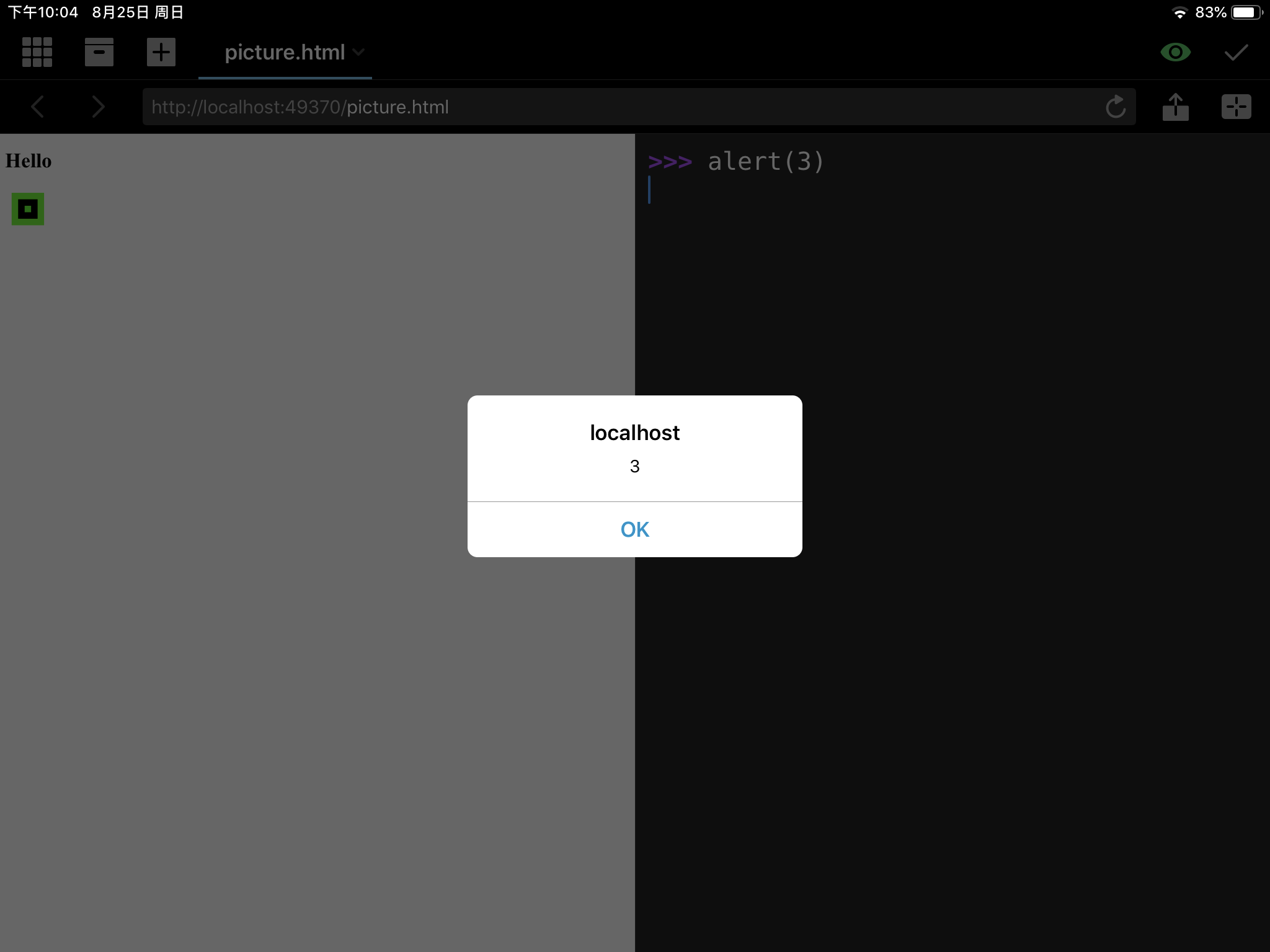

 Validate xml file against custom xsd schema file
Validate xml file against custom xsd schema file
I added my vote for w3c validator support at http://feedback.textasticapp.com/topic/57678-w3c-validator-support/. But I also want to be able to validate xml files against custom xsd schema files that I create. I do this currently with XML Notepad 2007 for Windows (highly recommended). But I would love to be have similar functionality on my iPad.

 iCloud file locations
iCloud file locations
The file location panel in Textastic shows:
Local Files
iCloud
External files and folders
Open file or folder
…
The iCloud entry points to a “Textastic” folder in the “Files” app.
Is it possible to change this location? I would like to use a folder called “DEV”.
Regards,
Peter

 Files Deleted From Textastic Never Show Up in Recently Deleted
Files Deleted From Textastic Never Show Up in Recently Deleted
Nothing I delete from within Textastic ever shows up in the Recently Deleted folder.
I can create a test folder containing a test text file from within Textastic. I can go to the Files app and see the newly created folder is visible from there in iCloudDrive. Then go back to Textastic and delete the folder. Go to the Files app and look for the folder. It will no longer be visible in the Files app under the iCloudDrive folder, which is correct. When I next go to the Recently Deleted folder, the folder I deleted is not there.
I can delete a file and it never shows up in Recently Deleted even though it shows up in the Textastic folder.
Customer support service by UserEcho


