
 Change Third party providers display name within Textastic
Change Third party providers display name within Textastic
When I add third-party providers BELOW the Open.. file, They all get the same name, “Documents”, and the same sub-title “External: Storage Provider”. It would be nice to be able to customize the displayed name rather than guessing by position.

 connet to ftp error
connet to ftp error
I got error 530 Non-anonymous sessions must use encryption when tried to connect to ftp. Please help...

 Cursor wheel under keyboard
Cursor wheel under keyboard
Everytime when I work cursor wheel on one of file hides under keyboard. This issue only on Textastic 7


 Es6 Modules
Es6 Modules
Does testastic support importing and exporting modules between js files? For some reason, the following code doesn’t seem to work https://feedback.textasticapp.com/communities/1-textastic-for-ios#
// file1.js
function sum(num1, num2) {
return num1 + num2;
}
export default sum;
// file2.js
import sum from "./file2.js";
console.log(sum(1, 2)); // instead of 3 I get the message “SyntaxError: Unexpected identifier 'sum'. import call expects
exactly one argument.”
note: file1 and file2 are in the same folder.
Thanks for your help.
Errol

 Firebug Lite replacement
Firebug Lite replacement
Firebug is no longer maintained.
Please keep an eye on this open source project as replacement for firebug lite.

 Verbindung über Lokal/Netzwerk
Verbindung über Lokal/Netzwerk
Hallo Herr Blach! Gibt es die Möglichkeit auch irgendwie lokal, also im eigenen Netzwerk, sich mit seinem eigenen Webserver zu verbinden? Ich steh nicht so auf WebDAV oder FTP :-/ Extern lieber VPN und dann "lokal" programmieren :-)

 Not working in Preview
Not working in Preview
If i write absolute paths, the app can not recognize the root folder and it can not show correct preview.
<link rel=“stylesheet” href=“/css/css.css”>
I want the app to recognize “/“ as the working folder.
 The additional keys row gets cut off when another app is open in split view
The additional keys row gets cut off when another app is open in split view
As per title

 Import Bookmarks from Cyberduck
Import Bookmarks from Cyberduck
It would be nice if I could import the FTP bookmarks from Cyberduck into Textastic. This way I could work on my projects in iPad oder iPhone.
Customer support service by UserEcho



