
 The magic isn’t happening
The magic isn’t happening
I thought, that this app will allow me to work on my iPad, but it doesn’t seems so.
Firstly, I can’t connect to my VPS with precisely correct login and password. It’s annoying but still.
And today I found myself unable to open php-files! What the hack?!
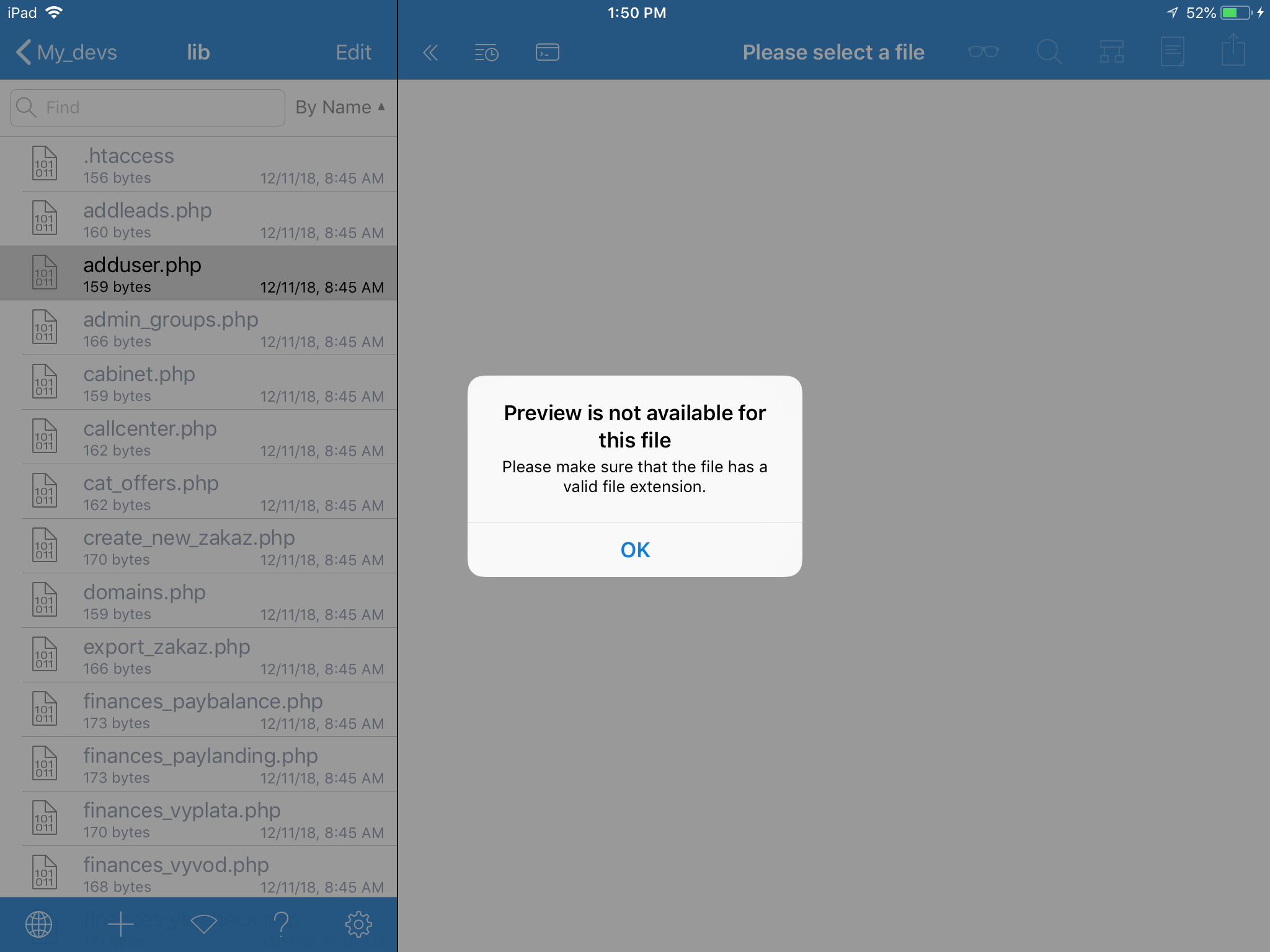

 Textastic forgets what line I was viewing in a file
Textastic forgets what line I was viewing in a file
This is mainly an annoyance in large files (which I deal with frequently).
After not using the app for a while, and returning to it, it forgets what line I was viewing (usually in the high 1000's), and instead it reverts to viewing line 1.
It basically happens on a daily basis, and so I'm left flicking my phone 20 times to scroll back to the bottom of my file. :(

 Create new file from Files dialog
Create new file from Files dialog
I keep my files in Working Copy and open them in Textastic using the Files dialog. However, the file must be created first in Working Copy.
I’d like to see the ability to create the new file directly from Textastic. IA Writer has this implemented. When it opens up the Files dialog, there is a “+” before the “Select” in the header, and you can create a new file in Working Copy without having to to into Working Copy at all. It would save the extra step of opening Working Copy to create an empty file.

 Javascript isn’t running when i preview html file.
Javascript isn’t running when i preview html file.
No output on JavaScript console. Preview in safari doesn’t do anything.
This project works under safari on my Mac.
intuitive software this not is

 Pencil support for handwritten notes to files
Pencil support for handwritten notes to files
First I want to say I fully realise this suggestion is a bit on the crazy side, but here it goes:
I use my ipad more often to review code rather than to write it (for which I only use the ipad when I’m traveling). For this I use textastic just because the color scheme makes things easier for me, I usually have Notes open on the side a well in case I need to take notes
It would be great to have this feature included within Textastic, I can imagine writing comments into particular lines which are saved maybe as a reference to that particular line in that particular file?
Cheers!
J

 Local files
Local files
why aren’t the Local Files from Textastic availabile under On My iPad in Files?

 Please recognise the .MJS extension as JS (or make it configurable)
Please recognise the .MJS extension as JS (or make it configurable)
.MJS is used with Node to allow it to differentiate between CommonJS modules and ES modules.
See:
- https://nodejs.org/api/esm.html#esm_enabling
- https://medium.com/the-node-js-collection/an-update-on-es6-modules-in-node-js-42c958b890c

 Create Textastic deep links into a file in Files
Create Textastic deep links into a file in Files
Hi,
I would like to use Textastic everywhere for accessing markdown text files which I keep in iCloud Drive or in Dropbox, which are both accessible via Files.
However,I don’t want to have to launch textastic whenever I do this. I want to be able to store URLs referring to particular files in other apps, like OmniFocus, Notes, etc..
Does Textastic have an ability to generate a deep link that refers to a specific file that Textastic can edit through the Files system? If so, then I could just start using these Textastic URLs everywhere.
Customer support service by UserEcho




