
 Markdown: Lightweight YAML Frontmatter support on browser
Markdown: Lightweight YAML Frontmatter support on browser
When editing documents with YAML Frontmatter (https://pandoc.org/MANUAL.html#extension-yaml_metadata_block), it could be quite nice to have the option to expose title alongside or in place of filename.

 Please consider NextCloud in the Cloud-Services
Please consider NextCloud in the Cloud-Services
Sure, we can do webDAV, but it would be easier to share.

 custom code completion?
custom code completion?
Hi,
Textastic accepts TextMate bundles and sublime text packages with syntax definitions and code completion, but only syntax highlighting works. Any idea how to make code completion defined in tm or sublime text packages functional in Textastic?

 Can I input chinese text in ssh terminal ?
Can I input chinese text in ssh terminal ?
Why is it possible to input Chinese text in a code editor, but not in an SSH terminal? Yet, in the SSH terminal within the Code app, Chinese input works fine

 Donations
Donations
I definitely bought Pro for $70, but I'd like to see an option for future donations. I abhor "subscription only" and will always believe in "free or to support buy the app; donate as you will".

 Tab Display Title
Tab Display Title
I am THRILLED, tremendously happy, about the update regarding file upload/download, and the navigation structure of it. One thing I still really struggle with is identical file names. Before, I struggled with ALWAYS having to confirm/deny (the dialogue box) file upload/download. I do have a new suggestion again:
I am often editing multiple index.php files, or really anything with the same or similar name. A setting to display root folder at a bare minimum would be AMAZING. I don't know which index.php is in which folder, so I'm always relying on proper order. And if I ever manage other file naming structures based on prefixes or suffixes, I run into a similar issue. If I could get path/index.php that would be great, or if there is any way to set highly specific settings per tab: say a control + click, or alt + click or command + click, whatever works fastest, to allow me to display specific titling: path/path2/index.php or path2/index.php or path2 or index.php or path/path2 or even to remove the .php (maybe removing the extension is a bit far, but we are working with very little screen real-estate as it is), and hence the small screen real-estate it would be nice to have a small display number to convey the number of tabs to the left and/or right of the tab bar.
The elimination of the old dialogue box system has made me happy happy super happy, and all I was asking for back then was an option to disable the need to have to confirm/deny it and you went far above and beyond and PERFECTED a much better system. Again here, I'm only asking for the bare minimum, a way to easily identify which index is which index. <3

 Recognize syntax elements for theme customization
Recognize syntax elements for theme customization
Is any way to recognize keywords for theme correlated to syntax of specified language? I’ve changed theme using tmTheme-Editor and most of my files is colored by using new definitions but markdown files started to be black & white.
I don’t know what keywords are responsible for markdown syntax highlighting.
Piotr

 Replace With Backslashes Misbehaving
Replace With Backslashes Misbehaving
If your file contains \\\`
and you try to replace \\\` with \`, it only selects \\` instead of \\\` for replacement.
Thanks for all you do!

 Textastic for managed devices
Textastic for managed devices
May I suggest Textastic Pro for company devices prevented from doing IAP because of MDM restriction.

 Cannot paste
Cannot paste
I use Textastic primarily as a code repository. If I update code elsewhere and have a preexisting version in Texttastic, I cannot paste that update over the earlier version All I see is the Copy option.Here’s a screen shot:
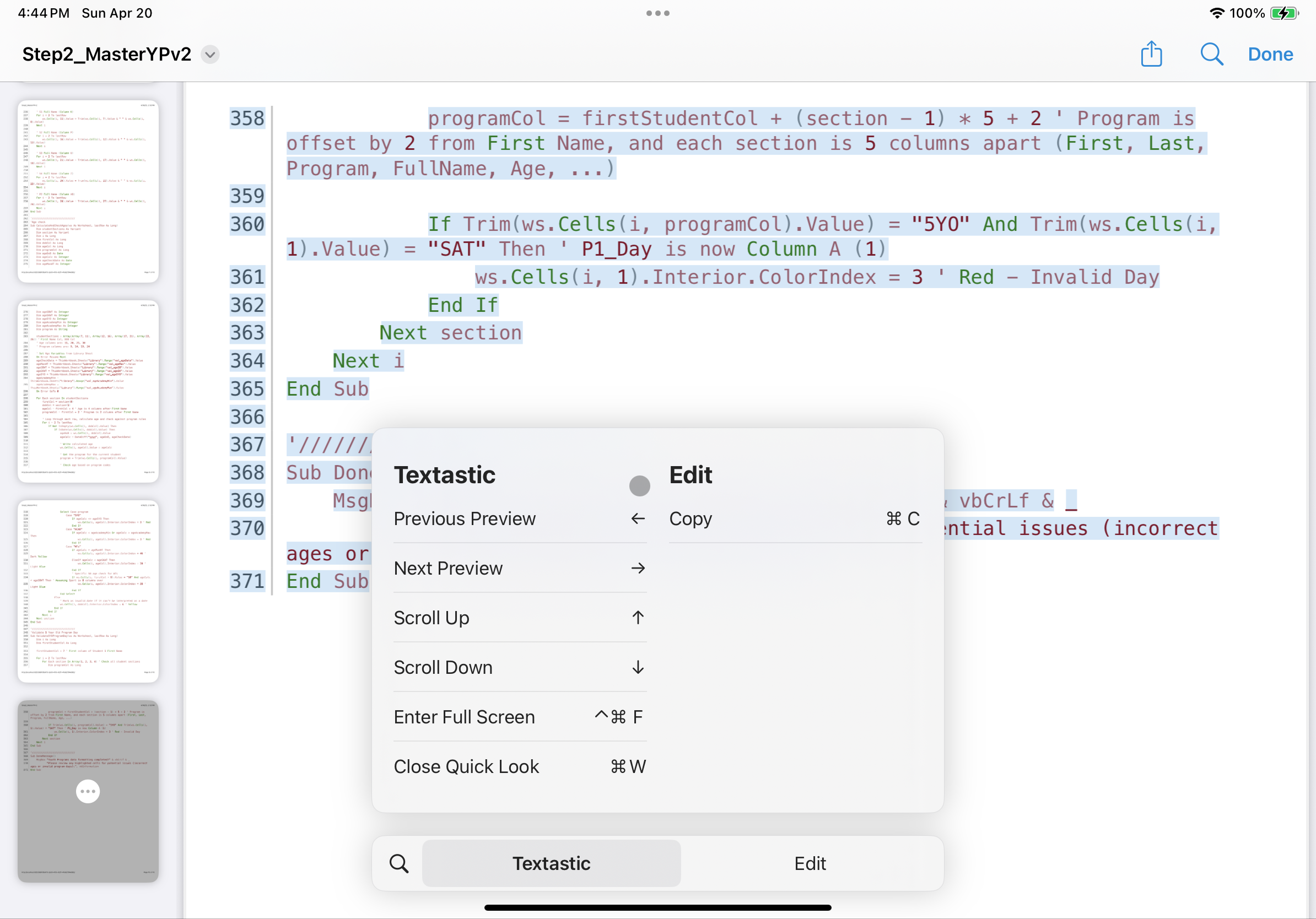
Any suggestions?
Customer support service by UserEcho


