
Awesome app!
Keep up with your work!

 Home, End, and Copy-Paste on External Keyboard
Home, End, and Copy-Paste on External Keyboard

 SFTP not functioning as expected
SFTP not functioning as expected
I didn't expect Textastic's SFTP function to download a copy of the directory structure to the iPad.
Will there be support for working on remote files remotely?
Thanks

 Search improvements
Search improvements

 Support TOML
Support TOML
Hello. Would you be able to add full support for TOML? It’s a files that is being used more and more to capture configurations as well as low level data and having support would be greatly appreciated

 WebGL2: Graphics context is sometimes lost in the built-in HTML viewer after backgrounding the app
WebGL2: Graphics context is sometimes lost in the built-in HTML viewer after backgrounding the app
I use your app to test WebGL2 graphics via the built-in HTML file viewer. Quite often, after minimizing the app and switching to other apps, the WebGL context gets lost and the canvas stops rendering anything (blank/black). Returning to the app does not restore rendering.
Expected behavior
After returning to the app, WebGL2 rendering should recover correctly (or the viewer should automatically restart the renderer) without requiring a full app restart.
Actual behavior
The context is lost and rendering never comes back. The only workaround is fully restarting the app.
Why this matters
A full restart resets the code editing history/undo-redo, so I lose recent edits. This is very disruptive.
Steps to reproduce
- Open the attached HTML file (WebGL2 canvas) in the built-in HTML viewer.
- Minimize the app.
- Open other apps until this app goes into the background and is effectively “suspended”.
- Return to the app.
- The canvas shows nothing and rendering does not recover.
Reproducibility
High. It happens frequently for me; with the attached HTML it’s almost 100% reproducible once the app is suspended in the background.
Environment
- Device: iPhone 13 mini
- OS: iOS 17.6
- Mode: built-in HTML viewer
- WebGL: WebGL2
Attachments
- (minimal reproduction)
Additional notes
This looks like a context loss on backgrounding. It may help to handle webglcontextlost / webglcontextrestored and/or recreate the context/resources when the app returns to the foreground, so the viewer can recover without requiring an app restart.

 Typst syntax support?
Typst syntax support?
Would you consider adding Typst language support for Textastic? It would be awesome!

 UI Bug: Cut and Copy Icons Invisible in Dark Mode on iOS 26
UI Bug: Cut and Copy Icons Invisible in Dark Mode on iOS 26
It’s very difficult to see the icons when using the triple-finger tap gesture on iPhone with iOS 26 due to dark icons on dark background. Although paste is fine and some of the other options are currently disabled due to not having text selected, it’s still nearly impossible to see what some of them are, and the undo icon is also very difficult to see.
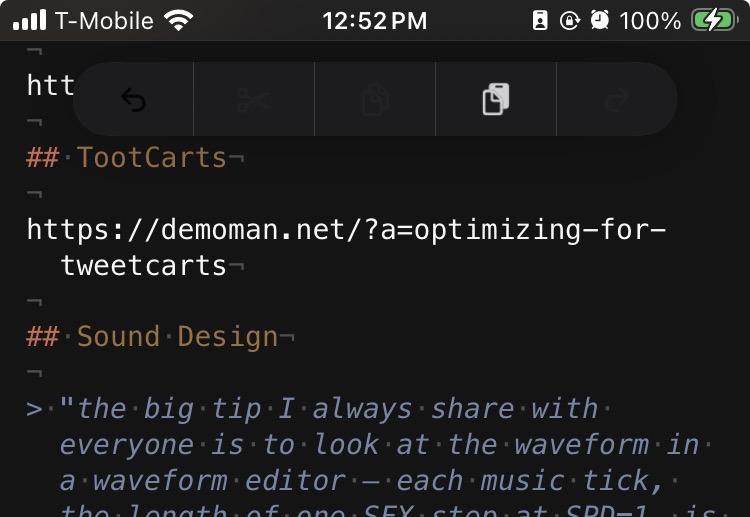

 Opening a file from Files starts a new instance of Textastic instead of adding a tab to my existing instance
Opening a file from Files starts a new instance of Textastic instead of adding a tab to my existing instance
Opening a file from Files starts a new instance of Textastic. How can I open the file as a new tab of my existing instance instead?
Customer support service by UserEcho



