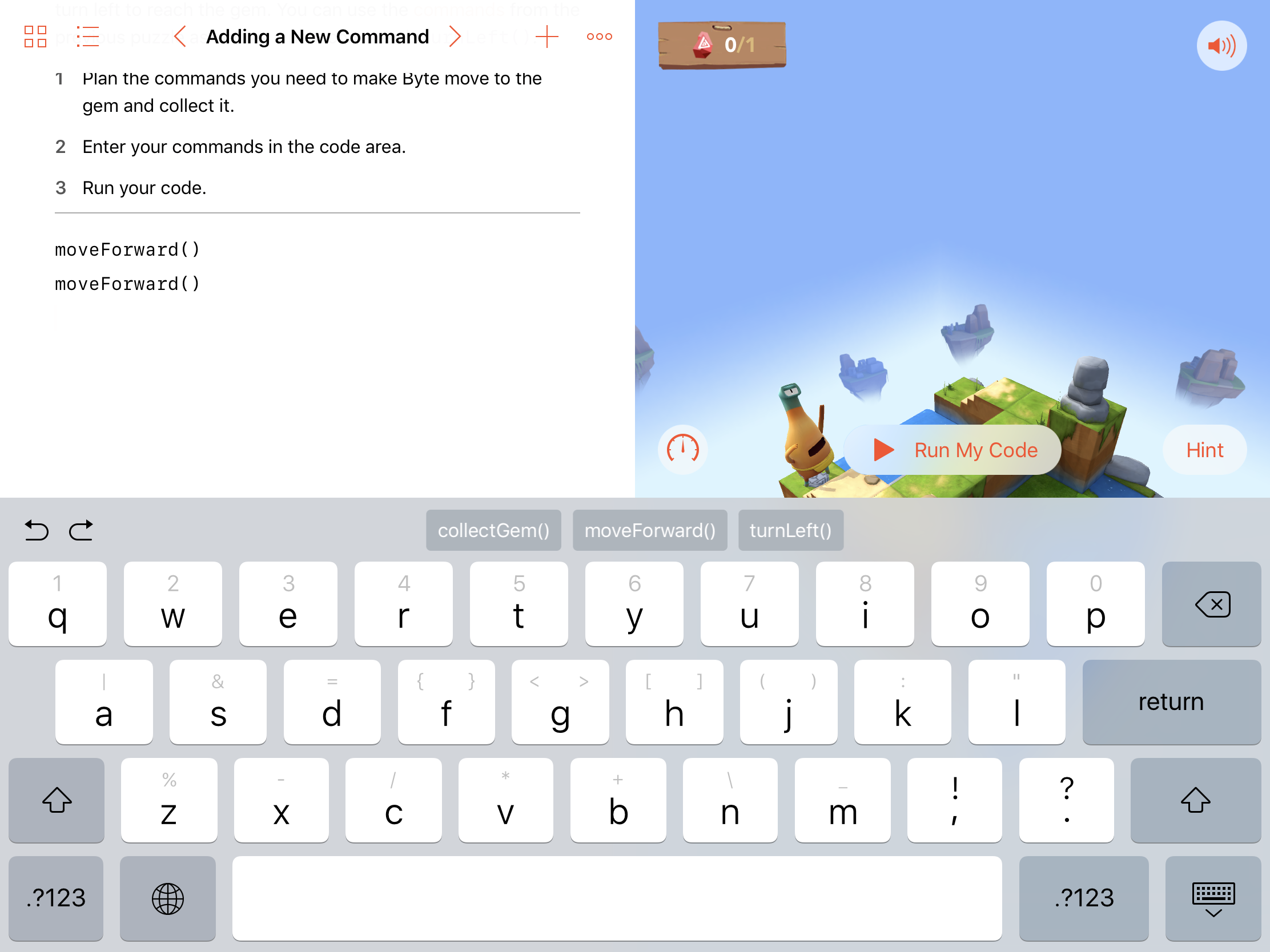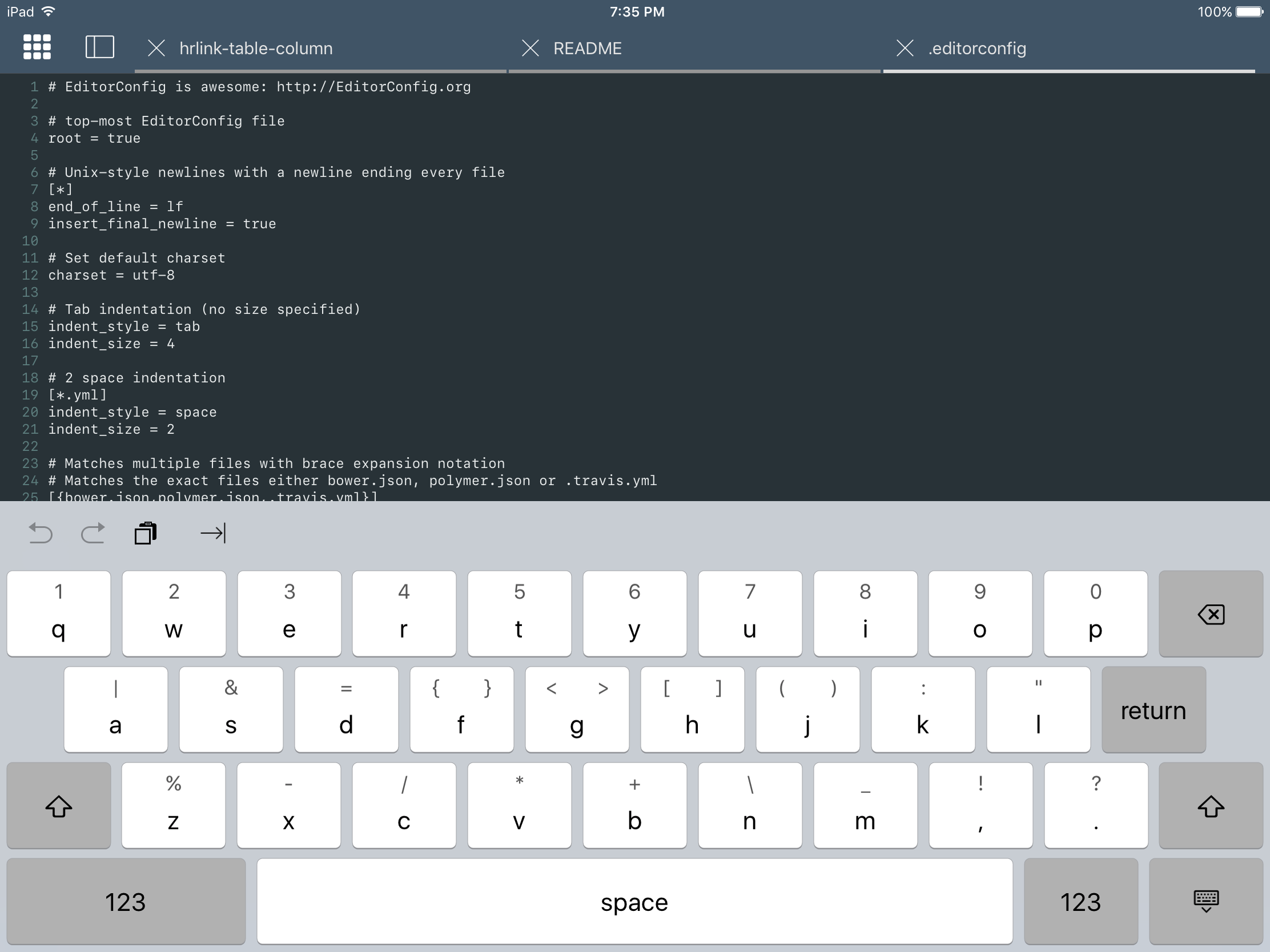Viewport size for Media Query testing
Viewport size for Media Query testing
It would be wonderful to be able to select a size or device size when viewing files on iPad so that true mobile testing can take place.
Perhaps a few select sizes, such as mobile, tablet, and desktop to begin, or perhaps a width and height control for viewing how Media Queries are behaving?
Thank you for taking this into consideration....and I could never tire of thanking you for the wonderful app you have provided. I really enjoy using it and feel very confident developing website solely on my iPad Pro.

 Please consider the possibility of contextual display a document relative to the position of the cursor.
Please consider the possibility of contextual display a document relative to the position of the cursor.
The mainfame editor, ISPF, provides the capability to display a document based upon the position of the cursor: Relative to the line on which the cursor appears, the line of the document is positioned to the top, middle, or bottom of the screen. EMACS and Vim also enable this functionality via "Line to Top", "Line to Middle", etc.
Please consider the possibility to include this functionality to facilitate program development and text editing by displaying portions of the document relative to position of the cursor.

 "Open from" window closes when large repos present in working copy
"Open from" window closes when large repos present in working copy
I cloned the Drupal core and now when trying to open from working copy , the open window just shuts off. Kind of annoying as I couldn't even open a different repo.

 codepen push support
codepen push support
Codepen has pretty simple API and allow pushing of content to prefill pens. This is maybe some kind of export,

 Keystroke for breaking lines at 80 characters?
Keystroke for breaking lines at 80 characters?
Is there some way to automatically break lines at 80 characters? In editors like Sublime Text or Atom, I can enforce an 80 char line width on blocks of text (useful when formatting Markdown)
Is there any way to do this in Textastic?

 Date - time modified is incorrect when viewing files via FTP
Date - time modified is incorrect when viewing files via FTP
Using Textastic to view files on my macOS Server via FTP displays the date/time modified of the remote files, but the time is miscalculated... for example a file that show Modified 5/26/17 6:16 PM shows as 5/26/17 1:16 AM in iPad Textastic. Odder still, anything with a Modified time of 5 PM or earlier shows with the correct date, but 12:00 AM in Textastic. This is actually why I noticed it, MOST of the files show as 12:00 AM since we usually stop work at 5 PM!!
Is this a known problem?

 New user, selection and keyboard access difficulty on iPad
New user, selection and keyboard access difficulty on iPad
I recently purchased Textastic and have been working on live PHP/HTML/JS with AJAX files via FTP. It's great to be able to code somewhere other than at my desk.
I've been having trouble controlling when the screen keyboard comes up. Is there a button or gesture that activates it? It seems difficult to get a text select that causes the keyboard to appear. I usually have to de-select, then tap once or more elsewhere for the keyboard to come up. Also, sometimes when I do tap in a spot for an insertion cursor, the keyboard comes up and covers it, I would expect the code to scroll up a bit so the cursor can be seen. Often, when I swipe up to expose it, it doesn't seem like the insertion point is showing. In unsure if it wasn't placed, or if it's not visible.
Any suggestions? Thank you!
Troy
P.S. For some reason I feel like this isn't a problem on the iPhone version, but I haven't used that much.
Customer support service by UserEcho