Can't sign into google drive
Can't sign into google drive
I've recently purchased the app with hopes of being able to transfer files to and from my google drive account. I know that this feature is available with the app, however after attempting to add the google drive connection and signing in, the app does not recognize my account sign in and will not add the google drive connection. I have attempted to add multiple google drive accounts without success. Any help is greatly appreciated.

 Third party cloud services are disabled on ipad pro
Third party cloud services are disabled on ipad pro
Hello,
I really love your app but I’m not being able to create external folders using third party services like onedrive, in the moment they all (except icloud) are greyed out.
Am I doing something wrong, or is this a bug?
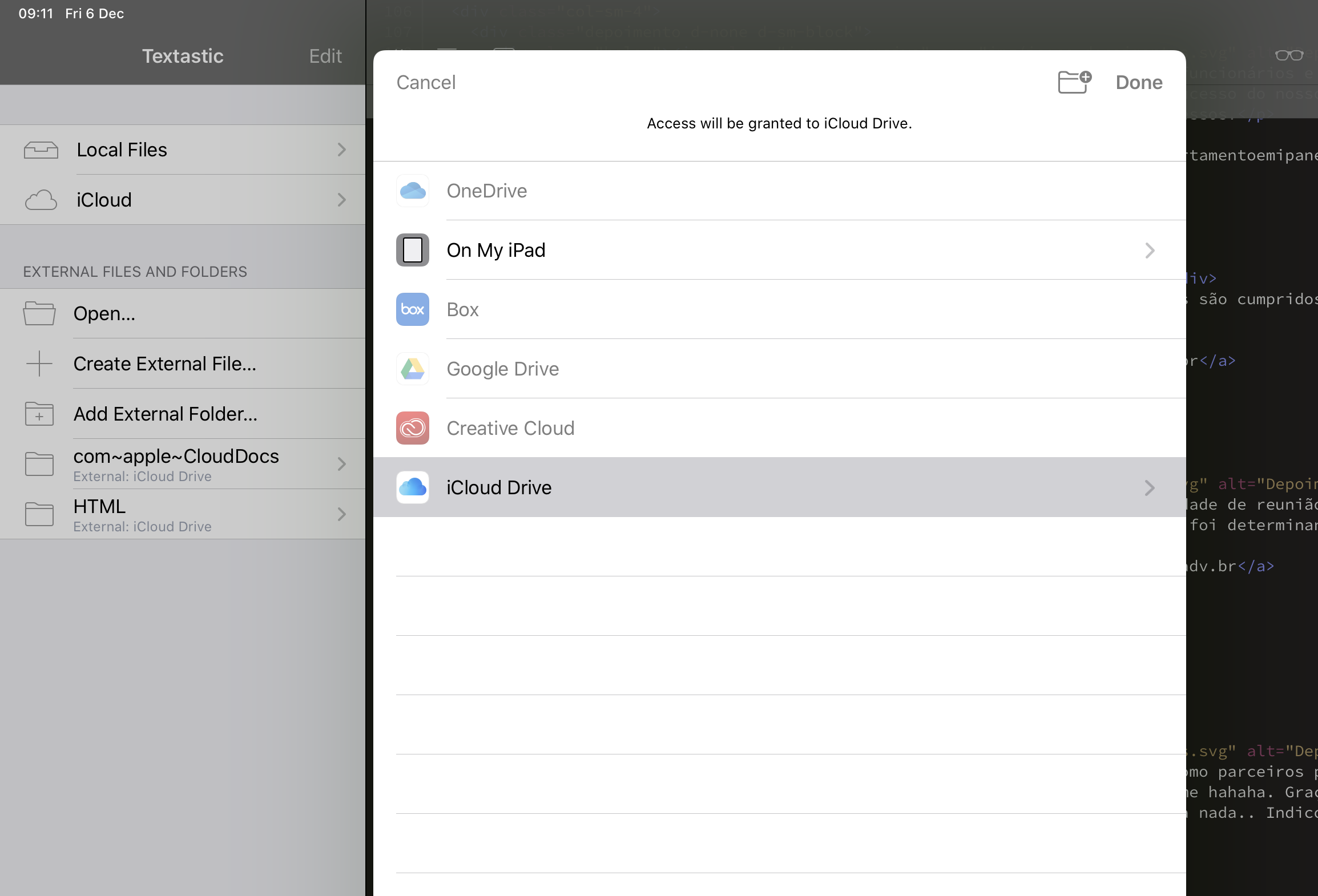

 BUG - Data loss through dropbox
BUG - Data loss through dropbox
1. I started a new document, to be saved on Dropbox while offline. finished it. closed my ipad.
2. Opened my ipad at work, where it connected to my wifi
3. It then deleted the contents of the document saying “couldn’t communicate with a helper application.”
Result: I lost my column which has to be filed in two hours.

 Synology Drive
Synology Drive
I tried to add a folder from my Synology to Textastic, using Files and the Synology Drive mapp I'm able to browse the files but when I use Textastic nothing happens when I tap on Synology Drive. I'm probably missing something basic but what?

 addition to x-callback-url
addition to x-callback-url
the current list of actions that x-callback-url supports is sufficient, apart from the lack of one that return the contents of a specified file. would that be a feature to be considered?
while we're on the topic of automation/app-interaction, would Textastic be adding support for custom Shortcuts actions?

 Add File/Folder Path Field
Add File/Folder Path Field
Basically what I'm suggesting is that the new file/folder dialog box be modified to have a path field. This field would allow those of us with a keyboard on our iPads to type out the path to the new file relative to the directory we're currently browsing. It also recursively creates all the folders that do not exist in order to create the file/folder. I have to create files quite frequently and having to navigate up and down the folder structure while also having to select whether it is a file or folder and then name it take much longer than it should. If I have to create 25 files and the folders they go in I've just wasted nearly a minute of time just creating the files. Now, that doesn't sound like much but eventually that number grows into hours and days. Never mind the fact that I haven't actually programmed anything yet.

 Stuttered typing with Secure ShellFish File Provider Extension
Stuttered typing with Secure ShellFish File Provider Extension
After installing iPadOS 13.1, when editing a document picked from the Secure ShellFish file provider extensions, the typing stutters quite a bit. There are noticeable pauses between keypresses quite often. I am not sure whether this is related to the extension or to Textastic but starting here.

 Keyboard can’t enter a valid character
Keyboard can’t enter a valid character
The correct single quotation mark cannot be entered though the Bluetooth keyboard?
I must use it(in the picture).
SyntaxError: Unexpected identifier 'entered'. Expected ')' to end an argument list.
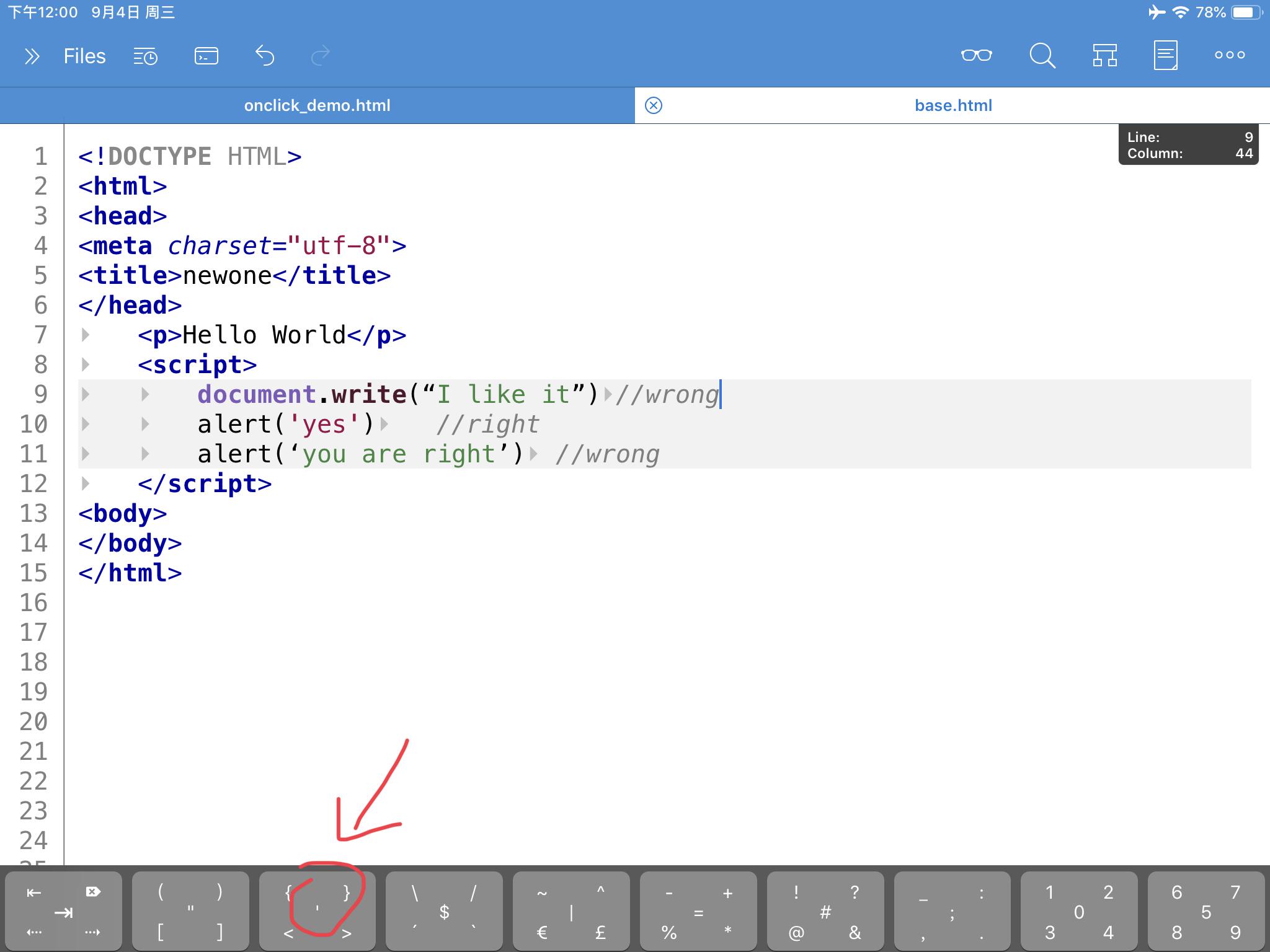
Customer support service by UserEcho