
 Shellfish drag and drop any file
Shellfish drag and drop any file
Hi! It would be nice to drag and drop any file type from shellfish. As .tsx, .properties and any type. Thanks!

 Hostname and iPad
Hostname and iPad
I have a simple but irritating problem when setting up the terminal connection from an iPad. Would the hostname be http://(plus my IP address)? I ask because no combination of the settings appears to work.
No matter how simple I make the password/username, they’re unrecognized and when I try the public key, I don’t have authorization.
So... since I want the terminal to work without any ID or password, I am assuming that I’ve wrongly configured the iPad’s hostname. You have the example of textastic.com, I think... but what’s the structure of an end-user such as myself?
I presumed it was the IP address, expressed as a URL— and that brings me back to the start of my message :-)
Thanks

 Running python code in SSH
Running python code in SSH
Hello,
Maybe I am being dense, but I cannot see how I could execute/run python code I've written in my SSH terminal window.
Example: I'm editing a file called "main.py" in Textastic with "print("Hello World!"). I want to be able to open the SSH terminal (into my local server) and be able to type "python main.py" to see "Hello World!" printed inside the SSH terminal window.
How do I achieve this without having to manually copy and paste code?

Hello,
I would do it like this:
- create the python file(s) in Textastic in a folder within "Local Files" or "iCloud"
- use the file transfer screen to upload the files to your server using an SFTP connection
- use the SSH terminal to run the python file on your server using the same connection
- when you now make changes to the python files on your iPad, you can use the "Quick Upload" feature of Textastic to upload your file with two taps or a keyboard shortcut (Cmd-Option-Up)
Please have a look at these topics in the manual for details:
Uploading and Downloading Files: https://www.textasticapp.com/v10/manual/remote_servers/uploading_downloading.html
Quickly Upload/Download: https://www.textasticapp.com/v10/manual/remote_servers/quick_upload_download.html

 Adding Rmd syntax highlighting
Adding Rmd syntax highlighting
Hello! First of all let me say: This is a great app! I’ve been using it for a week now and I love it!
I was trying to add syntax highlighting for .rmd files but the highlighting isn’t working. I followed the steps in the blogpost I saw linked in other topics, and used this .tmbundle I found on GitHub. But the syntax isn’t rendering, either I did something wrong, or the bundle isn’t working, I’d appreciate a little help fixing it.
Here’s a print showing a .rmd file and correctly detected highlight:
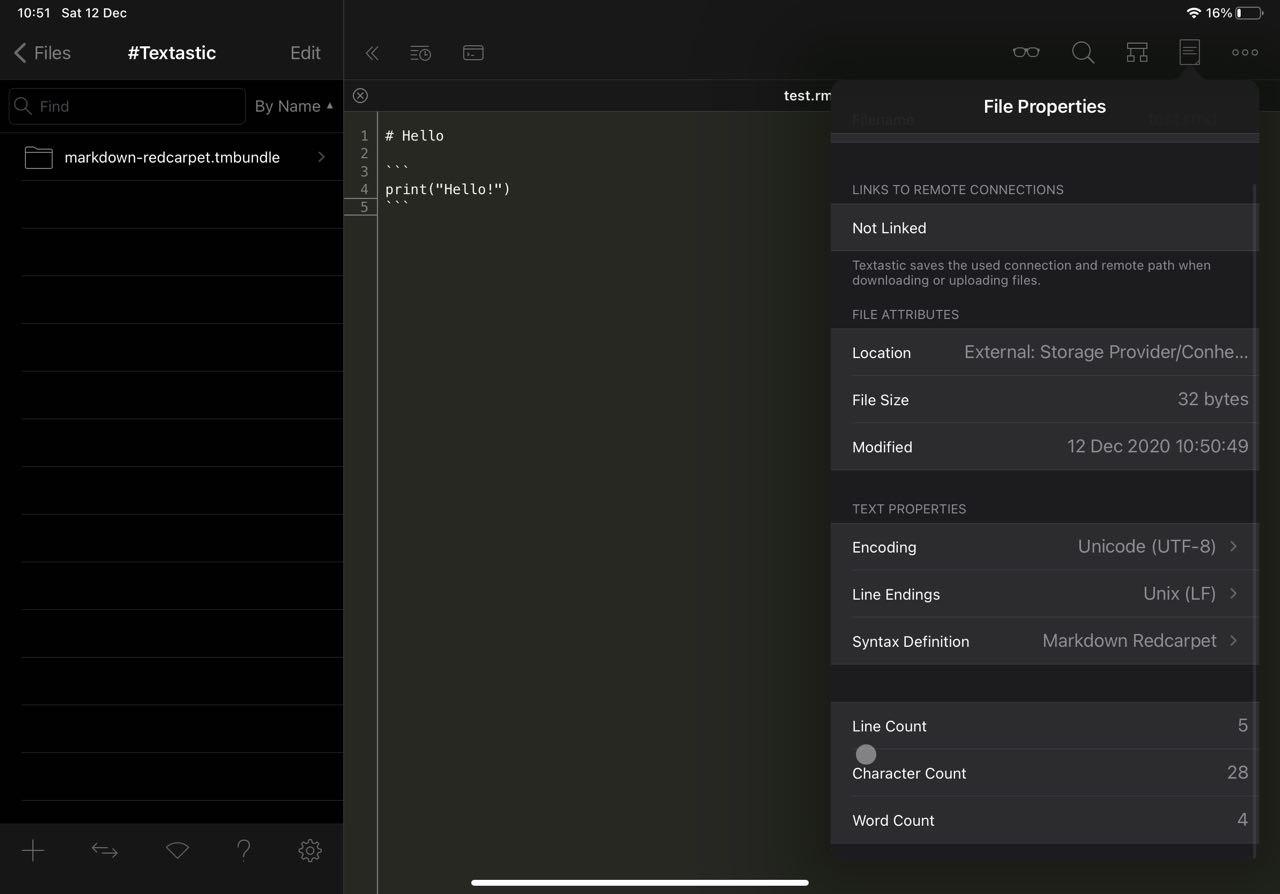
Thanks in advance =)

 Opening in Safari
Opening in Safari
Well, I dived in and purchased. It looks quite nice. I do have one question though (for now).
I touched on an html file in my iCloud Drive. It now opens by default in Textastic, which is fine. I edited it and that worked. And I touched the little eyeglasses icon and I could see the file as a web page, and that worked.
But, when I touch the ... icon and touch "open in Safari" nothing happens. How would I open the file in Safari?
Thanks.

 Built-in Preview window making several requests at the same time
Built-in Preview window making several requests at the same time
I am using the built-in preview to check my remote code after I upload it to the server. I do this periodically. Recently I started to notice that if I do it very often after a while my server started to reply with 508. I checked the logs and it seems the AppleWebKit is making several requests at once instead of just 1 normal request. The more I use it seems the more requests it makes. it seems it goes back to normal if kill Textastic and open it again. I suspect the Preview window is not getting killed properly and is running on the background.

 Built-in Preview window making several requests at the same time
Built-in Preview window making several requests at the same time
i am using the built-in preview to check my remote code.

 Golang completion & code formatting on iPad version
Golang completion & code formatting on iPad version
Hi !
I just bought Textastic code editor 9 for my iPad Pro and I’m facing a major issue at the moment.
Looks like code coloration is working for my Golang files, but I do not manage to get any kind of completion & code formatting. Am I missing something ?
All the other features (ssh & file syncing) work like a charm ! If I could get a deeper Golang integration, I could use this app on a daily basis for developing while on the road.
Thanks for your future support :)

 How to find files in Textastic memory cache
How to find files in Textastic memory cache
I am writing a PWA using JavaScript in Textastic. If I re run my code after a short interval, the database opens correctly (using indexedDBj). If re running after a long interval, I will often encounter this error: NotFoundError: Failed to execute 'transaction. Is there away to see what 'files' are stored in the Textastic memory cache?

 Continuous Undo/Redo
Continuous Undo/Redo
Is it possible to make undo/redo (primarily with keyboard, e.g. cmd+z) take action continuously, ergo if the cmd+z is held for a short while, it starts automatically stepping back in undo history, and vica versa?
At the moment if there’s a bigger chunk of work done that needs to be undone, cmd+z has to be pressed every time to step back one by one.
Thanks in advance!
Customer support service by UserEcho

