
0
Answered
Adding Rmd syntax highlighting
Hello! First of all let me say: This is a great app! I’ve been using it for a week now and I love it!
I was trying to add syntax highlighting for .rmd files but the highlighting isn’t working. I followed the steps in the blogpost I saw linked in other topics, and used this .tmbundle I found on GitHub. But the syntax isn’t rendering, either I did something wrong, or the bundle isn’t working, I’d appreciate a little help fixing it.
Here’s a print showing a .rmd file and correctly detected highlight:
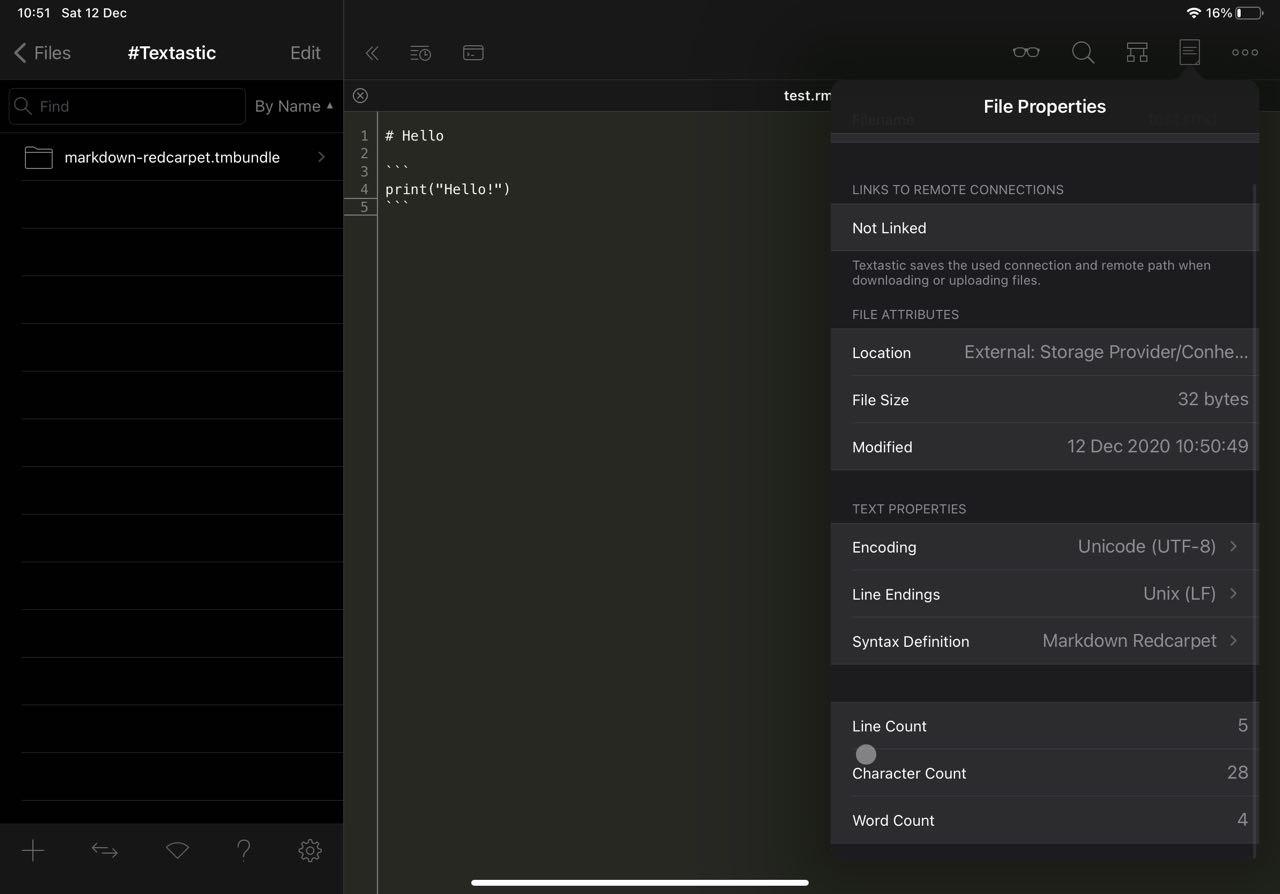
Thanks in advance =)
Customer support service by UserEcho


Hey, I think this might solve it, try this! D992D4A4-8093-4299-96D6-AB7AB6B8A60C.jpeg Try to put it into the folder #Textastic as a file. Let me know if this worked!
Hello,
the latest documentation for adding custom syntax definitions can be found in the manual at https://www.textasticapp.com/v10/manual/customization/custom_syntax_themes_templates.html
Textastic currently supports TextMate 1 and Sublime Text 3 syntax definitions.
The markdown-redcarpet bundle you are using seems to be written for TextMate 2 and uses features that are not supported by Textastic, so unfortunately it doesn't work.
Please try to find a TextMate 1 bundle or Sublime Text 3 package instead.
I found this one which looks promising: https://github.com/randy3k/R-Box
Great! The R-box one worked! Thanks! btw thanks for the clarification about only supporting textmate 1 definitions!