
 Incorrect menu heading and options for Line Endings
Incorrect menu heading and options for Line Endings
While editing a Markdown file, when I tap on the "file" icon and choose "Line Endings", the heading at the top of the menu says "Choose Character Encoding" instead. And the incorrect option ("Windows (CRLF)") is shown as selected even though the actual value chosen on the previous screen is "Unix (LF)".
Please see the two attached screenshots for more details.
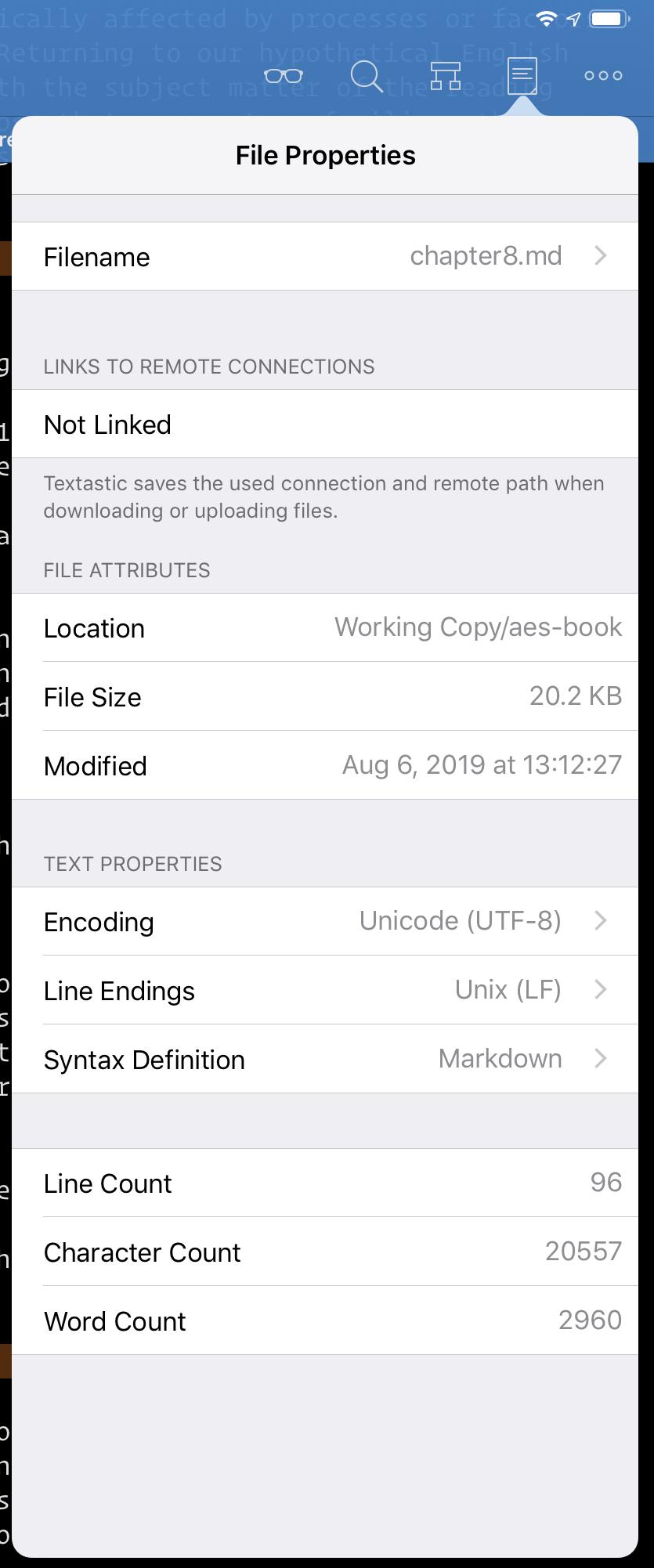
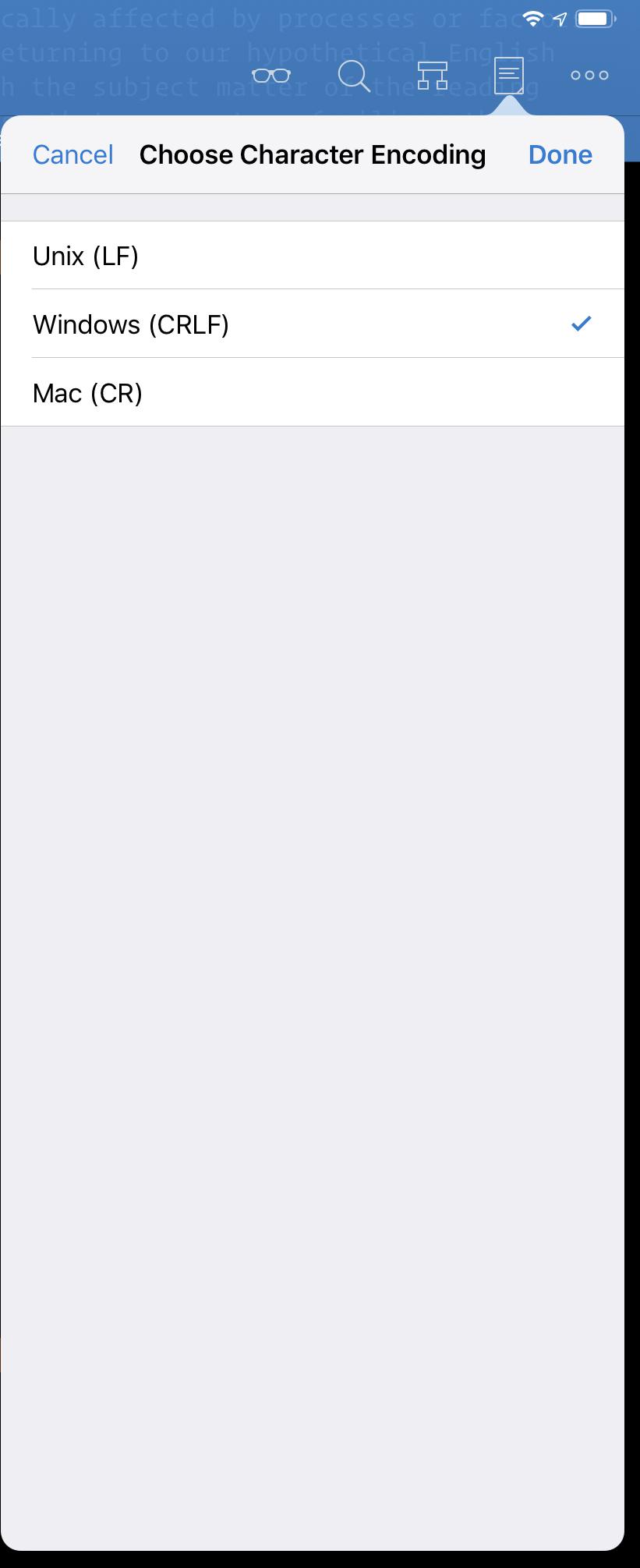

Thanks, I can confirm the bug. I’ll try to find out how this could happen.

 Attempting to use SSH Terminal only shows a blank white screen.
Attempting to use SSH Terminal only shows a blank white screen.
I am trying to use the SSH terminal feature but when the terminal tab opens it just shows a blank white screen. There are no error messages presented. And it doesn’t seem to matter if the host information is correct or not.
I wasn’t able to find any posts on this and the manual makes it appear fairly straight forward to use. But I am a new user of the app so it is possible that I am completely missing something.

 Unnamed draft files, “hot exit”
Unnamed draft files, “hot exit”
Thanks for making Textastic!
I'm currently missing support for one workflow. On my PC, I use Sublime Text, and I often use it for quick notes, or to prepare text that I'm going to copy-and-paste somewhere else. This is very convenient because of a combination of three simple features or design choices: Sublime Text doesn't ask me for a file name when creating a file, keeping the file in an unnamed-unsaved state. When exiting Sublime Text, these files don't trigger a save prompt, they simply auto-save and a reload on the next launch. And finally, when closing a tab, Sublime Text will prompt to save, but only if there is content – allowing you to close a file where you cut out all content very quickly.
Currently, in Textastic, this feels more cumbersome, starting with creating a new file, which forces me to pick a name. This has resulted in a few files named tmp1, tmp2, … in my local files folder, which is ugly. I'd love a be able to create unnamed temporary files more quickly.

 Please add a feature that can save file in the local ipad storage.
Please add a feature that can save file in the local ipad storage.
As the new IOS 13 will allow user to access to local storage of the ipad and support USB thumb drive or External SSD. As the result, the users will be able to copy out their file from the ipad storage on the USB key.

 How to print Markdown output
How to print Markdown output
Hi! I use Textastic as a MultiMarkdown editor (like BBEdit for iOS).
I understand that printing has not yet been enabled within the app (WHY NOT?).
How do other users get around this annoying problem. There is no point having the best MarkDown editor if you can't print your documents.
I could continue to edit with Textastic and use say ByWord to print but the preview/output looks awful in ByWord. And it's just a bloody nuisance having to switch apps just to print.
Any help or thoughts would be gratefully received.
Regards,
Peter

 HTML won’t run
HTML won’t run
I have a simple HTML file that uses a simple external JS script and when I open the HTML file locally in Textastic, I get a blank page. Here are the files. Both files are in the same folder In Textastic.
external_script2.html
<html><head> <meta charset="UTF-8"> <title>WebPage for JS Programs</title> </head><body> <script type="text/javascript" src="./program1.js"> </script> </body></html>
program1.js
document.writeln('Hello World');

 Usage of the built-in, accessible File-Storage
Usage of the built-in, accessible File-Storage
Your Tool is great for editing ... the use case, I originally downloaded it for, was the possibility to download some files from a SSH host to my iPad – especially videos for a training. It would be great, if the “local files” of Textastic would be accessible through the “Files” App of the iPad =)

 Error reading ssh private key
Error reading ssh private key
I get an error when trying to use ssh to access a server. I get the following error:
ERROR: Public key authentication failed: Unable to extract public key from private key file: Wrong passphrase or invalid/un recognized
I copied the private and public key files from iCloud storage into a ssh sub folder in local files.
The private key isn’t password protected.
Customer support service by UserEcho



