
 Add cursor navigation wheel to SSH Terminal
Add cursor navigation wheel to SSH Terminal
Please add your cursor navigation wheel (text selection not required), to the SSH Terminal, or add better arrow keys. Would make using a SSH terminal editor much easier, especially if you aren’t using an external keyboard.

 terraform syntax highlighting
terraform syntax highlighting
Please consider adding Terraform (HCL) syntax highlighting. Thank you!

 Built-in Javascript tmLanguage
Built-in Javascript tmLanguage
Dear Alexander,
I really need the built-in "JavaScript.tmLanguage" you are using, in order to know the exact scopes names (to use them in my custom tmTheme) and be able to tweak it a bit if needed.
Would it be possible to share it?
Right now I am using the "JavaScriptNext.tmLanguage" but it is quite old and full of little bugs, whereas your built-in tmLanguage seems to be much more stable and recent.
Thanks a lot and keep improving Textastic, it is a pleasure to use it every day.
Kind regards,
Maurice

To show the scope at the cursor location, you can use the keyboard shortcut Ctrl-Shift-P (this can be changed in Textastic's settings -> Keyboard Shortcuts -> Code Editor -> Show Scope).
Here is the sublime syntax file used by Textastic:

 One file two views?
One file two views?
How to open the same file in two different views?
I have a long-ish file that I’d like to edit simultaneously in two different editors. Each editor would be looking at different parts of the file.
Every time I “open in new window” of the file, the current editor closes and being replaced by a new one.

 Selection improvement
Selection improvement
I often need to cut very large pieces of code, sometimes hundreds of lines in length. I know Textastic already has some options for selecting text areas... such as using a two-finger tap to use the dial and minimiIng the text size to view more.....
However, selecting huge code chunks is still not easy..
I suggest adding The following option to the dial...
A Start Arrow (pointing right) to begin selection at the current cursor position
..user then scrolls to new location....
User presses End Arrow (pointing left) to end selection....
Is then prompted to copy, cut etc...
here’s a rough mockup...
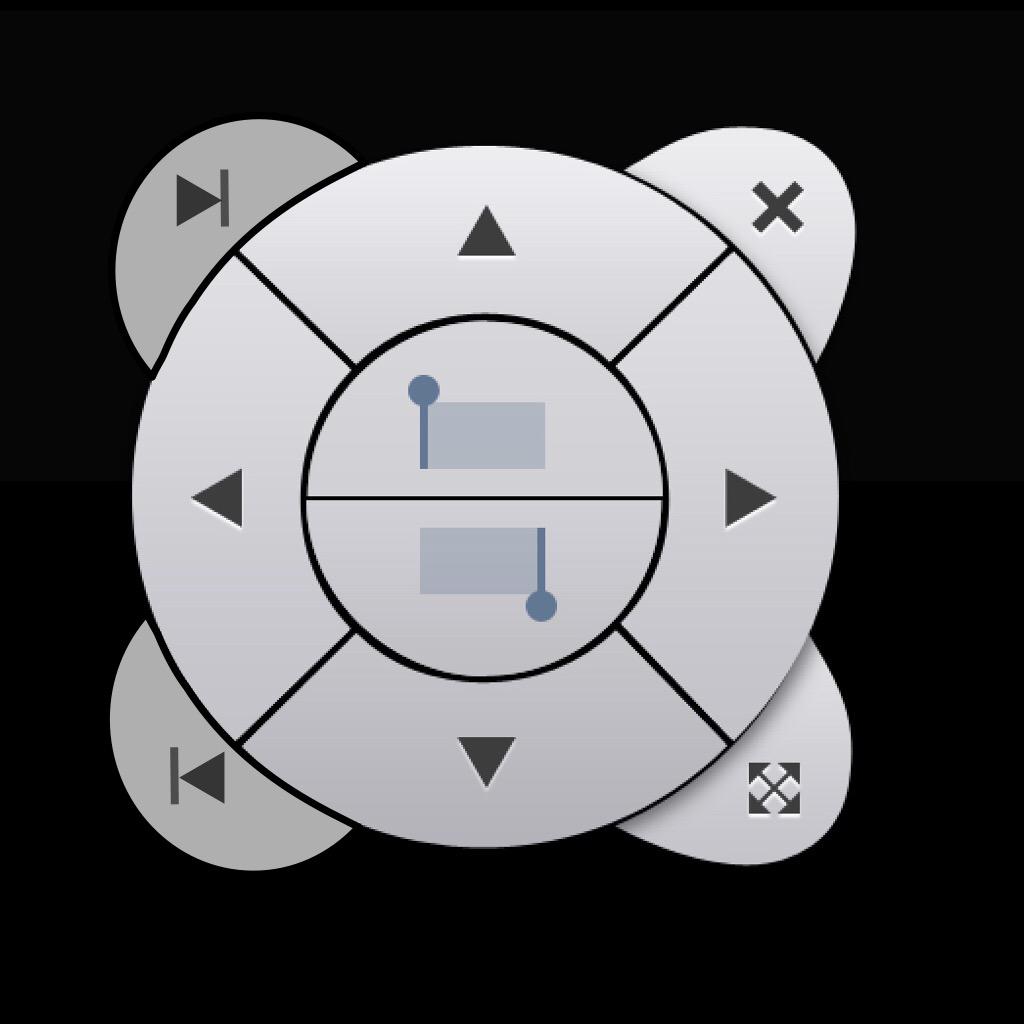

 hide unnecessary ui component
hide unnecessary ui component
hello,
I would love to have an option to hide these components as it get in the way and wasting my screen real estate:
- system status bar
- system home bar (ios 13)
- textastic toolbar
Also a shortcut to open the file panel and focus to the search field would be very useful. I don’t think there’s a way to do it currently.

 More dark themes (Onedark, Tomorrow Night, Dracula)
More dark themes (Onedark, Tomorrow Night, Dracula)
Can you add more dark themes for Onedark or Tomorrow Night or Dracula?
Users who used Atom or VSCode are familiar, and I think it will be easier to transfer.
Thank you for providing a good editor!
I will continue to use it.
(Translated)

 Keyboard usable in other programs
Keyboard usable in other programs
Hi there, I’d love to use the keyboard in other apps in addition to Textastic. Is this currently possible? If not, I’d happily pay for it as a separate app.

 Quick access to opened tabs on external keyboard
Quick access to opened tabs on external keyboard
The currenlty used shortcut for switching tabs (CTRL+TAB) is not so handy, you have to move the left hand to press it and if you have more tabs you have to press it multiple times. "CMD + 1-9" would be much more convenient.
Thank you for your great work :)

 Add built-in support for Ledger (ledger-cli)
Add built-in support for Ledger (ledger-cli)
Not the most common format out there, but it's well supported by TextMate through a tmbundle (which works in Textastic btw):
https://github.com/lifepillar/Ledger.tmbundle
If this could be built into TextMate (for technical and legal reasons), that sounds like potentially an easy win.
Customer support service by UserEcho

