Your comments
I could now reproduce the issue. It happened more frequently when using Split View on iPad Pro.
This will be fixed in the next update!
I cannot seem to reproduce this issue on my iPad Pro. Which iOS version are you running? Does it always happen or can you tell me the steps to reproduce it?
Thanks for letting me know. I thought I had fixed this problem in the last update. I'll look into it again. As a workaround, I'd recommend to set the time before it locks to 1 minute instead of immediately.
If you don't want to share this information publicly, please send it to support@textasticapp.com, thanks!
I recently had another user report a similar problem. In their case, the hosting provider changed their ssh server settings to limit the number of supported ciphers. I guess that's the case here as well. I'm currently investigating which ciphers Textastic needs to support to solve this problem.
It would be helpful to know which hosting provider you are using and which host name you are trying to connect to.
This worked for me without problems on macOS Sierra 10.12.3:
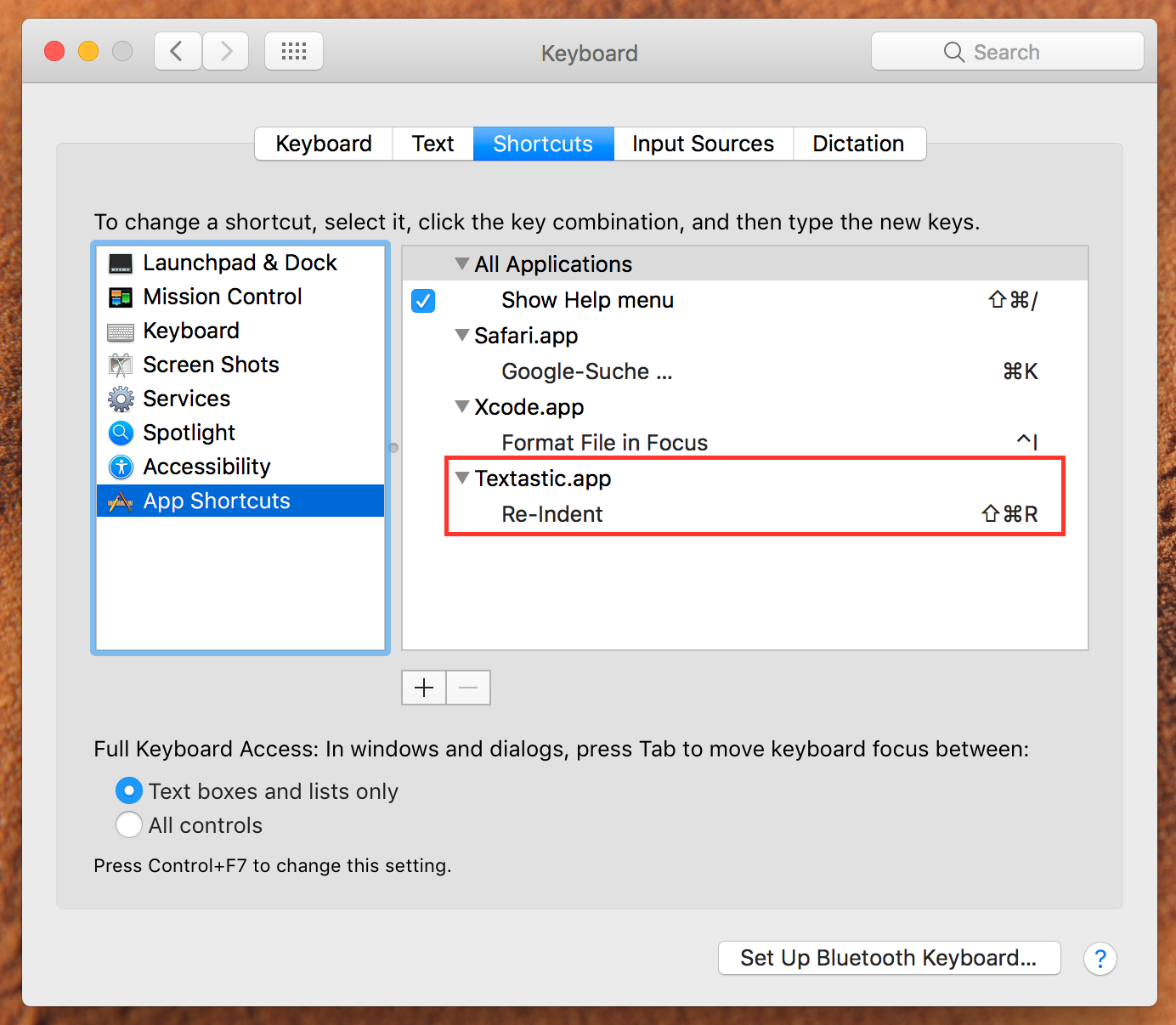
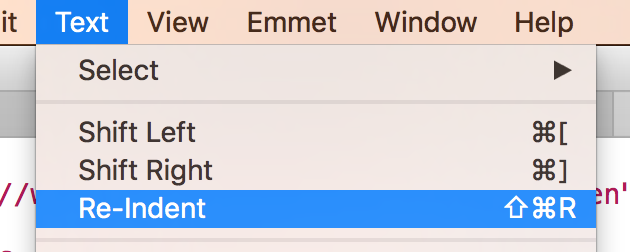
Oh, sorry for that. As far as I know there currently isn't a similar solution on iOS. I'll consider adding an option to change or disable the Emmet shortcuts.
As a workaround (as suggested by MrMen), you can go to your Mac's System Preferences -> Keyboard -> Shortcuts -> App Shortcuts and override the standard shortcuts for those two commands with other shortcuts. Here are screenshots of how this might look:
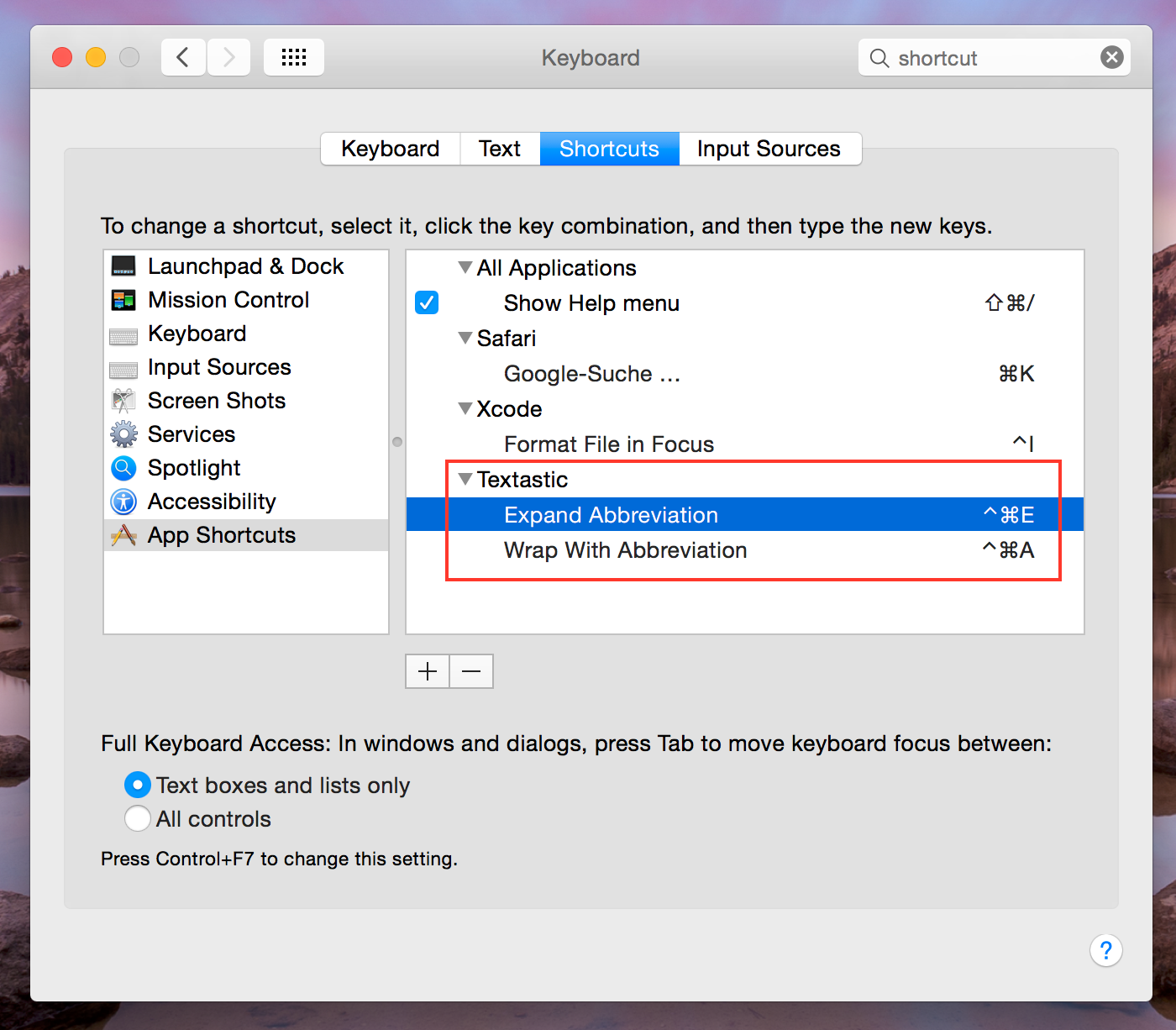
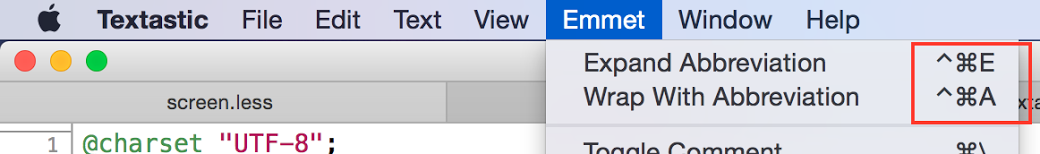
If you do this, you can use ctrl+a and ctrl+e as you are used to.
Customer support service by UserEcho


The document picker and iCloud Drive file selection UI is entirely provided by iOS itself. Unfortunately I cannot change this behaviour.
It would be up to Apple to implement this, so you might consider filing a bug report or send an enhancement request at http://www.apple.com/feedback/