
 Bug report: Data Correctness: Find and Replace using RegEx: Removes chars that should not be removed.
Bug report: Data Correctness: Find and Replace using RegEx: Removes chars that should not be removed.
Properties
- Item type: Bug
- Priority (reporter): 1
- Severity (reporter): 4
- Bug Type: Data Correctness
- Product: Textastic on iOS
- Feature: Find and Replace using RegEx
- Issue: Removes chars that should not be removed.
Repro Steps
- Document:
stringSu 3.5\nMon 6.3\nTues 3.9 - Find:
RegEx[ A-z] - Replace:
empty string
Expected: string 3.5\n6.3\n3.9
Actual: string 3.5\n6.3\n.9

 Cursor position does not visibly update with option-delete (whole word delete) key combination
Cursor position does not visibly update with option-delete (whole word delete) key combination
I’m using:
- Textastic 9.9
- iPad Pro 12.9 (4th generation)
- iPadOS 16.2
- Apple bluetooth keyboard
The option-delete key combinatian deletes the word to the left of the cursor, and each additional press deletes an additional word, as expected. However, the cursor position does not visibly update. This behaviour is new since I updated Textastic from the previous version (9.8?) to 9.9 this week.
It’s as if the real cursor becomes invisible when option-delete is first pressed, leaving behind a ghost cursor. The invisible real cursor moves correctly, while the ghost cursor does not move. The real cursor becomes visible in its correct position, and the ghost cursor disappears, as soon as I type something or use an arrow key to move the cursor.
The arrow keys don’t always cause the real cursor to reappear. For example, if the cursor is at the end of the file when I press option-delete, then pressing the right-arrow key will have no effect, probably because in that case the right-arrow key would not have moved the cursor anyway.

 ftp login denied
ftp login denied
iPad OS 16.3 and iPhone OS 16.3 - first login attempts with new devices - siteground account, same login details as successful macOS Ventura - server support equally flummoxed

 Trial version
Trial version
A limited or timed trial would be nice. I’ve spent money on other apps and been disappointed on first open. A trial or inapp purchase would fix that anxiety

 Preview Scaling Issue
Preview Scaling Issue
One issue I’ve always experienced in Textastic is that the standard Preview option doesn’t scale the browser window’s height properly.
Here is an example:
In Preview:
(You can see the bottom is cut off and requires scrolling)

Using Preview in Safari, this issue does not appear.
(You can see the bottom height is properly scaled)


 PageUp & PageDown
PageUp & PageDown
When working on code, it's really frustrating that all combos of up/down arrows with <Fn> <Shift> <Ctrl> <Option> <Command> either move one line, or goes to top/end of document, making scrolling a rather disappointing experience.
Even if it due to iOS requires an odd key sequence, that would be minor, since it would be easy enough to memorize, convenient scrolling is an essential feature when dealing with documents longer than 30 lines.

 Virtual Cmd key for iPad Standard Keyboard
Virtual Cmd key for iPad Standard Keyboard
This is the first time I use the on-screen keyboard, what I really miss is a quick way to do cut-paste. Some terminal apps like Blink have a virtual Alt key, would it be possible to in a similar fashion have an Cmd key, to speed up cut paste? Doing it by fiddling on the screen iOS style is far from practical if you do code refactoring etc

 ssh totp 2 factor
ssh totp 2 factor
Please add support for 2 factor authentication. I use google-authenticator on all my servers and can't use it via textastic. I need another ssh app to do so.

 Black Screen when trying to use the App
Black Screen when trying to use the App
Hey there,
When i m trying to Start the App it stays in a weird black screen. When going to the List of all open Applications, it does show the Content After a while, but when i Go back it will be black.
The model I am using is an iPad Pro 2021 11“

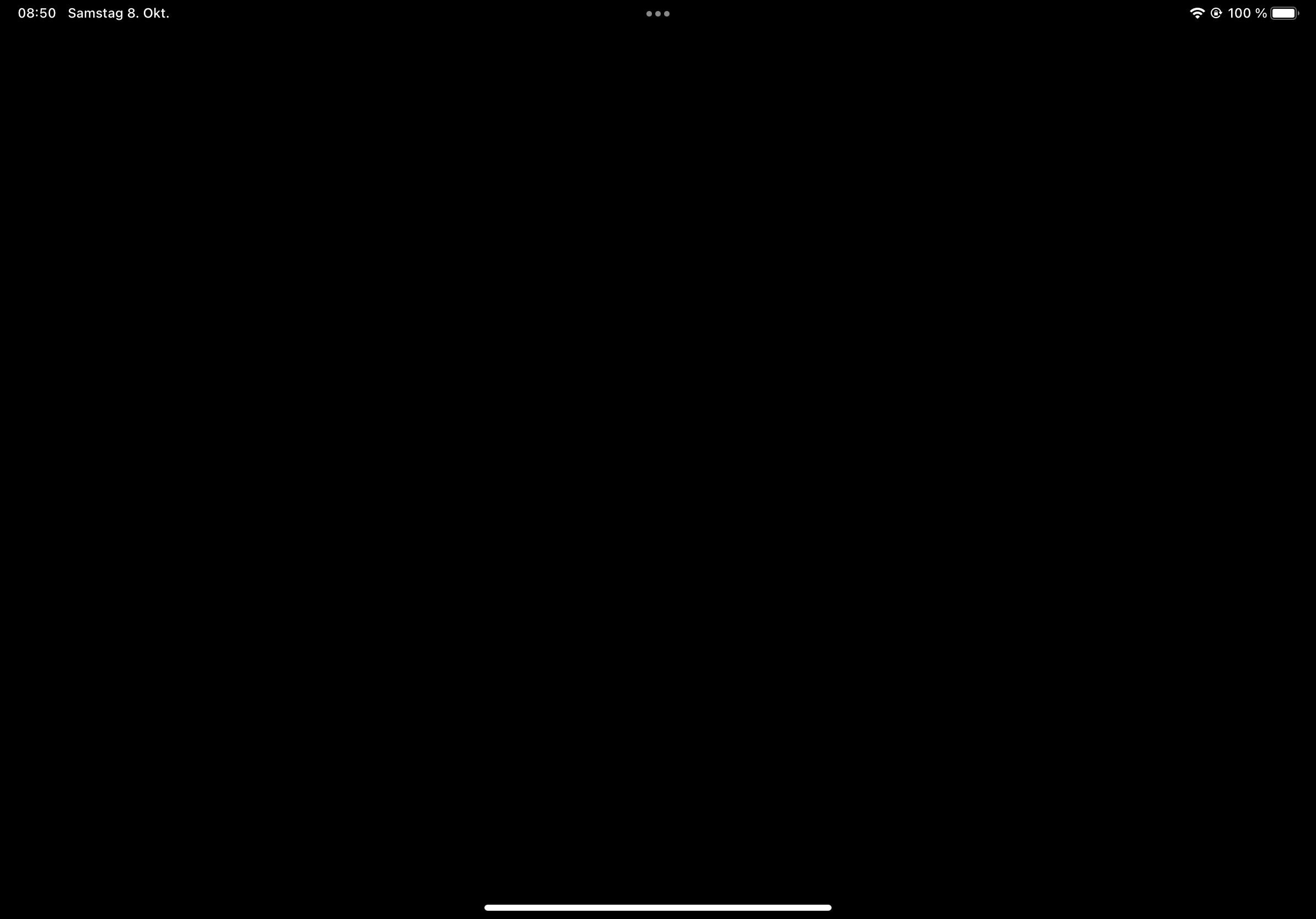
Hope i can geht help here. I habe also anders pictures.
Customer support service by UserEcho



