
 Delete Document Type Definitions
Delete Document Type Definitions
Is is possible to delete the standard Document Type Definitions?
Best regards,
Danny

You can add custom syntax definitions to Textastic by using TextMate bundles or Sublime Text packages. See
https://www.textasticapp.com/v9/manual/customization/custom_syntax_themes_templates.html
A search for "Z80 Assembly Sublime Text" brought up this Sublime Text package which should work:
https://github.com/mrcook/Z80Assembly
Just put the file "Z80Assembly.tmLanguage.sublime-syntax" into the folder "Local Files/#Textastic/Z80/" and reload customizations. Then you should be able to select "Z80 Assembly" as a syntax definition in the file properties.
Here's how to get the file on an iPad:
- Go to https://github.com/mrcook/Z80Assembly in Safari.
- Tap the green "Code" button and select "Download ZIP".
- Unzip the file in the Files app.
- Copy the file "Z80Assembly.tmLanguage.sublime-syntax" to "On my iPad/Textastic/#Textastic/Z80/".

 Text in the address bar in the embedded html browser is not properly visible
Text in the address bar in the embedded html browser is not properly visible
- Text in the address bar in the embedded html browser is not properly visible while dark theme is enabled. Use different address bar background color or black font.

 Powerline/Nerd/Meslo Font Support
Powerline/Nerd/Meslo Font Support
I am a ohmyzsh user, and I also use the theme powerlevel10k, which requires power line/nerd/meslo font support if I want to use it full-functionally.
Could you support one of these fonts in next updates?
That will be very helpful, thanks

You can add custom fonts. This is explained in the manual at https://www.textasticapp.com/v9/manual/customization/custom_fonts.html

 On-screen keyboard covers bottom half of SSH in landscape mode
On-screen keyboard covers bottom half of SSH in landscape mode
Textastic beta version 9.8.6 (299)
iPad Pro (12.9-inch ) (4th generation)
iPadOS version 15.4.1.
In SSH sessions, text scrolls past the on-screen keyboard (additional keys row turned off) when the iPad is in landscape orientation. This obscures the bottom half of my SSH sessions (including the prompt). Portrait orientation works fine.
If I press the "hide keyboard" key to dismiss the on-screen keyboard, and then tap the screen to bring the keyboard back, scrolling accommodates the keyboard.
The problem occurs when connecting to my Linux computer...
Xubuntu 20.04 LTS
bash version 5.0.17(1)-release
...but not to my Mac...
MacBook Pro 15-inch (2017)
MacOS version 11.6
bash version 5.1.16(1)-release

 Extra row keys.
Extra row keys.
The extra row of keys get in the way of the better keyboard in textfinity which has all the same keys plus much more and has fast and precise positioning of the text cursor. Can you add the option to disable the extra keys above the keyboard on iOS like we can on iPad.
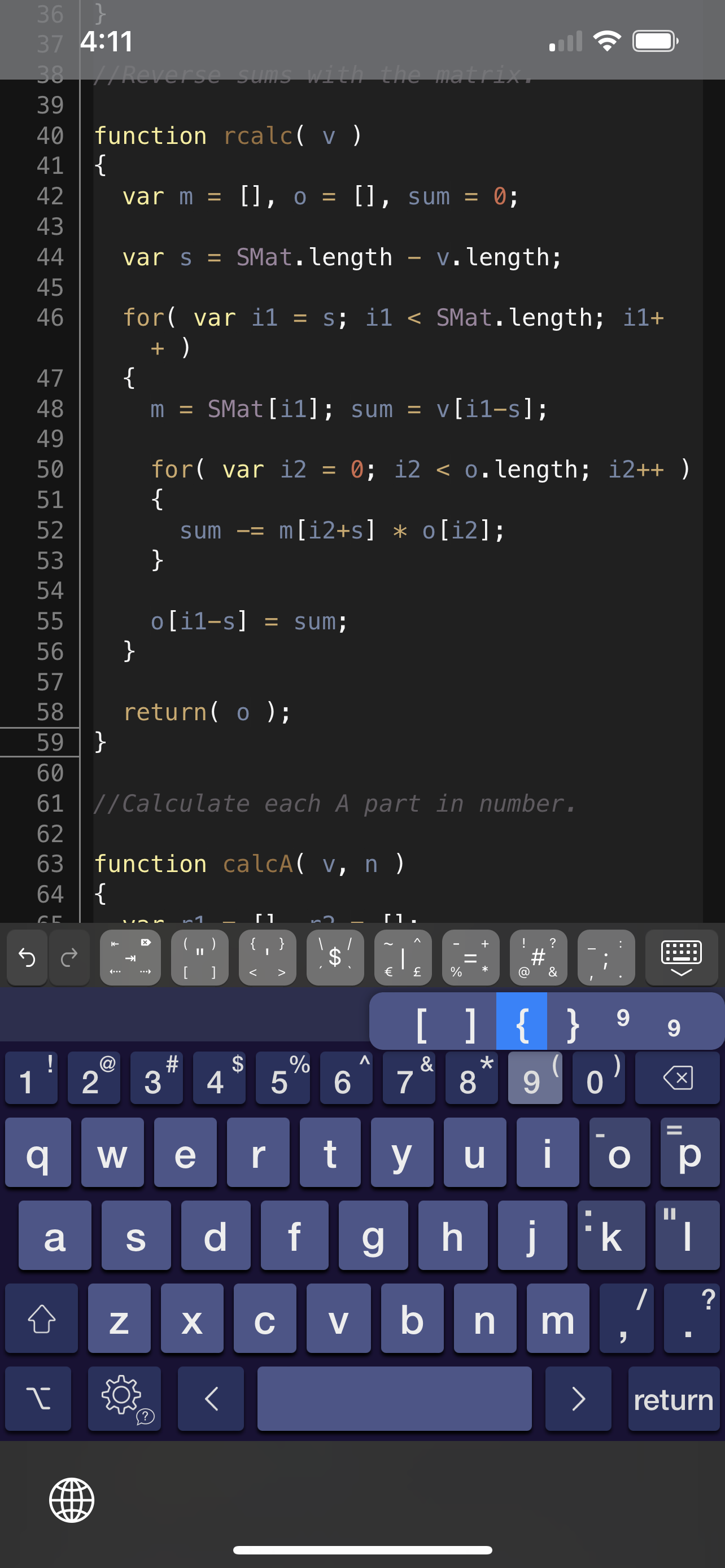

 Terminal graphics protocol support
Terminal graphics protocol support
Although Textastic is primarily a text editor, I think it is also the best terminal emulator for iOS and iPadOS. I often use Textastic to SSH into a Linux machine, and much of my work involves making image files. Ideally, I would be able to run a command like imcat on the Linux machine that would display an image in the Textastic terminal. I believe this would be possible in principle using the Terminal Graphics Protocol.

 I'd love to have a way to mark parts of the code for future reference.
I'd love to have a way to mark parts of the code for future reference.
I'd love to have a way to mark parts of the code for future reference, like highlighting words in an ebook reader. This would be useful when looking for bugs/parts of the code where there's room for improvement, to later fix the code on a PC.

 How to switch tab between split view?
How to switch tab between split view?
Currently, I am using iPad with smart keyboard. I worked with my code in split view one side is CSS and the other side is html file. Is it possible to switch tap between split view using shortcut on my keyboard?
Thank you for such a great app.

 How to pin god damn tab? Even in Textastic doc didn’t mention it.
How to pin god damn tab? Even in Textastic doc didn’t mention it.
I am using iPad. In doc said it can pin, but how? Thank you.
Customer support service by UserEcho


