
 Textastic freezes and then crashes when opening html files
Textastic freezes and then crashes when opening html files
Textastic freezes and then crashes when opening html files. Latest Textastic beta. iOS 17.1 beta

 Critical bug when pasting Python code - tabs & spaces are added to last line
Critical bug when pasting Python code - tabs & spaces are added to last line
This is a serious and nasty bug. It should be addressed ASAP! It messed up my code creating almost impossible to find bugs. In Python tabs and spaces indentation are syntax after all! It took me a while to track it!
This is what happens when you copy/paste certain Python code:
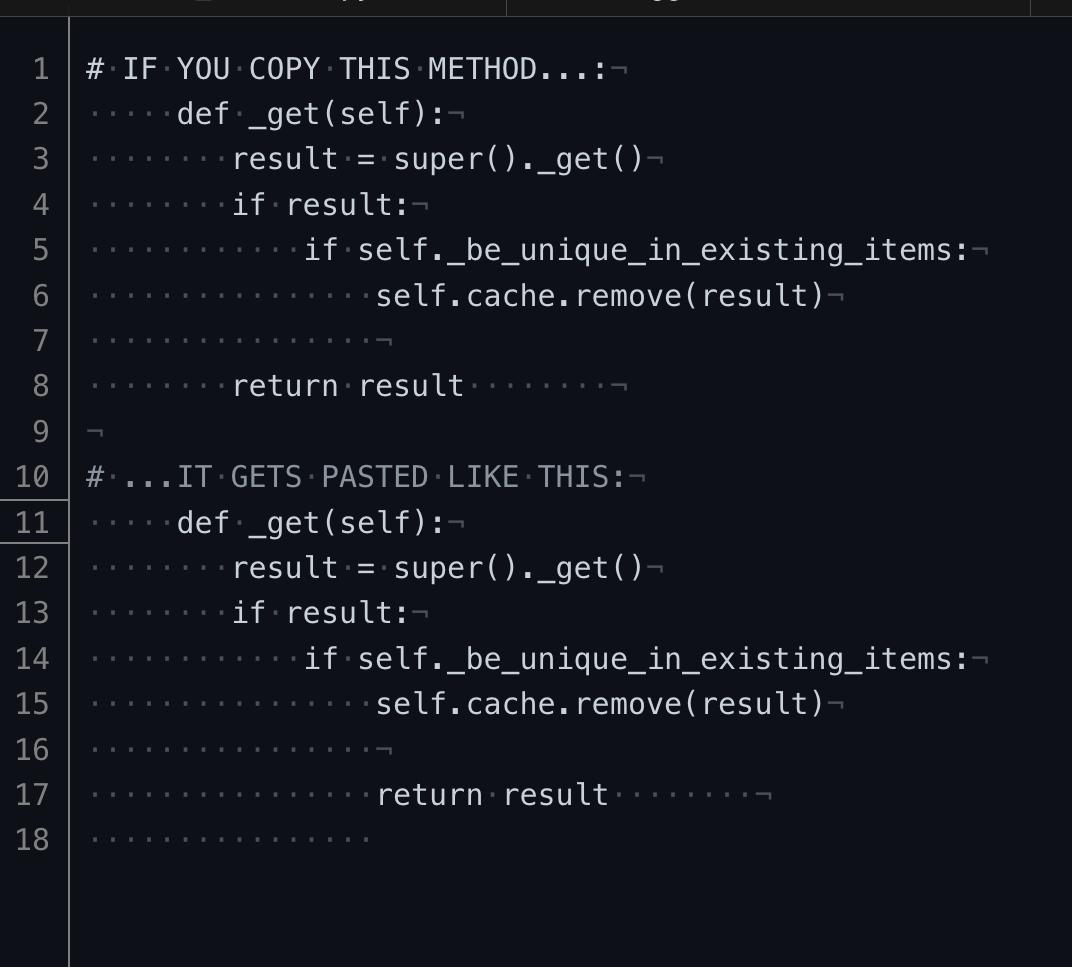

 Ability to create a blank new tab / buffer
Ability to create a blank new tab / buffer
To create a new file, textastic requires that I set the filename, and other templates.
However, it is not uncommon for editors to allow users to open a tab/buffer where they can immediatelly type in, and then only later when and if saving defining a filename.
This would be extremely useful for instance when exposed to Shortcuts.

 Move the (…) button to the bottom toolbar for easier access
Move the (…) button to the bottom toolbar for easier access
I use share and copy actions more frequently than Settings.

 Show numbers of selected lines or characters
Show numbers of selected lines or characters
On the top-right corner of the editor, we can see our current line and column. It would be better if it includes how many lines or characters the user has selected.
From the screenshot below for example, if one selected 100 lines, it can display as "Line: 6855 (100)", to indicate that the user has currently selected 100 lines.
There's a similar behaviour at the bottom bar of CotEditor on macOS, which is my daily driver for text editing on my Mac.
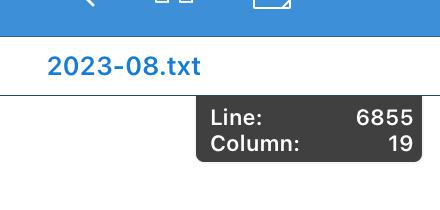

 Add option to convert text encodings. For example to read chinese files (GB18030) you need to convert to unicode (UTF-8).
Add option to convert text encodings. For example to read chinese files (GB18030) you need to convert to unicode (UTF-8).
Add option to convert text encodings. For example to read chinese (GB18030) you need to convert to unicode (UTF-8).
Currently changing the encoding settings from the info panel does not convert the encoding of the file.

Tap and hold a file and choose "Open with Encoding..." from the menu to select the encoding with which to open the file.
This is described in the manual at https://www.textasticapp.com/v9/manual/viewing_editing_files/character_encoding.html

 How to do cursor navigation in SSH Terminal on iPhone?
How to do cursor navigation in SSH Terminal on iPhone?
Hi! Great app!
I love using mc (midnight commander) in my terminal.
Is there any way to press and hold a cursor to navigate through the files.
With help of the "ESC / Cursor" Buttom i'm ony able to do one cursor movement at a time.
Unfortunatelly I found nothing in the manual about that.
The Navigation Wheel is iPad/Editor only!?

 Help File as pdf
Help File as pdf
Während einer Bahnfahrt ist Internet-Access oft schwer. Das Helpfile als PDF zum Download wäre für mich als Änfänger dieses Programmes hilfreich.

 Support .RAR Archives
Support .RAR Archives
Can you add UnRAR Support for .RAR Archives?
7-Zip, .tar.xz would also be great if not supported already
thanks
Customer support service by UserEcho


