
Removal of Textastic's Google Drive client
Google’s changes to the Google Drive API are forcing me to remove the built-in Google Drive client from Textastic for iOS/iPadOS.
You can find more information in the detailed article at:
https://blach.io/2024/03/28/removal-of-textastic-google-drive-client/

 Button
Button
Hello. On ipad pro 12.9 in Split View mode (2 to 1, where 2 for Textastic) there are buttons to revoke/return the action in the horizontal position. But in the vertical they disappear, but there is enough space for them. This is inconvenient, because in order to cancel the action you need to turn the tablet to a horizontal position. Please fix this in the next version. Thank you. Respect for a very cool application.
vertical
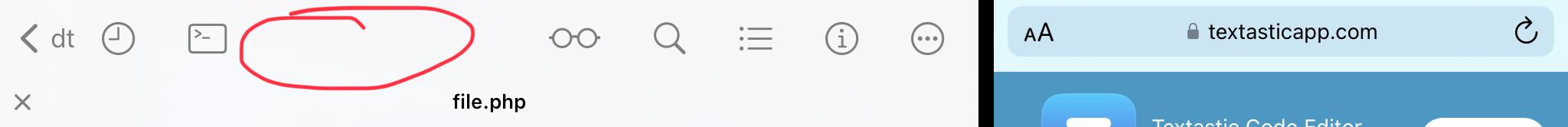
horizontal


 Add support for VoiceOver
Add support for VoiceOver
The current release barely works with VoiceOver. If you slide your finger over the text in an open document, VoiceOver will read what is under your finger but as soon as you lift your finger, the focus moves somewhere else outside the document. I have yet to find a simple plain text editor that works well with VoiceOver on iPhone.

 Add support for virtual includes within the app preview
Add support for virtual includes within the app preview
It would save a ton of painful debugging work to be able to include virtual file includes from within the preview instead of having to upload the file to a server before it can be previewed . If the file structure within Textastic exists, pulling a virtual link from other directories that are not just a child of the current directory.
(Like:
<!--#include virtual="/header.shtml" -->
for example.)

 Search for “multiple consecutive link breaks”.
Search for “multiple consecutive link breaks”.
Improve search function of Textastic iPadOS app, where user can search for “multiple consecutive empty link breaks”.

 When scrolling to the right, fix the gutter on the screen
When scrolling to the right, fix the gutter on the screen
I would love to be able to always see the line numbers

 Disable “Overwrite” dialogue box!
Disable “Overwrite” dialogue box!
I hate clicking it every time I upload one or more files! And no, your “new” upload to.. doesn’t save any extra time, nor do I ever use it.

 Is there a way to stop Textastic from stripping Carriage Returns out of text pasted into Gmail ?
Is there a way to stop Textastic from stripping Carriage Returns out of text pasted into Gmail ?
- type a multi line note
- select everything
- Copy
- Paste into Gmail app
All line breaks are lost.

 "Select Folder" list is empty during "move" folder
"Select Folder" list is empty during "move" folder
During Edit in left pane, selecting folder works properly, nd selecting "move" folder icon correctly open new pane with "select folder" heading. But pane is empty...not folders listed.
Offloading and reinstalling app did not fix.
How to fix?

 Add Copy with Edit -> Select -> Move
Add Copy with Edit -> Select -> Move
In the Edit -> Select -> Move action please add a Copy option as well.
It would help a lot.
Customer support service by UserEcho

