No similar topics found.

+5
 Optionally hide/don't show the tab character
Optionally hide/don't show the tab character
Currently, Textastic always displays the tab character as a gray triangle. It should be possible to disable this in the app's settings.

+5
 Add a vertical column marker
Add a vertical column marker
Add the ability to have a vertical column marker. It can be set to any column or use a default of 80 characters.
Example screenshot from Sublime Text 2 with a column marker set at 80 characters.
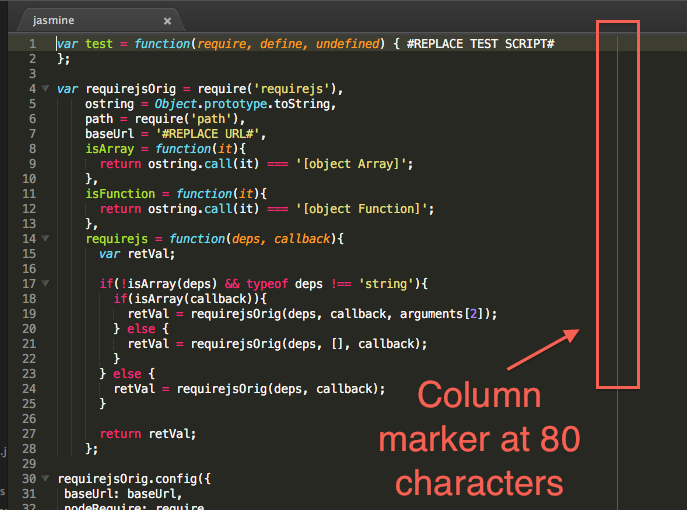
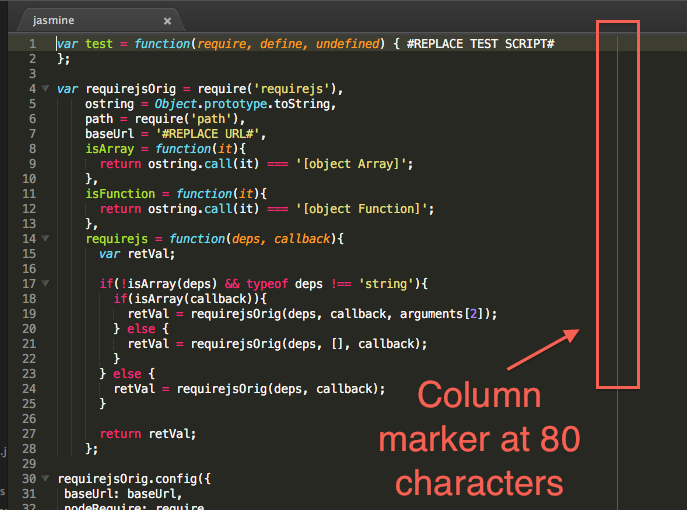

+5
 Python for IOS support
Python for IOS support
Great APP!!!!! i would love to see "Open In" would work with the "Python for IOS" app. This would turn your Ipad into a powerful development environment

+5
Completed
Retina Display Support
I would be very appreciative if you could post an update with true retina display support. The app seems great, but there are a few things that are blurry, including the source text itself, regardless of which font I select.
Thanks for a great app, I plan to use it often!
Thanks for a great app, I plan to use it often!

Answer
Alexander Blach (Developer)
14 years ago
Version 4.0.1 with high resolution graphics optimized for the Retina display on the new iPad is currently waiting for review at Apple. Here's a full-size screenshot: http://www.textasticapp.com/images/textastic_retina.png

Answer
Alexander Blach (Developer)
15 years ago
I've added a "Read-Only" editor setting to the app's settings.

+5
Better hardware keyboard support
My iPad would completly replace my laptop, if Textastic had better support for hardware keyboard.. (iPad keyboard and bluetooth keyboard)
Keyboard shortcuts for saving, preview etc.
Keyboard shortcuts for saving, preview etc.

+5
Planned
 Extra keys remain displayed with BT keyboard and virtual keyboard is split
Extra keys remain displayed with BT keyboard and virtual keyboard is split
Bug report from a customer: Extra keys remain displayed on iPad (should disappear) when using a bluetooth external keyboard *and* virtual keyboard is split (no problem when virtual keyboard is not split). Thanks!

+5
 Ability to update full directory structures rather than just one file.
Ability to update full directory structures rather than just one file.
Currently it looks like you can update files on the device from their source one by one. Something to help ease the absence of SVN and other version control solutions might be found in allowing full directory structures to be updated as well as single files.

+4
 Support Github Flavored Markdown would be cool
Support Github Flavored Markdown would be cool
Support Github Flavored Markdown would be great, considering it can show highlighted code, which is cool.
Customer support service by UserEcho



