No similar topics found.

+4
Completed
 Universal app
Universal app
György Mérei 13 years ago
in General
•
updated by Alexander Blach (Developer) 10 years ago •
4
• 1 duplicate
Please make the app universal and not separate iPhone and iPad versions.

+4
Under review
 Add default markdown stylsheet that works for email
Add default markdown stylsheet that works for email
It would be great to have the ability to save a style sheet that the
Markdown processor would use for rendering without having to link it. If
this could also be used when rendering for the "Send as Message"
function it would be fantastic. So many times I need to send a formatted
email from iOS. I can do this with TexTastic, but the default styles
just don't work for me

+4
 Disable wrapped line indentation?
Disable wrapped line indentation?
Just got the app and I'm absolutely loving it.
I do little coding and would like to use the app mostly for writing. I love the Markdown syntax highlighting. I'm curious if it's possible to disable the indentation of wrapped lines. Am I missing how to do this, or will it perhaps be coming in a future update? Thank you.

+4
Started
 Can't import images BUG!
Can't import images BUG!
Hello,
first of all I want to thank the app developers of Textastic: Textastic is FANTASTIC. The app is wonderful for offline coding.
But now, here's the problem:
I've really liked the feature that lets you import photos.
I've used it ever since i bought the app, decorating my projects.
When I open the 'Create New File' window and click on the images tab,
it gives me a popup that says choose image or take photo. Thats normal, right?
It used to work like a charm to import pictures, but now, when I click choose
images, it just closes, withought openig the camera roll window.
So that means I cant't import photos anymore. I don't know what happened, it worked before.
Another thing: When I rapidly click on the image button and then at choose image, it sometimes (rarely) lets me import photos, but most of the time it just crashes the whole app.
It's really frustrating, because I reinstalled the app, which deleted my files :(, but it still didn't work.
This really is a major problem, I don't know if anyone else is getting this bug when importing, but it really limits Textastic's abilities.
So, I'm asking if I'm doing something wrong (IT WORKED BEFORE!), or if it's just a temporary bug.
I appreciate all answers, thanks.
first of all I want to thank the app developers of Textastic: Textastic is FANTASTIC. The app is wonderful for offline coding.
But now, here's the problem:
I've really liked the feature that lets you import photos.
I've used it ever since i bought the app, decorating my projects.
When I open the 'Create New File' window and click on the images tab,
it gives me a popup that says choose image or take photo. Thats normal, right?
It used to work like a charm to import pictures, but now, when I click choose
images, it just closes, withought openig the camera roll window.
So that means I cant't import photos anymore. I don't know what happened, it worked before.
Another thing: When I rapidly click on the image button and then at choose image, it sometimes (rarely) lets me import photos, but most of the time it just crashes the whole app.
It's really frustrating, because I reinstalled the app, which deleted my files :(, but it still didn't work.
This really is a major problem, I don't know if anyone else is getting this bug when importing, but it really limits Textastic's abilities.
So, I'm asking if I'm doing something wrong (IT WORKED BEFORE!), or if it's just a temporary bug.
I appreciate all answers, thanks.

Answer
Alexander Blach (Developer)
11 years ago
Yes, unfortunately this is a bug in the latest iPad version of Textastic. It will be fixed in the next update. Sorry for the inconvenience!

+4
Completed
 Support for Chinese and Japanese characters
Support for Chinese and Japanese characters
Currently, Textastic only supports characters available in the font you choose in settings.
According to http://dejavu-fonts.org/wiki/Main_Page the DejaVu font family supports the following scripts:
Latin (including European and African alphabets, IPA, ...), Greek (including polytonic), Cyrillic, Georgian.
This is the reason why currently, the app is not sold in China and Japan.
I'm not familiar with fonts supporting kanji, hiragana, katakana and so on.
So, is there something like a "monospaced" font for those characters? Does that even make sense with logographs?
I appreciate your help!
According to http://dejavu-fonts.org/wiki/Main_Page the DejaVu font family supports the following scripts:
Latin (including European and African alphabets, IPA, ...), Greek (including polytonic), Cyrillic, Georgian.
This is the reason why currently, the app is not sold in China and Japan.
I'm not familiar with fonts supporting kanji, hiragana, katakana and so on.
So, is there something like a "monospaced" font for those characters? Does that even make sense with logographs?
I appreciate your help!

Answer
Alexander Blach (Developer)
15 years ago
The next version of Textastic supports displaying of Chinese and Japanese text. Actually, most unicode characters will be supported. This version also supports input using the Japanese and Chinese keyboards in iOS.
There's only one drawback: the drawing of characters not found in the font selected in the app's settings take significantly longer to draw because I have to use CoreText to draw the characters in the correct color. But for normal html pages or source code files with some Japanese sentences there won't be much difference.
There's only one drawback: the drawing of characters not found in the font selected in the app's settings take significantly longer to draw because I have to use CoreText to draw the characters in the correct color. But for normal html pages or source code files with some Japanese sentences there won't be much difference.

+4
 FullHD AV Out
FullHD AV Out
I have an HDMI Adapter and a stand. I always asked myself how it would be if textastic streams the file content in full hd to my external monitor while having the keyboard and big cursor keys and special keys on the iPad.
The ext. display as content display and the iPad as full featured keyboard with special keys over the whole screen.
The ext. display as content display and the iPad as full featured keyboard with special keys over the whole screen.

+4
 Oracle PL/SQL code editor would be fabulous
Oracle PL/SQL code editor would be fabulous
Connect to an Oracle database, browse Oracle Stored Procedures (procedues/functions and packages) and edit them.. wow. Price? Easily quadruple it.

+4
 JavaScript highlighting inside a script tag
JavaScript highlighting inside a script tag
I do a lot of in-page scripting, and it would be nice to have some form of highlighting.

+4
 Add a php offline interpret
Add a php offline interpret
in this way you don't need to upload the file everytime to see changes
Customer support service by UserEcho