
 File extensions and syntax definitions
File extensions and syntax definitions

 arrow keys
arrow keys

 Syntax Highlighting for yaml
Syntax Highlighting for yaml

Which programming or markup languages do you use most often with Textastic?
65 |
||
361 |
||
374 |
||
216 |
||
61 |
||
91 |
||
59 |
||
1124 |
||
22 |
||
29 |
||
34 |
||
54 |
||
22 |
||
1490 |
||
347 |
||
1269 |
||
452 |
||
272 |
||
101 |
||
67 |
||
107 |
||
643 |
||
85 |
||
15 |
||
20 |
||
272 |
||
46 |
||
134 |
||
810 |
||
404 |
||
70 |
||
689 |
||
123 |
||
21 |
||
26 |
||
204 |
||
33 |
||
182 |
||
44 |
||
290 |
||
171 |
||
35 |
||
145 |
||
98 |
||
43 |
||
35 |
||
9 |
||
63 |
||
51 |
||
16 |
||
310 |
||
194 |

 Sort Lines
Sort Lines
I’d love to be able to sort lines in a text file.
It’s useful for collecting data from websites and editing CSVs, i18n files, shell scripts or plain old text.
Usually to detect repetitive junk.
In some editors, Delete Duplicate Lines is part of it.
Here are examples from VS Code, Sublime Text, IntelliJ IDEA and gedit:
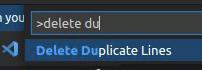
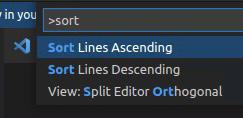
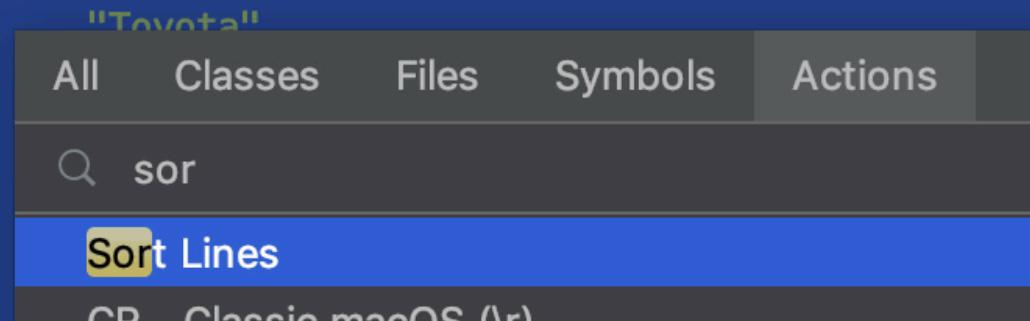
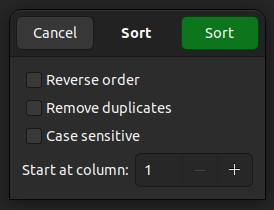
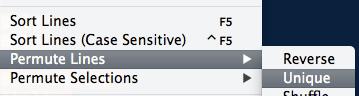
iPhone is my primary device now and apps such as Textastic allow me to get many things done on the go, without having to use my laptop.
Thank you!

 Autocomplete based on text in document
Autocomplete based on text in document
Similar to Sublime Text, it would be awesome if when you typed it would suggest/ autocomplete based on other words in the current document.

 Elm support (to catch up with Working Copy)
Elm support (to catch up with Working Copy)
Now that Working Copy has built-in Elm syntax highlighting, I’ve stopped using Textastic. The instructions for installing external syntax highlighting is weak (including in the PDF). Even if we could just point to a Github repository for a .tmbundle, it seems that the Elm versions assume elm-format to be installed, which makes them incompatible with Textastic on iPad and iPhone.

 Support OneDrive for Business and/or Sharepoint via WebDAV
Support OneDrive for Business and/or Sharepoint via WebDAV
I just found out that some apps (e.g. Goodreader) allow users to access their OneDrive for Business by inserting the Sharepoint URL in WebDAV. So far I can’t get it to work in Textastic. I get an error message “Error 403”. Am I missing something?

 Support for HCL (Hasicorp Configuration Language)
Support for HCL (Hasicorp Configuration Language)
"HCL (HashiCorp Configuration Language) is a configuration language built by HashiCorp. The goal of HCL is to build a structured configuration language that is both human and machine friendly for use with command-line tools, but specifically targeted towards DevOps tools, servers, etc."

 Find and replace in a whole project
Find and replace in a whole project
It would be great if you could replace certain code with edited code in the whole project
Customer support service by UserEcho

