
+5
Answered
What's new in Textastic 3.0?
Major new features:
- Re-implemented the code editor and syntax highlighting engine from the ground up. The new engine is compatible with TextMate syntax definitions and themes.
- You can choose from many popular themes
- New symbol list shows symbols in the current file (for example function and class names, html ids, markdown headlines...)
- The new syntax highlighter supports nested syntaxes (CSS in HTML in a PHP file)
- Markdown syntax highlighting
- You can now use your own custom syntax definitions and themes (this is explained in the manual)
- You can now bring up a list of recently opened files by tapping on the file name. This allows to quickly switch between several files. There's also a button that allows you to close the currently open file.
- Full support for Japanese text and other wide characters
NOTE: Because of a change that was necessary in this version, you'll have to re-enter all passwords for your connections after you install the update. Sorry for that.
Other changes:
- Added modification time in file listings
- Added a redo button
- Added more character encodings
- New "Copy All" command to copy the contents of the current file
- CSS styles in Markdown are now used for preview
- When you do a quick file transfer, you can disable the overwrite confirmation prompt. You can also re-enable the confirmation in the app's settings screen.
- Row of additional keys is now shown in Find/Replace
- TextExpander support in Find/Replace
- If you manually select a syntax definition for a file, this is used as the default for all files with the file's extension (this helps with .h files, which can be C++, C or Objective-C)
Connections:
- Added ipv6 support for (S)FTP connections
- Fixed some WebDAV issues
- WebDAV: support for self-signed ssl certificates
- FTPS/FTPES: "SSL Mode": you can now require SSL only for the control connection or for all communication
- FTP: empty files (0 bytes) can now be downloaded
- FTP: You can now set the maximum amount of concurrent connections for FTP connections
Answer

0
Answer
Answered
Alexander Blach (Developer) 14 years ago
Textastic 3.0 is now available on the App Store.

New syntax highlighter with Monokai theme and the symbol list:
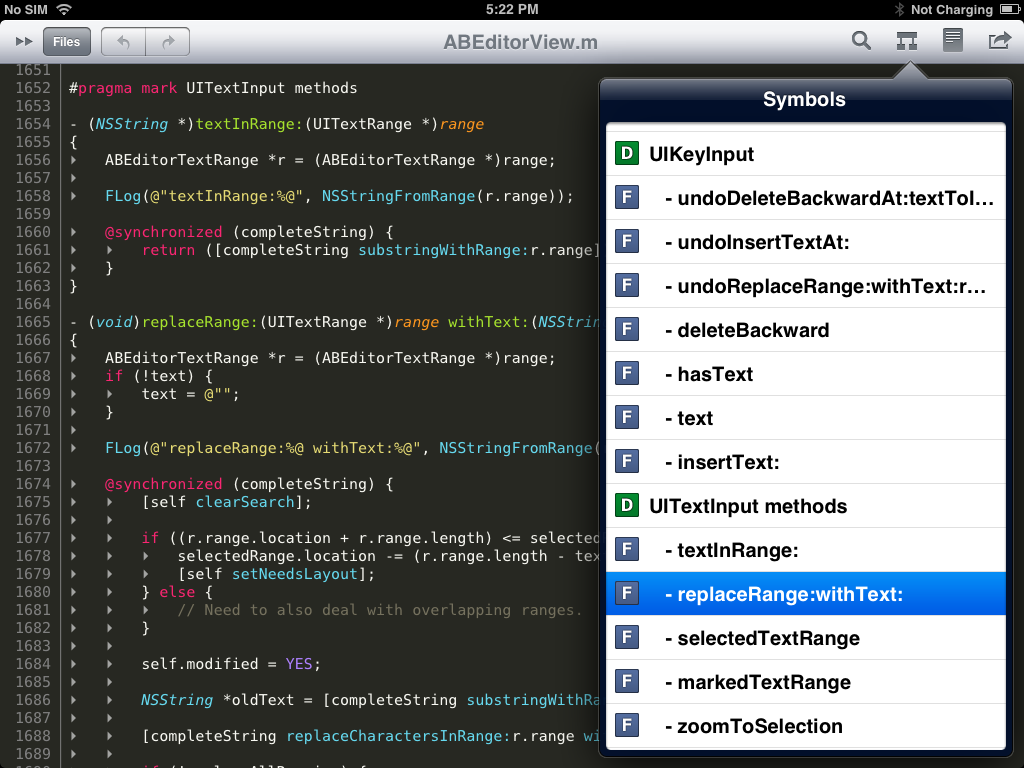

Thanks for the themes, character encodings and IPv6. Can't wait to download it. You're the man. Yay!

Thank you for the update!! Can't wait to get my hands on it, greatest tool on the market!

Answer
Answered
Textastic 3.0 is now available on the App Store.

Thanks very much for the update -- awesome :)
> I found that the row of additional keys is not appearing in the Replace text box (it is present in the Find text box)
> I found that the row of additional keys is not appearing in the Replace text box (it is present in the Find text box)

I'm glad to hear that most people like the update so far :)

Looks fantastic, Alexander! I'm really looking forward to using this with a few TextMate definitions...I guess you'll be updating the documentation on how to do this soon?
;)

Actually, it's already in the manual at http://www.textasticapp.com/v3/manual/lessons/How_can_I_add_my_own_syntax_definitions_and_themes.html

Beautiful app, bought it today (version 3.2)
I'm wondering if the 0 bytes problem is really solved. Textastic keeps crashing on me when I try to download a whole source tree using SFTP (SSH). It's not a massive tree, say 300 folders, 2000 small files, but it just keep crashing (see error message below). I'm able to create the same SFTP/SSH connection with GoodReader and it has no problem downloading the whole tree file by file, so I guess the server itself is fine.
Here is the error message; there *are* 0 bytes file there, usually named 'empty', a common occurrence in SVN source trees, could it still be an issue?:
THANKS
I'm wondering if the 0 bytes problem is really solved. Textastic keeps crashing on me when I try to download a whole source tree using SFTP (SSH). It's not a massive tree, say 300 folders, 2000 small files, but it just keep crashing (see error message below). I'm able to create the same SFTP/SSH connection with GoodReader and it has no problem downloading the whole tree file by file, so I guess the server itself is fine.
Here is the error message; there *are* 0 bytes file there, usually named 'empty', a common occurrence in SVN source trees, could it still be an issue?:
Error downloading "/kwik/tests/groups/empty": Send failed since rewinding of the data stream failed
Error downloading "/kwik/tests/cases/components/empty": Send failed since rewinding of the data stream failed
Error downloading "/kwik/locale/eng/LC_MESSAGES/empty": Send failed since rewinding of the data stream failedTHANKS
Customer support service by UserEcho



