
 Unintended deletion of folder. Recovery?
Unintended deletion of folder. Recovery?
I unintentionally deleted a folder. Is there any way to recover it?

 Button
Button
Hello. On ipad pro 12.9 in Split View mode (2 to 1, where 2 for Textastic) there are buttons to revoke/return the action in the horizontal position. But in the vertical they disappear, but there is enough space for them. This is inconvenient, because in order to cancel the action you need to turn the tablet to a horizontal position. Please fix this in the next version. Thank you. Respect for a very cool application.
vertical
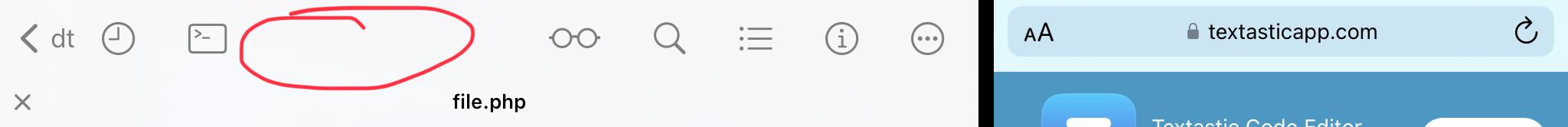
horizontal


 Search for “multiple consecutive link breaks”.
Search for “multiple consecutive link breaks”.
Improve search function of Textastic iPadOS app, where user can search for “multiple consecutive empty link breaks”.

 "Select Folder" list is empty during "move" folder
"Select Folder" list is empty during "move" folder
During Edit in left pane, selecting folder works properly, nd selecting "move" folder icon correctly open new pane with "select folder" heading. But pane is empty...not folders listed.
Offloading and reinstalling app did not fix.
How to fix?

 Add Copy with Edit -> Select -> Move
Add Copy with Edit -> Select -> Move
In the Edit -> Select -> Move action please add a Copy option as well.
It would help a lot.

 Critical bug when pasting Python code - tabs & spaces are added to last line
Critical bug when pasting Python code - tabs & spaces are added to last line
This is a serious and nasty bug. It should be addressed ASAP! It messed up my code creating almost impossible to find bugs. In Python tabs and spaces indentation are syntax after all! It took me a while to track it!
This is what happens when you copy/paste certain Python code:
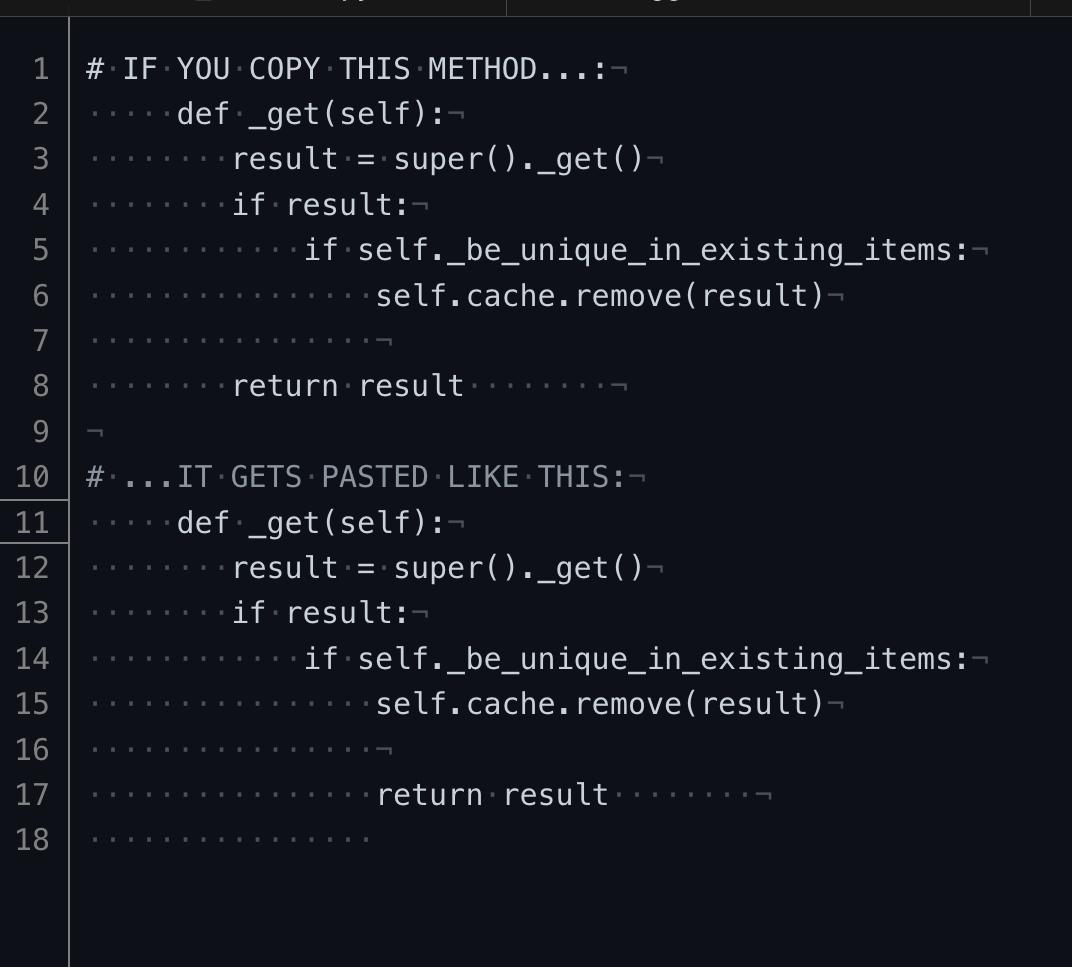

 Show numbers of selected lines or characters
Show numbers of selected lines or characters
On the top-right corner of the editor, we can see our current line and column. It would be better if it includes how many lines or characters the user has selected.
From the screenshot below for example, if one selected 100 lines, it can display as "Line: 6855 (100)", to indicate that the user has currently selected 100 lines.
There's a similar behaviour at the bottom bar of CotEditor on macOS, which is my daily driver for text editing on my Mac.
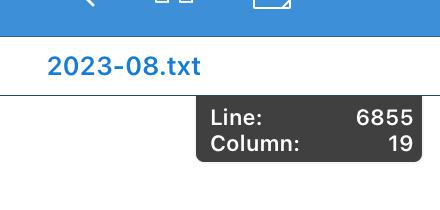

 Testing out ony new ipad and it wont show a jpg file using the html img tag?
Testing out ony new ipad and it wont show a jpg file using the html img tag?
When Using web preview or open in safari, my index.html wont show images using the <img> tag
Customer support service by UserEcho



