
 Trigger auto-complete only when highlighted or specifically chosen
Trigger auto-complete only when highlighted or specifically chosen
Because the auto complete feature is triggered by pressing the return key, what happens is that even if I don’t want to use a snippet and just go to a new line, the snippet is triggered. For example, when I write an else block, I like to have the braces under the else keyword, unlike the snippet which puts them right after the keyword ( in the same line)
When I try to take it down one line (by pressing the enter key when the cursor is right before the opening brace), the else if snippet is triggered, when I didn't even need it.
I would like the snippets to be triggered only when I specifically tap them (or press return on a physical keyboard when the snippet is highlighted. This would greatly improve my coding speed

 Opening a file from Files starts a new instance of Textastic instead of adding a tab to my existing instance
Opening a file from Files starts a new instance of Textastic instead of adding a tab to my existing instance
Opening a file from Files starts a new instance of Textastic. How can I open the file as a new tab of my existing instance instead?

 Persistence : opened files are not remembered
Persistence : opened files are not remembered
On iPad OS 26.1, I usually leave my work files opened in textastic in multiple windows and it was about fine until recently where it’s common for the files to be closed / empty after a while.
It would be nice to have more persistence of opened files, I suspect iPad OS being more agressive on memory usage lately could explain that ?
I work with a lot of opened apps and external screen / stage manager : I try to keep textastic windows and blinkshell in a stage, files are remote (through shellfish) and textastic up to date (10.8.3)

 Samba share data missing
Samba share data missing
After adding and external source using a Samba share as defined in the File App some entry files in the left side column are missing.
That happen on iPad and not on iPhone (bot with Ios26]
The samba server is Debian based and seems correctly configured (on iPhone is working)
Do you have any suggestion?
Attached you will fine some screenshots
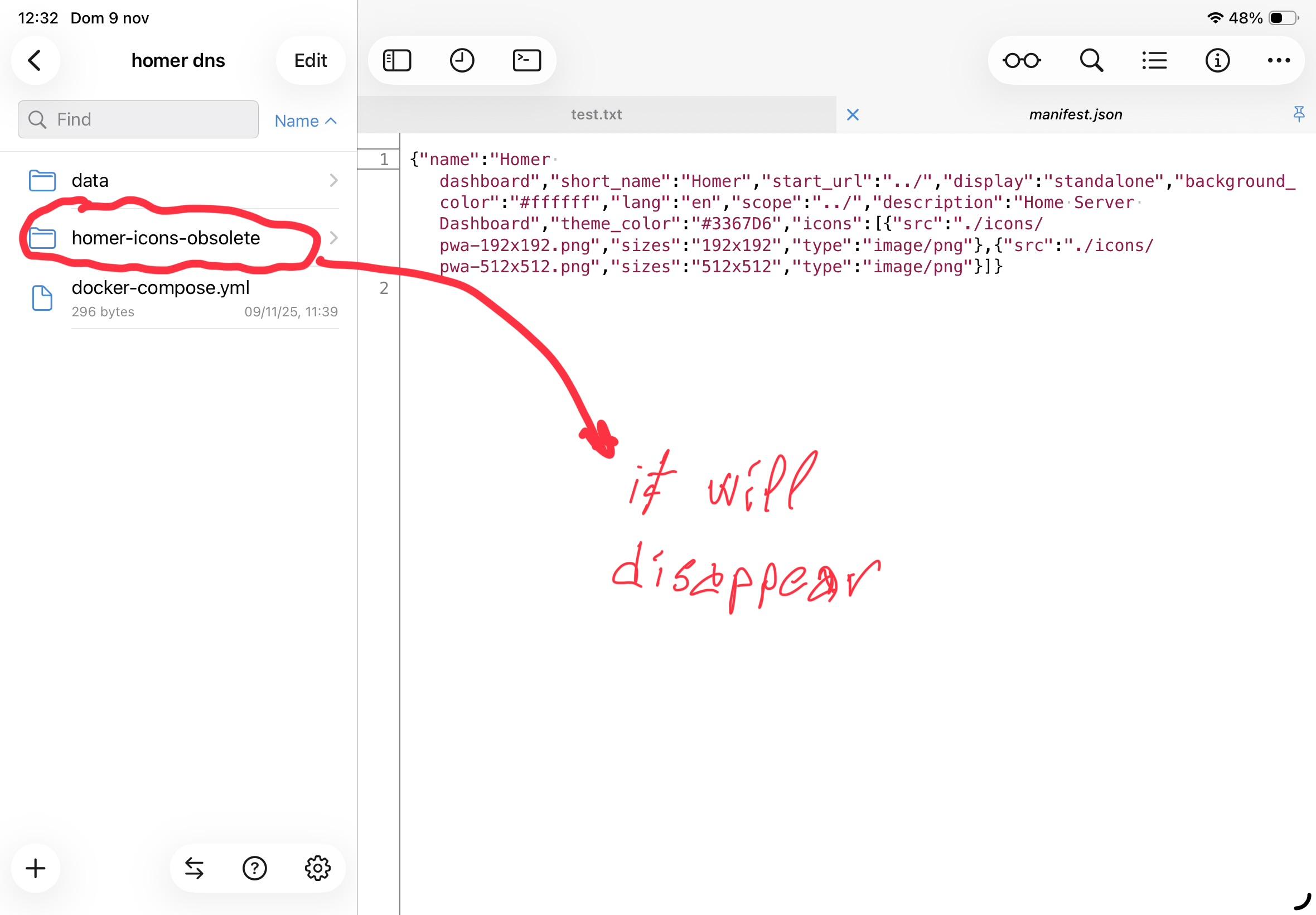
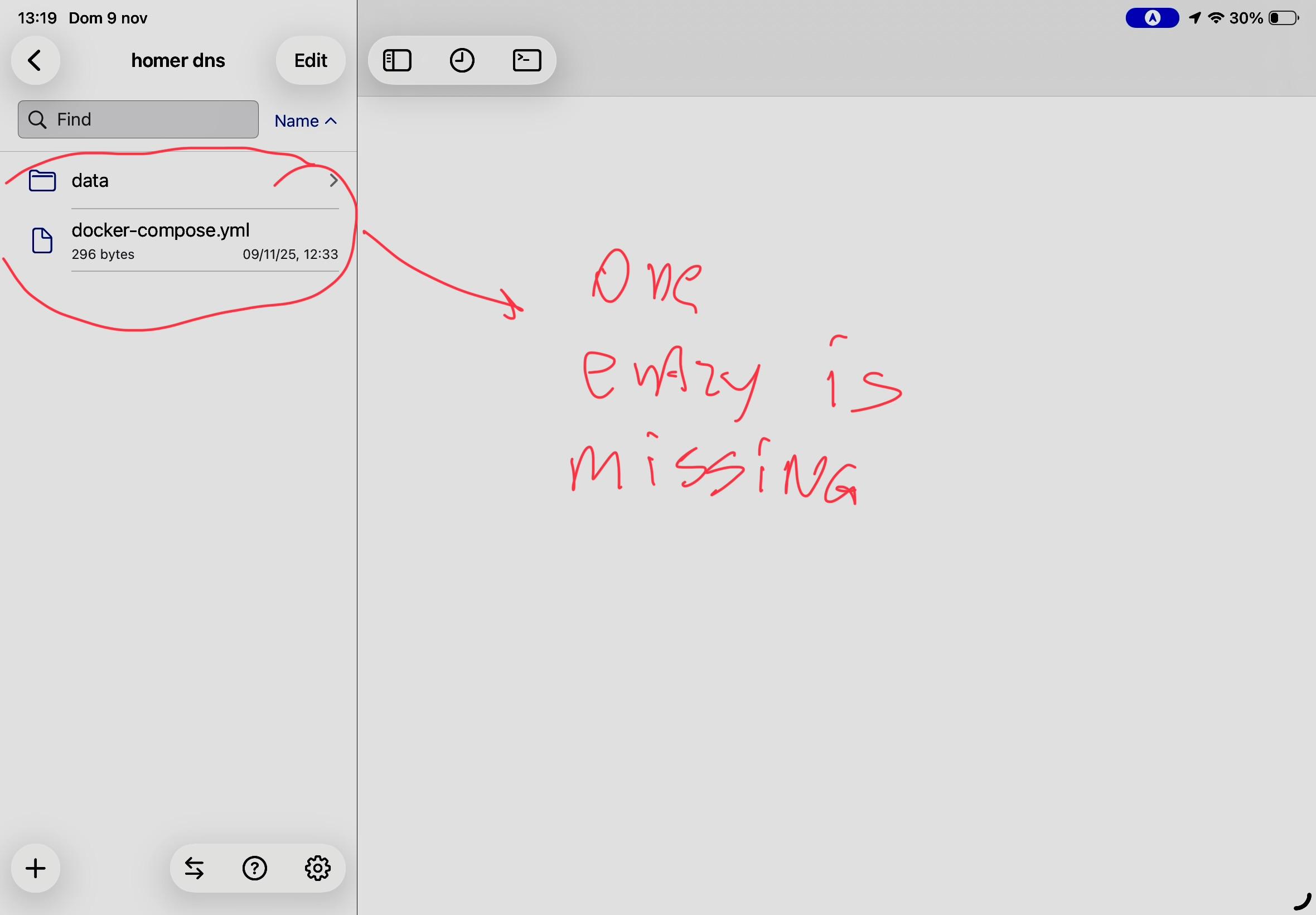
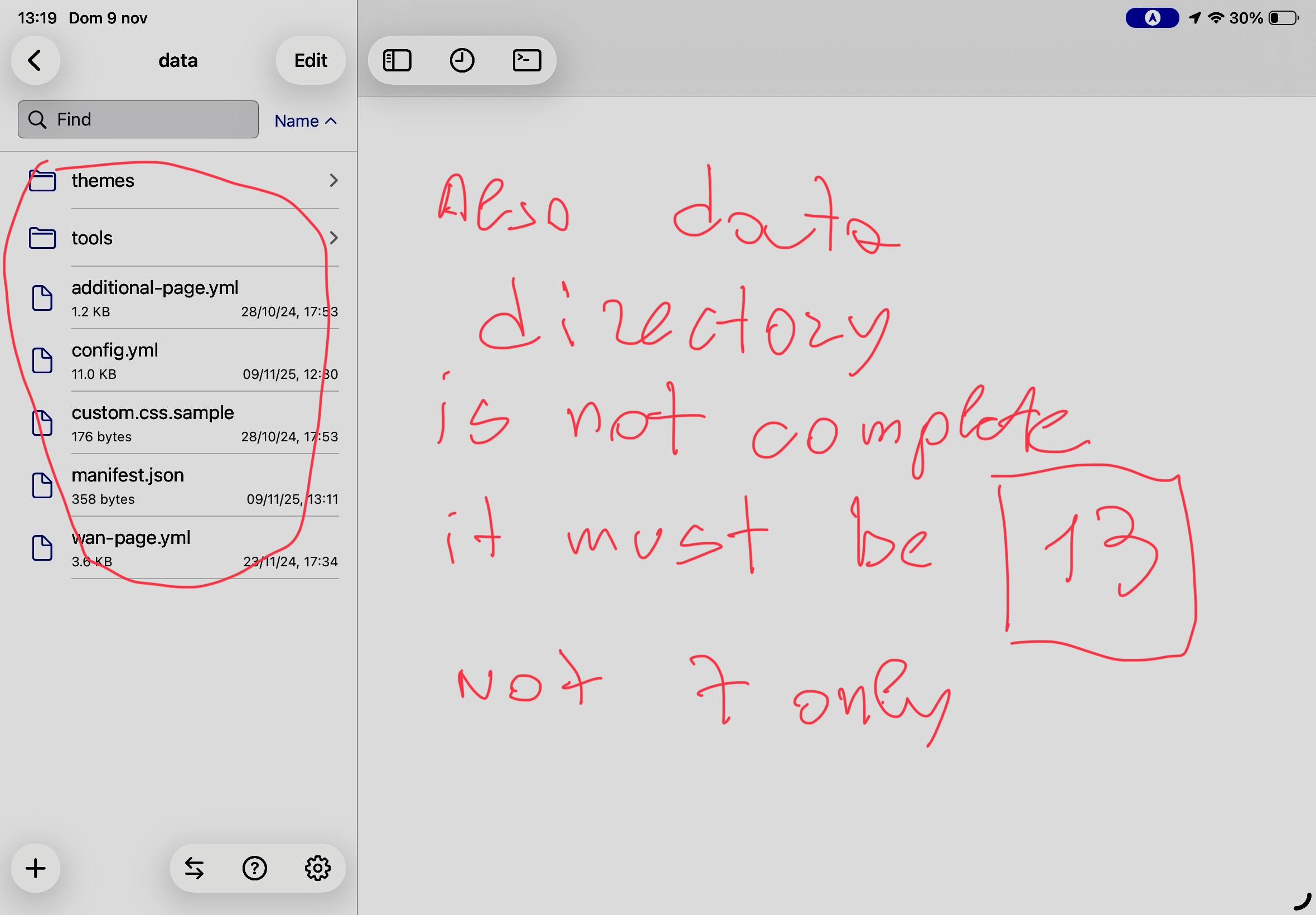

 SFTP fails to download empty files
SFTP fails to download empty files
When downloading a directory, the app fails to fetch empty files, for example the __init__.py files in python packages. The error message is always that it hit maximum number of redirects, but I don’t think that’s the actual problem, I’ve never seen this error for anything else than empty files.
Great app otherwise!
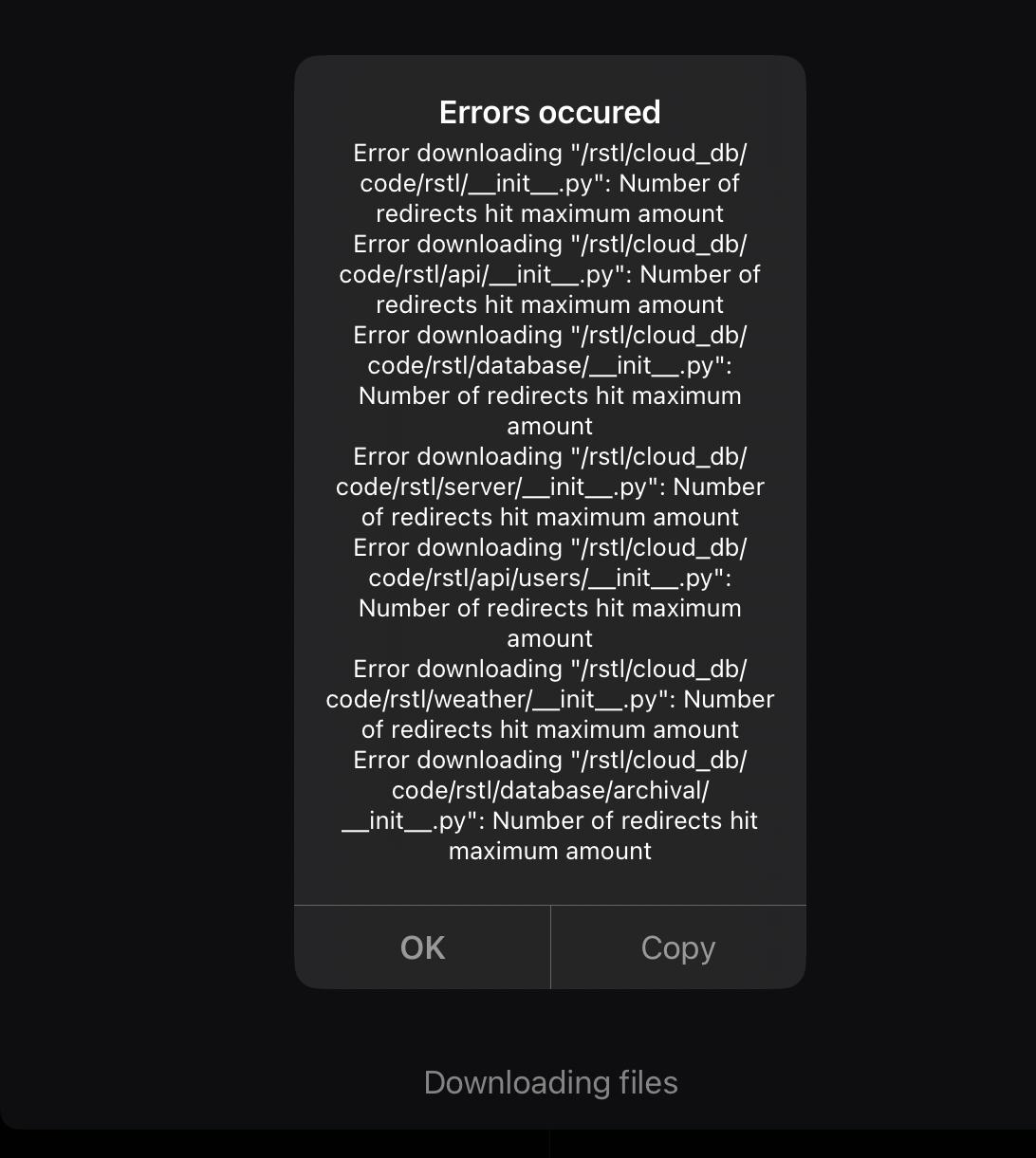

 App does not open
App does not open
Hello, I've had the program for a few years now, and everything was working flawlessly. I was even working with it the day before yesterday, but now I can't open the app anymore. I've restarted, deleted the app, and reinstalled it, but nothing happens. I need help, please.

 jump to top of document when switching windows between apps
jump to top of document when switching windows between apps
Using latest public versions & OS on iPad, when moving back and forth between a document in textastic window (remote source with shellfish) and a blinkshell window the cursor jumps to top of document (I have to repeat the switching several tilmes for this to start, but it seems consistent).
Happens on external monitor with stage manager active

 Resizable Left Pane on iPad
Resizable Left Pane on iPad
Hi,
I have noticed that on some apps on the iPad Pro that the left panes are resizable. Would like to be able to do that in Textastic too.

 Content Search Results Font Size
Content Search Results Font Size
Hi,
Can we have some control over the size of the font in the search results. I am frequently am doing content searches and the results are pretty small for these aging eyes :).
Thanks,
Tom
Customer support service by UserEcho



