
0
Black Screen when trying to use the App
Hey there,
When i m trying to Start the App it stays in a weird black screen. When going to the List of all open Applications, it does show the Content After a while, but when i Go back it will be black.
The model I am using is an iPad Pro 2021 11“

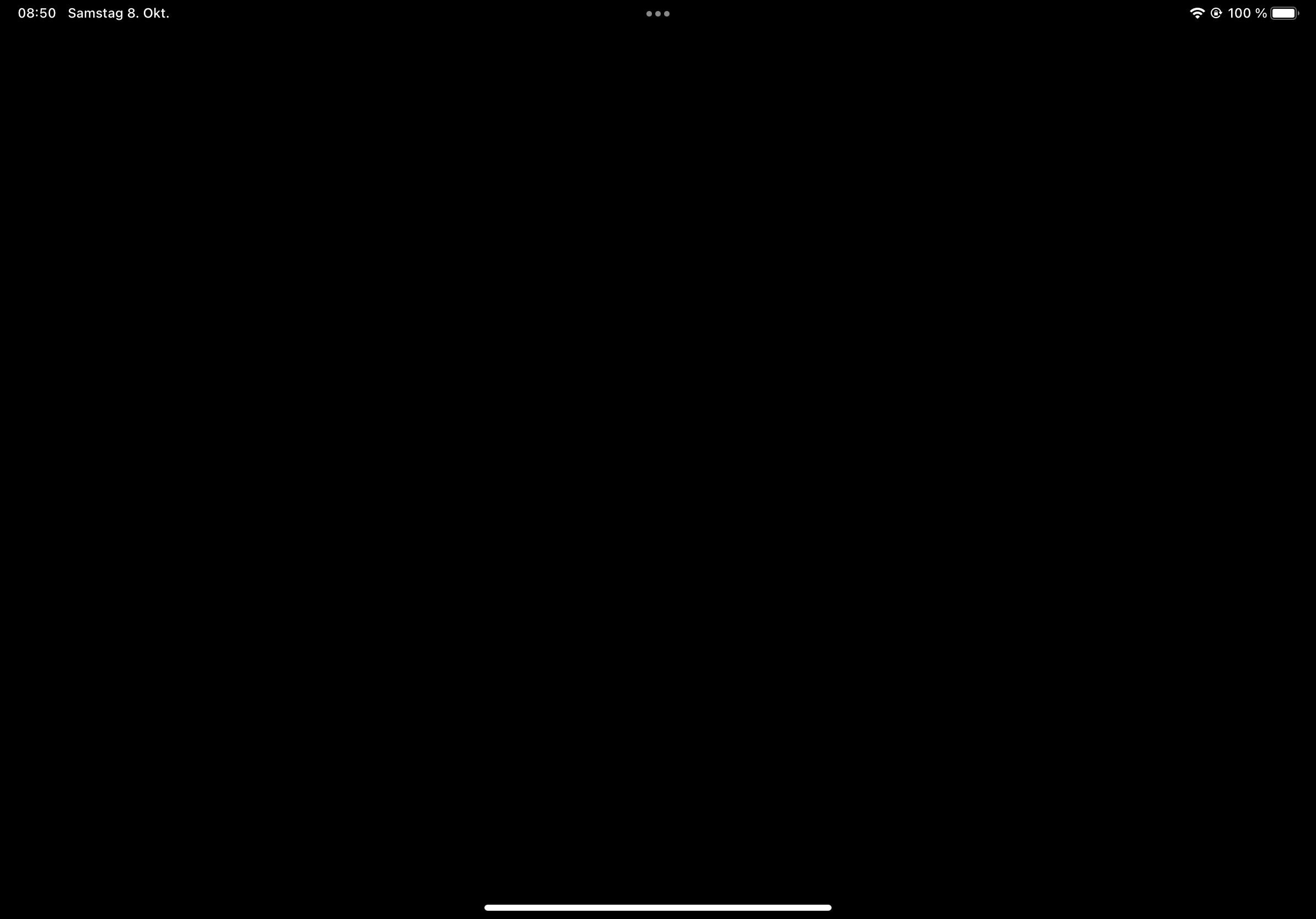
Hope i can geht help here. I habe also anders pictures.
Customer support service by UserEcho


It looks like you are using Stage Manager on iOS 16 beta, is that correct?
Please try reboot your iPad or try to temporarily disable Stage Manager in your iPad's settings and see if that changes anything.
No, i am Not using the iPadOS Beta, i am using the newests stable Version 15.7.
Alternatively, please try the following:
To prevent the app from opening previously open files at launch, do this:
- quit Textastic
- go to the Settings app
- scroll down to Textastic
- enable "Reset Recent Files"
- open Textastic
Alright, i will try it in a couple of hours as I am currently not at home.
Restarting my iPad did the trick. As i said, this problem did not come by using an iPadOS-Beta as I am personally using the newest stable version 15.7. Although the app does work, you should look at this problem because it directly came a hour after downloading the app.
I misinterpreted the first screenshot. It's great to hear that a reboot fixed the issue for you.