Your comments
Hello,
you can add custom syntax definitions to Textastic by using TextMate bundles. See
http://www.textasticapp.com/v6/manual/lessons/How_can_I_add_my_own_syntax_definitions__themes_and_templates.html
A quick search for "solidity tmbundle" in Google brought up this TextMate bundle which should work:
https://github.com/davesag/Solidity.tmbundle
Disclaimer: Textastic only support TextMate 1 language grammars and on GitHub it says that the bundle is compatible with TextMate 2, so I'm not sure if it fully works.
(I removed the other post.)
I can see where you are coming from. It's actually supposed to look like a pressed-down button though - that's why it has a gradient - unlike the file tabs on the right side.
I copied this style from an earlier version of Apple's Pages - the current version of Pages uses a different style though (probably since Yosemite) - they use blue now as you can see in the following screenshot:
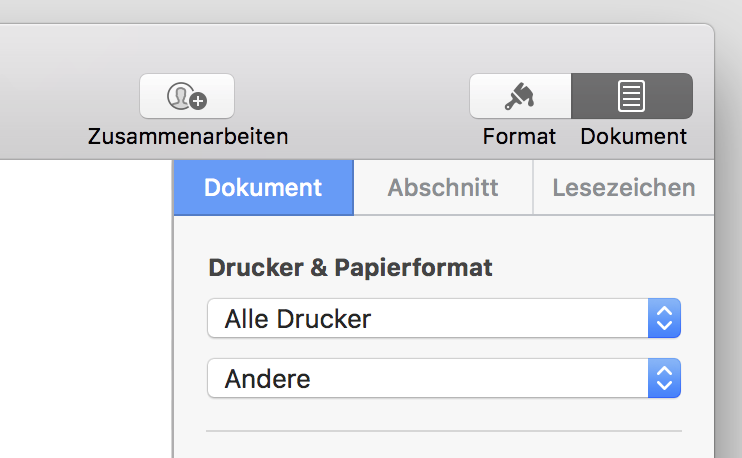
Does it work if you insert a regular HTML image tag? Like <img src="file.png">?
Do you get a preview of the image file when you tap on the image file in the file listing?
Are you files stored in either "Local Files" or "iCloud"?
The problem on High Sierra seems to be fixed in macOS 10.13.2.
See also this tweet: https://twitter.com/Catfish_Man/status/938489343605276677
I doubt that it is related.
I have the same problem on High Sierra on my MacBook Pro when I use Cmd-O to show the Open dialog.
This is a bug in macOS High Sierra. I already reported it to Apple. It is hopefully fixed soon. I can reproduce the same problem in Apple's own TextEdit app. It does not happen on macOS Sierra or earlier.
Yes: First, make sure to add the Working Copy repository to Textastic using Drag & Drop as shown in the video at https://www.youtube.com/watch?v=Z0gyGwsF8vI
Navigate into the repository you just edit and edit the file. Then tap on the "globe" button to open the remote file transfer screen.
Upload the file to your test server. You only need to do that once. After the first upload, the file is linked to the remote location and you can use the share button to upload it to that locatiation.
Please have a look at the app "Marked 2". You can drag the file icon from Textastic's window title bar onto Marked 2's Dock icon to quickly preview Markdown.
Customer support service by UserEcho


Instead of opening files, you can open full repositories from Working Copy in Textastic.
On iOS 11 and iPad, you can use Drag & Drop to open a directory from Working Copy in Textastic. Please have a look at this video on how to do this:
https://www.youtube.com/watch?v=Z0gyGwsF8vI
On iPhone, you can use the "Open…" command to open a folder from Working Copy:
- In Textastic, tap "Open…"
- navigate to Working Copy
- tap the "Select" button
- select one or more folders
- tap "Open"