
 Text entry sluggish
Text entry sluggish

So, the text isn't displayed immediately, but drawn in the background and then faded in. This makes it look slightly sluggish, especially because the screen is drawn in tiles and several tiles have to be drawn and faded in. This is especially noticable with external keyboards, because then there's a bigger screen areay that has to be drawn.
But, this makes scrolling and zooming very fast even with big text files and CATiledLayer makes good use of the limited memory available on the iPad.
I see what you mean, but I think it's acceptable. I'll see if I can improve drawing in a future version, but right now it's not a priority.

I can work ANYWHERE now!

 Q: How to sync directory changes
Q: How to sync directory changes
PS
Xlnt App and web site.

 Text Expander snippets don't expand the first time if there is not a space before the shortcut
Text Expander snippets don't expand the first time if there is not a space before the shortcut
My primary use of Text Expander (TE) is to insert HTML tags. For example, I have set up a snippet so that when I type p; it is expanded to <br><br>
In Textastic, when I type
Hello World.p;
the p; does not expand the first time. When I erase the p; and type it again, then it expands as it is supposed to. But when I put a space before the snippet shortcut, it works the first time:
Hello Word. p;
I think TE snippet shortcuts should expand immediately the first time, without having to erase and retype them, and without having to put an unnecessary and unwanted space before them.
Thank you for checking into this. BTW, I love your app ... keep up the awesome work!

 Syntax Highting for C
Syntax Highting for C
Also, directives often have some spaces between # and keyword for indent(like # if) but currently it isn't highlighted correctly, so i'd be glad if you would support it.

 Auto-correct bug
Auto-correct bug

 Writing Japanese........
Writing Japanese........
To view source code that has Japanese character with Textastic is all right. I enjoy it.
But, to write Japanese is in trouble.
I delete Japanese string that is not determinate, and Textastic crash.
Not determinate string is following.
How to write Japanese with keyboard.
1. Type phrase's pronounce (and hiragana string is displayed. The string is not determinate.)
2. If the phrase consist of only hiragana, press return key (The string is determinate). Return 1.
3. Else if kanji is included in the word, type space key (select from some strings) and press return key (The string is determinate). Return 1.

 Natural Cursor Positioning, Like a Trackpad
Natural Cursor Positioning, Like a Trackpad
This app is great except cursor positioning is painfully unrealistic for great productivity. It's because we are dealing with code where the cursor needs to be moved constantly and at precise locations.
The Codea app has MASTERED THIS. They simply provide two new keyboard keys in the center of the top row. You tap and hold the key, then move your finger and the cursor moves in parallel. It feels so natural as if I am using the trackpad on my MacBook Pro. One button is for regular movement and the other selects text. Productivity will improve 4 fold with this. I would use Codea instead but it's not a general purpose editor.
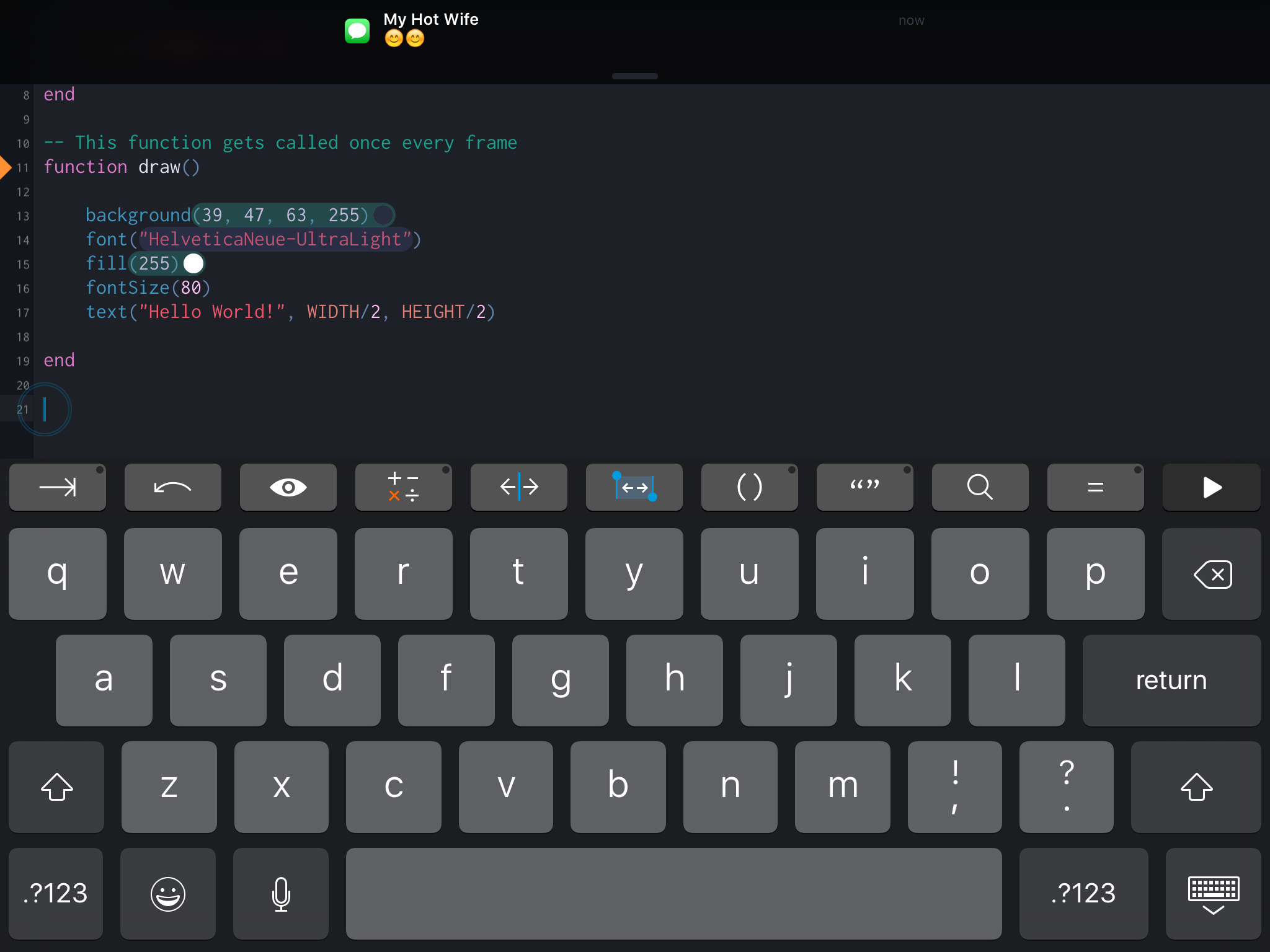
Screenshot of the Codea app.

 How to define new code completions?
How to define new code completions?
I know there are examples for custom completion files, but somehow I just don't get it. I would really like code completion for LaTeX on my iPad, so I copied one of the example files, generated a new uuid on my MacBook using uuidgen and changed some stuff around, then uploaded the file to my iPad and restarted Textastic, but the code completion window won't show up. I feel like my main problem is the pattern in the context part of the file. Which kind of regex does Textastic use? Textmate uses Oniguruma Regular Expressions, does Textastic, too? Also, what happens if the regex matches/does not match?
I thought it should be fairly easy to create those files, but unfortunately the git repository has not been updated for almost a year and the file format is not documented :( Help is greatly apreciated!
Customer support service by UserEcho


