
 unable to transfer files with Forklift 2 for Mac
unable to transfer files with Forklift 2 for Mac

 Add the ability to set default code page of opening files
Add the ability to set default code page of opening files
And may be you are going to make Textastic for Android?
Best regards, sorry for my English
 Textastic should not be an "Open In" option for PDF files
Textastic should not be an "Open In" option for PDF files

 Logging to troubleshoot WebDAV?
Logging to troubleshoot WebDAV?
I'm having trouble connecting to my cubby.com via WebDAV (which works OK with other clients).
I know WebDAV implementations have their vaguaries, and you're not going to be able to check compatibility with every server out there.
If WebDAV connections could be logged (perhaps via email, or to a folder accessible via the built-in WebDAV server), it might help to know who to follow up with (in this case, you or cubby.com).
Cheers.

How can I bring up the cursor navigation wheel?
There's a screenshot on the App Store showing a control to move the cursor and change text selection.

You can show the cursor navigation wheel by tapping on the editor with two fingers.

 App did not respect setting for Location based services
App did not respect setting for Location based services
Hi,
on iPad, when I start local preview of a file then the sign for localizing appears in the top.
When I start safari or other apps that have a local preview mode that would not happen.
Best,
Michael

 WebDAV upload
WebDAV upload
I can not upload any files on WebDAV svn reposiory. If I try upload modified file progress bar shows 100% but window is still.

 file time cross check annd auto sysnc for dropbox
file time cross check annd auto sysnc for dropbox

 fit to page width, height doesn't work correctly on multi pages pdf.
fit to page width, height doesn't work correctly on multi pages pdf.

Not refreshing / CSS, Javascript and Images are cached on iOS 5 / Preview doesn't get updated
Thanks.

Customer support service by UserEcho

